Open a link outside Vivaldi not opening if a browser window is not open
-
For the moment no feedback. I hope that they'll see, if there are so many feedbacks as ours, that the problem is real and their condition of tests are not corresponding to the real ones ! It's not a big problem, but it's annoying to have to click twice on a URL to open the page (basic function of a browser)
-
@legitimatepanda Browserosarus doesn't change the behavior noted here... (Nifty little utility, though!)
-
@podrageanu One month is no time at all in relation to fixing bugs. The Vivaldi Team is always fixing bugs, but there are thousands of bugs, and only twenty-two developers.
I recommend that you choose a browser that suits your needs. All of them have their Pros and Cons.
-
@pesala One thing I don't quite understand: Why would anyone using a modern computer not keep a browser window open at all times?
(I admit, I've pared back on the number of tabs I keep open... Almost down to 100. But that's due mainly to the ease of saving named sessions.
 )
) -
Same here. MBP M1 Pro on Monterey. This is annoying and breaks the UX of this great browser.
-
Good news, All: Problem fixed in Snapshot Vivaldi 5.1.2553.3 (Official Build) (x86_64)
Oops! Not solved... (But almost? WebLoc fails to open when Vivaldi running with no open windows...) -
@angeheureux said in Problem on launching a page called by an URL:
PS : Is it possible to desactive the speed dial page ?
Perhaps this will help...
Alternatively, keep a window with a blank page, open but minimized -- almost as good as all windows closed...
-
@OakdaleFTL : Thank you for the proposal, but unfortunately, the proposed changes in the link have no effect ! Vivaldi needs always a already opened Tab in order to open a page selected in a external application as mail for example. (I have done the tests with the mail of your proposal
 ).
).
No answer at the moment of the Vivaldi development team...
-
@angeheureux I just tried a webloc file and an email (client) link... Both worked.
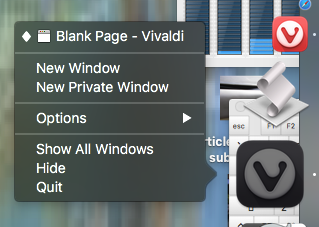
Are you using the Snapshot version...?

Vivaldi 5.1.2553.3 (Official Build) (x86_64)
-
Thanks for looking to help us ! (many people seem to have the same problem, as the saw on the forum)
I'm using 5.0.2497.43 (Stable channel) (arm64).
But I've tested the last snapshot (5.1.2526.3) too before I wrote the bug report (bug #VB-85727) to the developers, with exactly the same behavior ! -
@angeheureux said in Problem on launching a page called by an URL:
(5.1.2526.3)
A typo?
 That was before Christmas! There have been three releases since then...
That was before Christmas! There have been three releases since then...At any rate, they're sneaking up on it -- if the change log numbers are any indication. It's a pretty basic function; but beware the possibility of regressions!
-
Hi,
I've downloaded the last version tf Vivldi snapshot (5.1.2553.3 form 18/01), set it at default browser (to "respond" from an external app on the click of an URL) and.... exactly and again the same behaviour. The page is opened only if there isalready a opened page. But if Vivaldi snapshot is opened without opened pages : only the Speed Dial is open.....
Ange -
@angeheureux What we have here is a failure to communicate!

- Set Home Page to Specific Page, leave (Address) field blank)
- Set Startup with to Homepage
- In Tabs, set New Tab Page to Blank Page
Then
- Quit Vivaldi Snapshot, and re-open (...with blank page)
- Pin the blank page (...so it isn't accidentally deleted)
- Minimize the blank page
Vivaldi Snapshot is now running, with no windows visible.
I just re-ran my tests (Snapshot set up as above, and set as default browser)
- with email link (from Opera Mail client)
and
- WebLoc file (created from Vivaldi stable, newest just upgraded this morning...)
Both worked as expected.
What am I missing?
-
@OakdaleFTL : thank you for this workaround. I've tested and it's running of course of both browsers (standard and snapshot versions). But I maintain it's not normal that a browser doesn't open a target page when you click on URL, in all cases (closed, open with pages already opened or none page opened...). For me it's a bug, and it should be corrected !
PS : I prefer my workaround : clicking twice on the URL.... if at this time there are no opened page. I don't want to care the status of Vivaldi when I click, and I don't want to have to hide Vivaldi with its locked blanked page...
-
@angeheureux Agreed!
While many people use a browser in an idiosyncratic way, its basic functions should work seamlessly... So, indeed: It's a bug and it should be fixed.I'll keep an eye out for the fix, via the Snapshots.
-
@OakdaleFTL : Thank you. I hope I will be noticed when they will work on my ticket !
PS : I receive generally 3 to 4 messages from the forum when you write a message in this topic ! The first ones are not complete. Do you do something special, as to save your message during you write it ?
-
@angeheureux Well... I could say I'm an inveterate multi-tasker. But, really, I'm just easily distracted!
 Yes, I do often take a bit of time before posting, and I've never got out of the habit of editing my posts.
Yes, I do often take a bit of time before posting, and I've never got out of the habit of editing my posts.
The Vivaldi Forum software is just too efficient, no?
-
This has been driving me up the wall enough to almost change browser.
I am on MACOS 12.1 but it has been doing it since before I updated from Big Sur. My Vivaldi is the latest main release (not snapshot)
Not sure if this is common to others but I have multiple profiles in Vivaldi for loading different extensions. This was not a problem in the past but maybe thats the issue now in that clicking a link auto re-uses the last profile used but the URL is not getting passed through the logic that bypasses the profile selector.
I have no idea how the code work just pointing out what I see when I use it.
-
This is a very annoying problem. I tried the "fix" described by @OakdaleFTL but it's pretty much the same. Now VIvaldi starts up with a blank page instead of home page, but I still have to click the link twice.
I'm on MacOS 10.15.7.
Vivaldi 5.0.2497.48 (Stable channel) (x86_64) -
Version: 5.1.2567.39
Same problem still exists. Very annoying.
