(History of) Vivaldi Feature Requests
-
RMB + Wheel to scroll through tabs… I literally cannot survive without this and as a result am still on Opera12!
I have this yet on 209.3 for Linux:
Pressing the right mouse-button and moving the wheel…At least on 1.0.212.3 for windows, if you hover the mouse cursor over the tabs bar, you can cycle through tabs just by using the mouse wheel. A combo with the wheel + RMB would be easier to control and would prevent accidental tab cycling, though.
-
Hi all,
my suggestions is to add, like other browser do (e.g firefox), a read view that allows users to read a web page throwing away
banners and other section of the site, and restructure in a more simple way captions and image that may constraint
the users to make slalom between them and other thing that may distract him from what he wants really read.
this will be very usefull on site of news,recipes or blogs and so on…
A step forward is the possibility from this view to print this view of the article in order to print only the content and not
the entire web page with is layout.Hope this little contribution will help improve this very good project.
-
This topic is for the browser.
There are also a large number of topics specifically for the community, not the browser. The "read view" part of your comment is, indeed, about the browser. The "Let's make it like Reddit" part is about the community.
Just sayin'. You may actually want to find the appropriate community topic for your community suggestions, and copy the community part of this comment to it, and then edit it out of this comment, to keep things efficient and clear.
-
I know i'm being redundant with this, i'm sorry, but i've been hearing about drop-down menus for bookmarksand thinking about my own needs, and that gave me an idea:
[attachment=1411]image1.jpg[/attachment]
[attachment=1412]image2.jpg[/attachment]
Well, this is basically a suggestion for a small horizontal "panels" bar that would contain all the buttons for the panels, along with some other buttons (extensions, for example), while not taking as much space on the screen like the panels bar does. I got my inspiration from maxthon, and would like to know what you guys think about it.
it could work like this:
Bookmarks button:
LMB click= Drop down bookmarks, good for accessing bookmarks.
RMB click= Opens full bookmarks page, good for managing bookmarks.Mail button:
LMB click= Drop-down menu listing mail inboxes and feed lists; if possible, showing the number of unread/new messages beside each inbox/list (like in opera).
RMB click= Opens full mail client page, showing whatever is gonna be shown at the mail client page.Contacts button:
LMB click= Drop down list of contacts, showing secondary drop down list of actions when hovered onto.
RMB click= Opens full contacts page.Downloads button:
LMB click= Drop down downloads list.
RMB click= Full download manager page.Notepad button:
LMB click= Drop down list of notes taken.
RMB click= Full notes manager page.Settings button:
LMB click= Opens settings windowWhen I talk about drop-down menus, I have in mind something very similar to the narrow panels that appear when we click the buttons on the panels bar (as of snapshot 1.0.212.3), but it shouldn't re-size the page i'm viewing, should open certain submenus when just hovered onto (making less clicks necessary), and should disappear when I click somewhere else, rather than having me click the specific panel button that opened it (or the panel bar toggle button).
When I talk about full page, it's what appears on the screen when you click on bookmarks from the speed dial, for example:
A more complete, options rich page.
Attachments:
 ,
,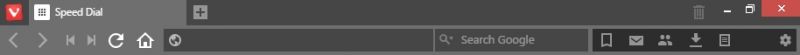
-
The side panel can be opened and closed with a click, and is absolutely necessary to the implementation of a built-in email client.
That said, it WAS possible to put all panel buttons horizontally at the top of the mail panel in Opera 12, so that there did not have to be mail panel + button panel. Such an arrangement would be a welcome feature here as well.
-
I know i'm being redundant with this, i'm sorry, but i've been hearing about drop-down menus for bookmarksand thinking about my own needs, and that gave me an idea:
[attachment=1411]image1.jpg[/attachment]
[attachment=1412]image2.jpg[/attachment]
I like this! And now we have menu_button on the right corner. No need to have V_menu_button :woohoo:

Also I want zoom control there:

-
Vivaldi's forte seems to be tab management so it's surprising that the ability to drag a tab from one window to another is missing. Would be nice it it was included in a future release. Thanks!
(Apologies, I cross-posted in the Mac Forum) -
In Opera 12.17 it was possible to configure the browser in that way that a site is not beeing visible until the whole site is loaded. And you also were able to configure Opera in a way that the part- content of a site is immediately visible as soon as it was loaded.
I liked this.Seems that Vivaldi only supports the first variation. (?)
Am I right or am I missing something? Is it ever possible to make the content of a site visible as soon as it is loaded with Blink. Or isn't this by principle not possible with Blink?
-
Hello everyone, thanks for reading this!
English is not my native language, so sometimes I am having little troubles using it. I would love to use Google Translate with Filter Quick Commands, but I doubt if this feature could be real. :dry: -
i have just switched from Opera 12.17 to Vivaldi and i like it, it's incredible how far you have come already

one issue though: if you migrate your bookmarks from an existing installation, it seems that there are several possible names for the opera profile folder (opera, operax64 and so on) but only if yours is named 'opera' it will work. in all other cases the 'importing bookmark' message will stay there for a minute or so and the import will end without any feedback (or success).
now for the main reason of this post: i'm missing the following features from opera, some of which sound rather easy to implement in my opinion. i'd love to hear if you already have them on your roadmap.
the easy stuff:
- left-click on tab to minimize. this is incredibly useful to get mru-tab-cycling with the mouse.
- double click on empty spot in tab bar to open a new tab
the complex stuff:
- F12 menu? in my development snapshot there are no page specific settings but the source code inspector opens. not sure if that's intended

- user css files. to modify some page layouts, i'd like to load a user css file which can override the css definitions of that page
also if i install the adblock plus extension from the store, vivaldi immediately crashes reproducibly. installing the regular adblock extension works fine.
also is there some kind of crash reporter integrated in vivaldi, i.e. do you get crash reports automagically or should users report them manually?
-
Vivaldi Feature Request:
When Status Bar is disabled - show link address at the left corner.

-
-
- F12 menu? in my development snapshot there are no page specific settings but the source code inspector opens. not sure if that's intended

Click the Icon in the URL field to change the Site Settings.
- F12 menu? in my development snapshot there are no page specific settings but the source code inspector opens. not sure if that's intended
-
When opening an image larger than the browser window, let us drag the image around with LMB. That is one of the features I miss the most from Opera 12.
-
When opening an image larger than the browser window, let us drag the image around with LMB. That is one of the features I miss the most from Opera 12.
Double-click to zoom in then click the middle mouse button, to pan the image. It's way better than LMB in Opera 12.
-
When opening an image larger than the browser window, let us drag the image around with LMB. That is one of the features I miss the most from Opera 12.
Double-click to zoom in then click the middle mouse button, to pan the image. It's way better than LMB in Opera 12.
I know about MMB, but I'm used doing it with LMB and Opera 12 has both. I see no reason to not have both.
-
Vivaldi Feature Request: middle mouse button scroll anywhere on the page.
There is a problem with middle mouse button (MMB) scrolling. It is impossible to scroll when cursor is under links | images | video on the web-page.
!

Possible solutions:
1. Using some modifier key e.g. SHIFT + MMB to scroll anywhere on the page.
2. Scroll anywhere when Press-and-Hold middle mouse button (MMB) :woohoo:What do you think?
-
There is a problem with middle mouse button (MMB) scrolling. It is impossible to scroll when cursor is under links | images | video on the web-page.
What do you think?
The mouse buttons need to serve dual purposes, as do gestures. The behaviour over links or image links is to open them. There is always an area to the side of the web page where one can middle-click to begin fast scrolling, and once one begins fast scrolling there is no problem with scrolling over links and image links.
-
How do you put the left bar to top right near search bar?
-
There is always an area to the side of the web page where one can middle-click to begin fast scrolling, and once one begins fast scrolling there is no problem with scrolling over links and image links.
Sure, but it depends on web-page (content) and zoom level as well. And I usually don't want to waste time to search that area; I want to MMB click anywhere on the page to begin fast scrolling

So I think it is a good idea:
Possible solutions:
1. Using some modifier key e.g. SHIFT + MMB to scroll anywhere on the page.
2. Scroll anywhere when Press-and-Hold middle mouse button (MMB) :woohoo:
