Forum has been updated
-
@kurai Good point, seems to have been removed.
-
@kurai Should be back now

-
@guigirl I had the same issue 2 days ago. It resolved itself though. In any case make sure you don’t have any adblockers running on Vivaldi Forum.
-
-
That’s kinda interesting. I have uBO (& uM) on, and notifications load ~99/100 tries.
-
All notifications work for me, last V stable desktop and mobile, with uBO and all other extensions active (Calyx VPN in mobile).
As always I have a special system that can never confirm bugs (???? )
) -
There’s really no good reason to let an adblocker run on Vivaldi Forum or
.com. There’s nothing worthwhile to block. In the best case scenario you use more resources, in the worst case you lose functionality. -
@luetage There is – user-posted images (not uploaded to the forum, but to another site).
-
@potmeklecbohdan , that is the reason, no problem with the forum, but with some user content.
-
Of course there is no need to block ads or trackers in Forum, but I use uBO to filter posts with the "has-text" command.
-
@barbudo2005 You can do whatever you want obviously. I’m just reminding everyone not to complain about issues without disabling adblockers first.
Now for me personally both chats and notifications kept loading continuously and I didn’t have ublock activated. This resolved itself in a day; at the same time forum updates where ongoing. Still not sure what happened exactly.
-
@luetage Ok, but what changed in Forum?
-
Use in My rules:
forum.vivaldi.net vivaldi.net * allow forum.vivaldi.net forum.vivaldi.net * allow -
@guigirl said in Forum has been updated:
Notifications never loads in either browser, with either my London or Sydney VPN server, atm.
Yea, same for me.
Some rule/filter was blockinghttps://forum.vivaldi.net/assets/src/modules/notifications.jsYou can see it in the uBO logger and allow or block it there


-
Fanboy's Annoyance is the culprit:
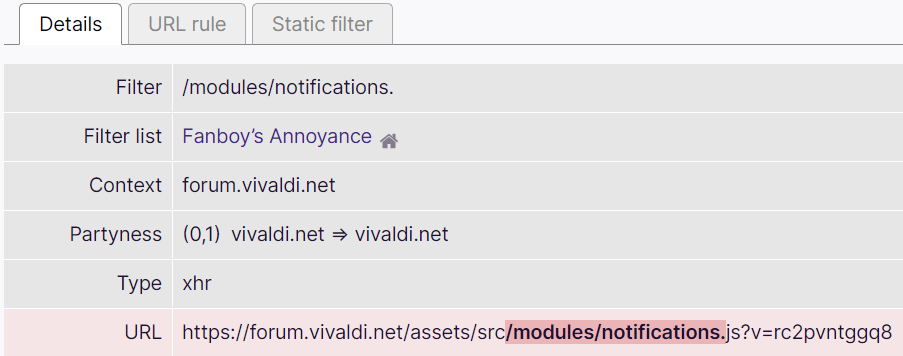
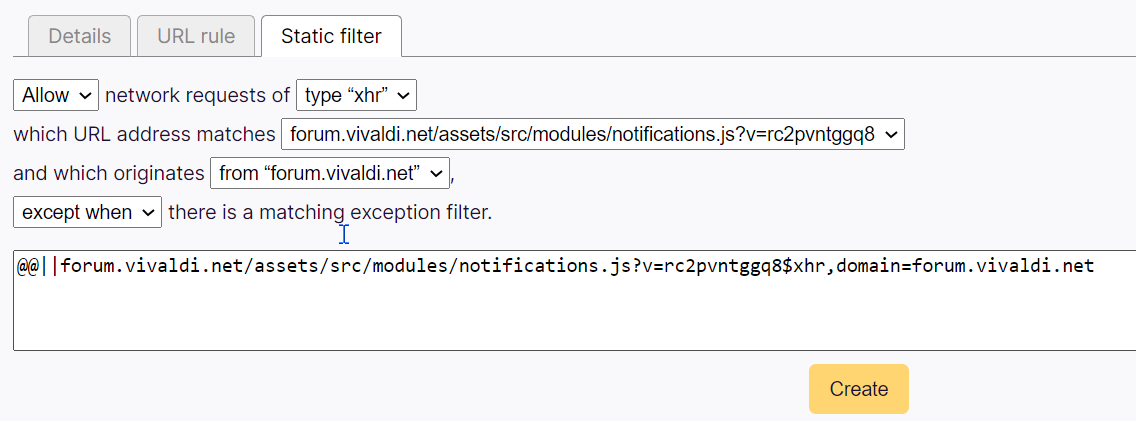
Deleted:
forum.vivaldi.net vivaldi.net * allow forum.vivaldi.net forum.vivaldi.net * allow -
-
For those who do not know how to use the logger, simply add to My filters tab in the Dashboard of uBO:
@@||forum.vivaldi.net/assets/src/modules/notifications.js?v=rc2pvntggq8$xhr,domain=forum.vivaldi.netAnd click "Apply changes" button.
-
@guigirl check the logger (red lines), probably something else is blocking
-
@guigirl Someone posted to the topic. The topic is moved forward but the new reply doesn’t show before you update the view. This is a recent ?development?. I noticed it some time ago.
-
@guigirl I have no one blocked and I noticed this before too. Sometimes topics appear on the first page but the reply isn’t visible. I have to remember to watch out for this.

