Vivaldi, the agile productivity suite - joint Kanban board for Tasks, Notes, Emails etc
-
So a Kanban board is a very simple and effective way to bring some structure to a large amount of ToDos, and there are plenty of good apps out there already (*). Adding Kanban support to Notes has been requested before sparking little interest from the community. I'll give it one more try here, because I know from first hand experience that Kanban boards, while super simple, are also really helpful to get tasks organized.
One of Vivaldi's strong points is that it is adding features to help users get organized and boost productivity. The addition of the mail client and calendar make it a real suite. Productivity is all about getting stuff done, but also about keeping a good overview of what is open and needs to be done.
In Vivaldi's current feature set, ToDos may be represented in emails, calendar tasks, Notes, open tabs ... and probably something else I am currently not thinking of or that will be added with time. What is missing is functionality that creates a good overview.
With the Speeddial function, Vivaldi already has all the UI elements in place to make beautiful and super functional Kanban boards (cards that can be dragged from column to column) to organize all task from the different sources. Just picture the current start page, but instead of columns of speeddials I have columns of Post-It thumbnails with some short text on them. Actually, it would not look too different than :drumroll: the Opera Unite Fridge back in 2009, and why didn't we think of using it as a Kanban board back then!?
I imagine that I could right-click an email/note/calendar item/tab and choose "add to Kanban Board" - "<boardname>" to create the Post-It note (with a post it image like in the Opera Fridge example), which is essentially a speeddial thumbnail with a link to the mail/note/calendar item/tab(URL). A dialog (bit like the calendar new event dialog) would ask me to write the text on the Post-It (default for Mail: <sender name> - <subject>), and the Post It note would show on the Board. Of course I should also be able to add things to the board without having to link to anything ... which by the way just adds a ToDo feature to Vivaldi which it currently lacks

To make an email appear there it would get three (invisible?) flags, namely 'kanban' and '<column>' and '<row>'.
With this feature, Vivaldi could claim to be the first truly agile Internet Suite.
... and once we have that, a simple mind manager tool to organize notes is not too far away. I digress.
(*) thinking I had invented organizing the email Inbox with the Kanban Method, just like with my other inventions fire and wheel it turns out that it already exists. But I think those clients go over the top because they want to organize all email that way.
-
I have never used a Kanban board, however, I will look into it further. Anything that increases productivity and includes Vivaldi is automatically a yes for me.
-
@RealMat0s said in Vivaldi, the agile productivity suite - joint Kanban board for Tasks, Notes, Emails etc:
I will look into it further
This is a nice introductory read: https://medium.com/swlh/to-do-personal-kanban-b5ba597be8fb
Note that most information out there is how to use Kanban for use in Teams. Working in a team setting, I would certainly not use a Vivaldi integrated Kanban board but any of the usual suspects like Jira/Trello/Asana ... even MS Teams has a Kanban board. (for whatever reason Redmine does not without plugins). Or, better, an actual whiteboard with actual post its in a common space. To hell with you, Covid!
Kanban can also be used well for a single person. I like to have "on hold" column for tasks that I have started but where I am waiting for something to happen until I can continue. In Vivaldi, the power would come from aggregating from the different sources as mentioned in my original post.
But you can also make the argument that it is already beneficial for email alone if you get a lot of mail which is a wild mix of information, things you can answer quickly and things that are actual ToDos that require time to work on. You would keep your normal preferred view for standard emailing, and you would only flag those emails actually ToDos to appear on the Kanban board. Since that is just a labeling action, just like with any other label you should be able to define if it is supposed to keep showing in Unread or disappear ... Non-compete with whether you prefer folders or filters.
I would say that moving a Kanban PostIt to Done would (as an option) do something to the work item that is associated with done: mark the appropriate email as read, close the corresponding tab, mark the calendar task as done, ...
So many possibilities!
-
Sounds to me like a great idea.
I used to use a Mind Mapping programme to do similar things, but it was a separate program and database.
Don't know how difficult this would be to implement but I do like the concept. -
@wildente this sounds like a very promising concept to me!
This could work beautifully together with the "Time-Blocking-Functionality" of the new Calendar in Vivaldi.I generally like the idea of combining more of my work in the Browser because I need to install less on my devices + sync + I spend a lot of time in the browser anyways

-
The Start Page would be an excellent place to have it.
-
I was curious if this is still being considered or is in the mix. I just looked to see if there was already this feature within Vivaldi and was somewhat surprised to not find it. It seems on point for the typical Vivaldi user.
-
With only 10 votes from the community, this is a rather low ranked feature requests. Don't hold your breath

-
For tasks, Kanban functionality may actually be pretty easy to implement, as (at least on my server; I have not read the standards) they can save a percentage property (x percent done), which I believe could be translated into different Kanban categories.
Since other software may handle this percentage in a different way, e.g. mark a task 50% done if one of two subtasks is marked done, I'm not certain about this proposal, but I guess it's worth a thought.
-
I think this would be really helpful and it doesn't need to be very complex. Maybe the kanban board could use the vivaldi notes.
-
Since the latest snapshot has just added a tasks panel, I would like to point out this thread one more time for all people that are looking for task management and visualizing the queue of open topics.
-
There is a nice French FOSS project which can be a help to implement this in Vivaldi https://www.system-d.org . It works fine but it's disattended since more than 2 years.
https://github.com/HUB-HUmanBeing/SystemD although the project chat is still open in Matrix (in French) https://riot.im/app/#/room/!ztKzNaLEQMIgMTitwR:matrix.org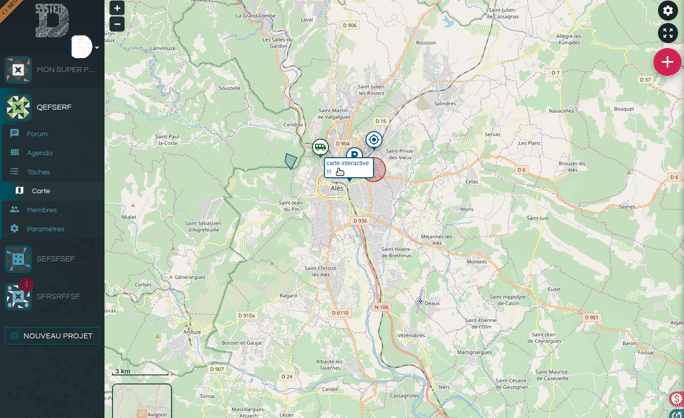
-
I use the free tier kanban in cryptpad.fr (it's in english
 and it's great. it helps organize so many of my projects. would love to see a similar kanban baked into vivaldi.
and it's great. it helps organize so many of my projects. would love to see a similar kanban baked into vivaldi. -
Opera has Pinboard which is the equivelant. Def needs feature.
-
Is this idea still alive? I'm new to Vivaldi and lovin' it; the only thing missing is a proper (but simple) kanban style project organiser.
It doesn't have to be for teams, Vivaldi to me is a fantastic personal productivity suite. I use TickTick at the mo, and have it in the sidebar but a properly integrated board would be soooo much better. -
@ChilliDevil said in Vivaldi, the agile productivity suite - joint Kanban board for Tasks, Notes, Emails etc:
Is this idea still alive?
Only just alive. I don’t see it happening any time soon.
Vote for the first post if you haven't already done so. (Voting again will remove your vote).
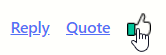
-
@Pesala
Done.
We live in hope
-
@ChilliDevil I don’t use the Dashboard, but perhaps that will be useful to your work-flows.
-
@Pesala said in Vivaldi, the agile productivity suite - joint Kanban board for Tasks, Notes, Emails etc:
Only just alive.
hey, 28 votes ain't half bad

-
@Pesala @WildEnte
I sussed out an easy solution to this.
Since TickTick has a webapp, I added that to my startpage shortcuts. Then I went a step further and created a keyboard shortcut to open the browser on my Kan Ban board.
I considered making TickTick my homepage, but I like being able to open a new tab straight to a search engine. Now at least when I first open Vivaldi each day, the first thing I see is my Kan Ban board. If I later want to check back to it but I've closed that tab, it's only a click away from my startpage, so that's cool.I still have the Chrome add-on for Tick Tick on my panel, which just opens a sidebar with today's tasks displayed - which is OK for a quick check or to tick something off.
I got my first (second-hand) laptop 30 years ago this year - a Toshiba with a 20mb hard drive and nearly a full meg of RAM, running DOS 4. We've come a long way since then and I've never enjoyed my daily working environment as much as I enjoy using Vivaldi.
Cheers!
