Quick Commands and Speed Dial updates – Vivaldi Browser snapshot 2209.3
-
At first I didn't like the new layout of speeddial, but now I'm starting to like it more than the previuous version.
The size of speed dials is a bit bigger than the older one. -
@plovec It would be fine for me if the issue with transparency and the border could be fixed. I only have a few dozen thumbnails to recreate. However, some users have many speed dial thumbs. It is important that they look right.

Sizes @ 100% UI Zoom
- Tiny = 130 pixels
- Small = 180 pixels
- Default = 230 pixels
- Large = 280 pixels
- Huge = 330 pixels
-
@pesala: Yes, I agree with you. I also have some custom thumbs that are of the wrong size, now. That was the purpose of my comment, but I understand it was not clear.
-
It would be useful to add an option to revert back to the aftermarket speed dial look, as personally this one now looks much less aesthetically pleasing. Couldn't it be done like that right away ? I thought you were focusing on the options, not imposing the look from the top. I hope this will be fixed soon.


-
Hi,
@atlemo said in Quick Commands and Speed Dial updates – Vivaldi Browser snapshot 2209.3:
@npro: [...] aspect ratio [...] will be fixed in next update.
Do this means that will be an option for Wide SD Thumbnails?
Thank you
--
Transparency is broken also for PNG not just when using a CSS Mod.
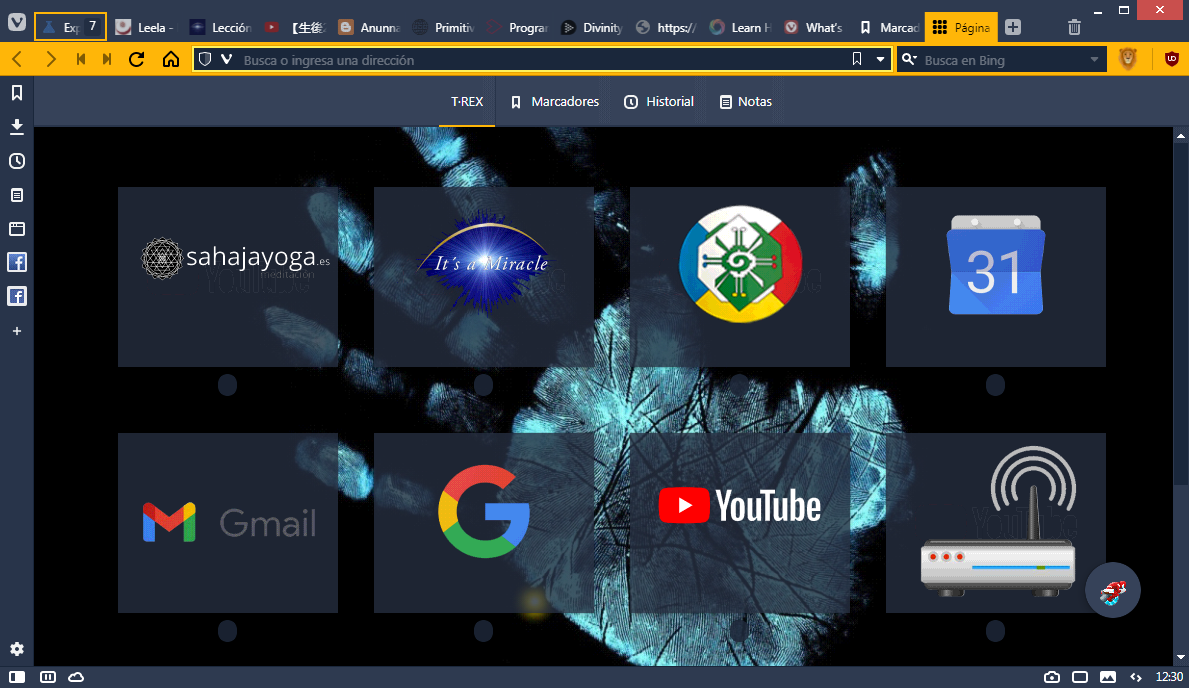
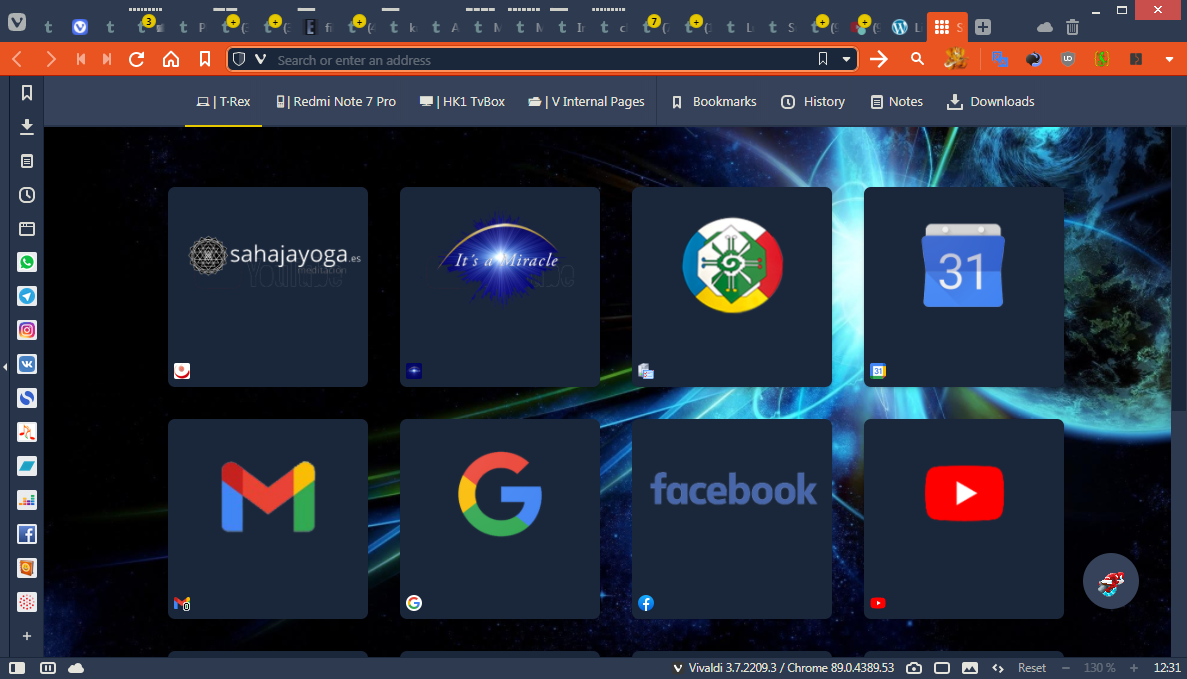
-
@Zalex108 You need to override opacity with
!importanton the.speeddial .dialelement, because opacity now is specified directly on the element.PS favicons (and title) can be hidden in Settings > Start Page, don't need CSS hide for that.
I also hope the a/r and border will be fixed, then it won't be so bad

The update also completely broke
speeddial-spacingfrom VivaldiHooks, but that's to be expected with such a big change...
-
@Pathduck said in Quick Commands and Speed Dial updates – Vivaldi Browser snapshot 2209.3:
The update also completely broke
speeddial-spacingfrom VivaldiHooks, but that's to be expected with such a big change...
Thanks for mentioning it, at least I'm now sure about its state (sheesh)
-
@Pathduck said in Quick Commands and Speed Dial updates – Vivaldi Browser snapshot 2209.3:
@Zalex108 You need to override opacity with
!importanton the.speeddial .dialelement, because opacity now is specified directly on the element.PS favicons (and title) can be hidden in Settings > Start Page, don't need CSS hide for that.
I also hope the a/r and border will be fixed, then it won't be so bad

The update also completely broke
speeddial-spacingfrom VivaldiHooks, but that's to be expected with such a big change...
VHooks, yes, I was using that one.
You helped me time ago on Modify the SD A/R, then found the MultiMod and I'm using it.Thanks, I'll check about the shared code.
-
@Pathduck said in Quick Commands and Speed Dial updates – Vivaldi Browser snapshot 2209.3:
PS favicons (and title) can be hidden in Settings > Start Page, don't need CSS hide for that.
Thanks.
The Fav look nice otherwise, it could be an option to be embedded upon the Thumbnail itself instead the need to use another Line / Space.
-
@gorg: That fix what added today. So next time around.
-
-
@thersites: I like having a separate "typed search string" drop-down list. Granted, it's not earth shaking in necessity, but it's still nice to have.
-
It isn't mentioned in the change log but
(VB-74965) "Activate in Recently Used Order" is ignored with tabs opened from a folderseems to be fixed with this version. Yay!
-
To the people talking about updating speed dial thumbnails to fit the new style, I would suggest waiting until stable. The speed dial is still liable to change during snapshots as it is worked on.
-
@juanvase said in Quick Commands and Speed Dial updates – Vivaldi Browser snapshot 2209.3:
why is it downloading full installer while extracting
 , i wonder.
, i wonder.Same thing for me.
I hope it is just a bug, and not a trend of last years, where software constantly lies to the user. -
@juanvase Win7 SP1 x64
-
@juanvase said in Quick Commands and Speed Dial updates – Vivaldi Browser snapshot 2209.3:
why is it downloading full installer while extracting
 , i wonder.
, i wonder.It's not "downloading" the full installer, it downloads the delta as usual but now, I guessed, it visualizes the process of rebuilding the full installer merging the previous one with the new delta, before closing Vivaldi and applying it. Before this update the local rebuild of the full installer was not visualized, that's it.
-
@iAN-CooG said in Quick Commands and Speed Dial updates – Vivaldi Browser snapshot 2209.3:
I guessed, it visualizes the process of rebuilding the full installer merging the previous one with the new delta
I have a software, which visualizes used network bandwidth.
And it showed a spike during "extracting" process.
Chart was noisy so I doubted it, but @juanvase report cleared my doubts. -
@npro Unsure about ratio matter, probably has to be fixed,
but as the title was merged in the thumb I presume we'll see an option to hide it.The option is already there. -
On 9gag site, when right clicking on a playing gif/mp4 video, on snapshot versions we don't have "Show controls" option. On the stable version of Vivaldi, there is that option. Can we have it in the snapshots too?
