It's about time – Vivaldi Browser snapshot 2202.3
-
Hmm, popup context menus does not align to mouse pointer:
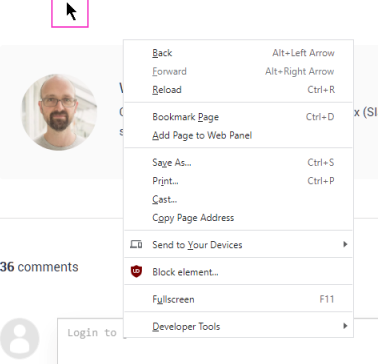
EDIT:
... and Tabs won't close!Win10x64 Vx64
-
Are there any plans to allow sorting mails and feeds on anything other than time? Since I've been getting dozens of duplicates in my newsfeeds (let's see if this snapshot fixes it since it mentions "de-duplicating") it would be convenient to find and delete all articles with the same title, for example...
-
@pettern Thank you for taking the time to reply. The id seems to be optional, the API uses the active tab by default and that’s what I need. However, I extracted and implemented the id and it still gives me the same error; tells me that
chrome.tabs.executeScript is not a function. This usually points to a simple error in the code, like a missing bracket or something, but I haven’t changed anything about it in months and I’ve also been going over it meticulously just now, but can’t find anything wrong with it. -
On my PC now when I right-click on a webpage and I try to use an extension (like ImTranslator or OneNote Web Clipper) these extensions have a weird behavior: they do not work or they copy a note or they open a new email message even if the Vivaldi Mail is turned off...
Anyone else?
It seems a conflict with keyboard shortcuts but that should not happen... -
@Dancer18 said:
New bug in this snapshot:
Web-Panels steel focus from search bar or other input fields
Key: VB-77116"only" if automatic reload is activated, right?
-
@derDay Yes! I just updated my bug-report because I found out.
-
@luetage If I type
chrome.tabson its on in the dev tools, I can see several are completely missing in the vivaldi dev tools but still present in extensions.Missing methods:
executeScriptgetAllInWindowgetSelectedinsertCSS
Some listeners too:
onActiveChangedonHighlightChangedonSelectionChanged
Screenshot
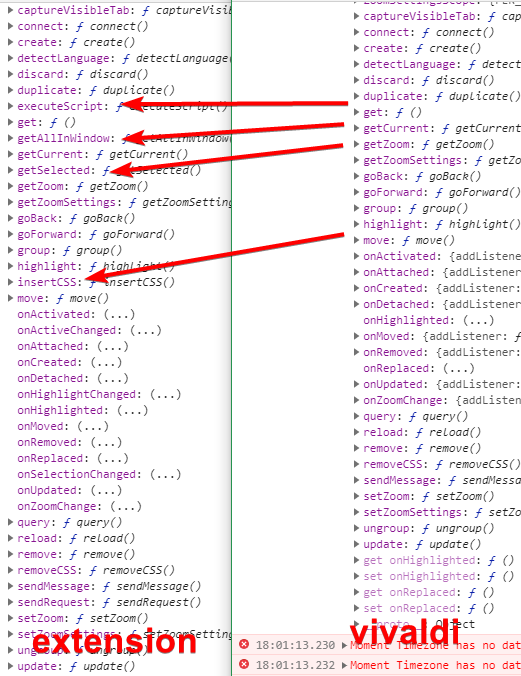
I can see from the docs that most of the missing methods and listeners are marked Deprecated. Except for
executeScriptandinsertCSS. Not sure what is going on. -
With this update, the browser feels a lot more responsive. Particularly when closing tabs. The previous version there was occasionally some noticeable lag when closing a tab. Now tab closing feels instant.
-
@LonM Maybe we are missing something, after all Vivaldi devs still seem to be using it. But good find either way.
-
How to clear the blue border of leaves when moving. How to return the worksheet to its original view? Thx

-
[New][Menus] Add support for configurable document menus
at last!
Search engines favicons in the submenu
finally! -
@Gregor said in It's about time – Vivaldi Browser snapshot 2202.3:
Add support for configurable document menus
at last!Yes, we waited a long time and waited.

If developers also implement editing menu items from extensions (deleting and renaming), as well as changing the background color of the menu to an arbitrary one, it will be generally great. -
@kichrot IOW:
Here you got the feature that you asked for.
-- Oh, great! So now you have lotta time to do another feature, right?:face_with_stuck-out_tongue: (sorry, couldn't help myself)
-
@Kevinar I suppose it was added for clarity of where the tab will be positioned when dropped. What do you mean with 'original view'? The position where it was before dragging? (If yes, just move it back there & drop it.)
There could be a bug somewhere though -- I can't check it now.
PS: tyhle listy jsou anglicky 'tabs'

-
[New][Windows] Silent update support, stage 1, silent download of updates: this cannot be tested until the following snapshot
Does it mean auto update of Vivaldi without user interaction?
-
The periodic reload on web panels gonna be extremely helpful for me and my coworkers. Thanks once more team Vivaldi !
-
Updater in Windows does not work, has not worked since I filed a bug report (VB-76120) and was told it was fixed in January. It was in the changelog.
This issue is already fixed and was noted in the snapshot changelog, i.e.
*[Windows][Regression] Autoupdate notification is not triggering shortly after start ([1]VB-75769)
You saw the issue because your build was older than this snapshot and thus still had this problem. However the build you have now has the fix, thus for future snapshots you should no longer have an issue.
For what it is worth, autoupdate would still trigger just less frequently, >so you would have eventually been notified.
If I'd missed your Post, I'd have missed it this important update.
eventually
Just doesn't cut it as I am always using the Latest Snapshot!
-
@oudstand: Unpin/pin? Weird things happen with the taskbar sometimes in general.
-
@saudiqbal: Must be, and presumably via Task Scheduler, the way Chrome and some others do. As long as we can disable whatever it is.
-
This post is deleted!
