How to manage too many browser tabs in Chrome, Firefox, Brave, and Vivaldi
-
It'd be much more useful if one could jump from a desktop notification to the corresponding tab by clicking on it just like in all other browsers. At least on Linux that doesn't work.
-
I really enjoy your article. And I'm a bit jealous of where you live. Good luck pursuing your professional basketball players. One day, I will get to Iceland.
I absolutely love Vivaldi. In fact, so much that I was switching from Firefox to Vivaldi when all of a sudden I figured out that I couldn't play certain videos from YouTube on Vivaldi. What I'm not thrilled about is that I can't even get a real answer from Vivaldi regarding this. I have posted bug reports, posted in the form and no real solution and no answer from them which is even more frustrating.
Anyway, all you say is true about the way Vivaldi handles tabs and I really wish I could move to it fully. But it doesn't do me much good if I can't use it all the time and have to switch to others just to be able to watch certain videos.
Reading your article makes me again hopeful that Vivaldi will respond to me and that we get this figured out. Your article inspires me to keep trying.
Thanks
-
@Pesala thanks for the suggestion, I was able to use middle-click, which opens the tab as a new tab below the search page. Then I still have to drag the "sub"-tab with the target onto the first tab.
I checked the hint for Auto-Stack Related Tabs and I guess this is what I was missing.
Settings → Tabs→ New Tab Position→ Select “As Tab Stack With Related Tabs”
Now I am still struggling with the way tabs are stacked in the two levels. Actually the first search page is added to the top of the list in the second level. And the entry on the first level always shows what I selected in the second level.
This is clearly not trees and I have to get used to the constant switching/flickering of the two levels. I clearly prefer a tree structure like in TST, Bookmarks, Nemo File Manager or even Windows/Internet Explorer =^D Thanks.
-
@stevenpemberton me still learning looked it up, it is there simply press F2 =^D
How to open the Quick Commands menu
First things first. The best way to see how this feature works is to open it up and give it a try.Open Quick Commands using F2 / ⌘E by default. You can also find it under Tools in the main menu. Use Esc to close Quick Commands.
-
@isak lies and misinformation, what is workona? I mean , it is an add-on with 1900 users, are you serious? do you Vivaldi fanboys here really think that posts like this one can attract new users? I am a Vivaldi user from the first technical preview and every time I read one of this silly advertising posts the effect is that I stop using Vivaldi ROTFL - stacks and tiles are useless, and Vivaldi - compared to Firefox and just like every other chromium browser - uses too much RAM when you open a lot of tabs. In Firefox I can switch tabs from the address bar, just typing what I am looking for. With Vivaldi twenty open tabs and above and all you see is clutter, that never happens with Firefox (where tabs start rolling and they remain always readable - at the minimum/maximum size you can configure in about:config) stop the BS Vivaldia people and bring for real some features which improve browsing.
-
I personnally use the extension url render. That permit me to search informations fastly without opening hundreds of tabs.
I takes down the problem at its core and my ram computer is happy. -
I think you're onto something with the 2nd tab stack
also love the "save session" option though my current fav for this feature is a chrome ext called toby (gettoby.com)i also like Opera's workspaces as someone else mentioned but it's limited to 5 which is not a bad thing but it's a limit
suggestion (unless there is already a setting for this):
- make the 2nd tab stack swap width with the 1st tab stack
I'm manually setting the width of the 2nd stack then manually setting it back when I move out from it making it function like a "tab drawer"; it would be great if the width of the 2nd stack would expand just by clicking into it (not necessarily on a tab there) and contract the main tab column at the same time (a toggle more or less)
- make the 2nd tab stack swap width with the 1st tab stack
-
Completely missed the panorama tab groups addon for Firefox, based on how the original panorama tab grouping worked from Firefox 4 onwards until it was removed this is currently still the best tab grouping approach that I've seen. You don't get distracted by tabs that you don't need to see at the time, it's easy to group tabs, label/categorise the groups, move tabs between groups, access the groups view, close whole groups of tabs and so on. Also performance is more than fine as tabs which are hidden are not loaded into RAM but when you switch between groups then all the tabs will be loaded (performance is fine here too but I do have lots of RAM, >=4 CPU cores and high speed internet connection.)
Take a look at https://addons.mozilla.org/en-GB/firefox/addon/panorama-tab-groups/ and the image, specifically https://addons.cdn.mozilla.net/user-media/previews/full/212/212439.png?modified=1545115863, to get a hint of how powerful and transformative tab grouping can be.I use tab groups rather than bookmarks, mainly because the tabs have a thumbnail which makes finding a specific tab far quicker. As such I usually have over 100 tabs, and that's over two profiles, one for my work on my work equipment using my work email address and then my personal account.
I just came to say this because this article seems to be popular, and whilst I think that Mozilla are driving the browser into the ground the do still have some of the best addons out there which another browser by replicating and supporting as part of the browser could entice me away from Firefox. (Addons, where they are fully verifiable and open source are not too much of a problem; especially when you can fork them and build your own package - so that an update doesn't do a The Great Suspender on you).
-
@guigirl said in How to manage too many browser tabs in Chrome, Firefox, Brave, and Vivaldi:
@Priest72 said in How to manage too many browser tabs in Chrome, Firefox, Brave, and Vivaldi:
I only have 2-3 tabs maximum open as i am sure the majority of people do
Such a strange thing to say.
https://vivaldi.net/poll-how-many-opened-tabs/
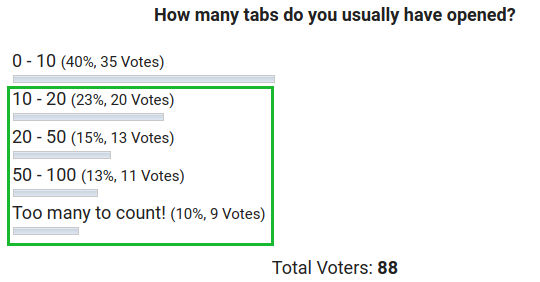
Afaik 40% is rarely regarded as a majority.
It is, however, the statistical mode result of the poll...
-
@isnotvalid said in How to manage too many browser tabs in Chrome, Firefox, Brave, and Vivaldi:
Yes this might look unstructured to some of you, but even on my smartphone I tend to have 500 tabs open, in case I need to look back to something.
Would your use case not be helped by using separate windows for different searches, and saving such search clusters as sessions?
-
@yevklim: I'm trying to guess why Opera is not in that "comparison"... oh, wait!
-
@ralcaideal Go with hipster products not being valid and to be taken seriously as candidates.
proof:
spoiler
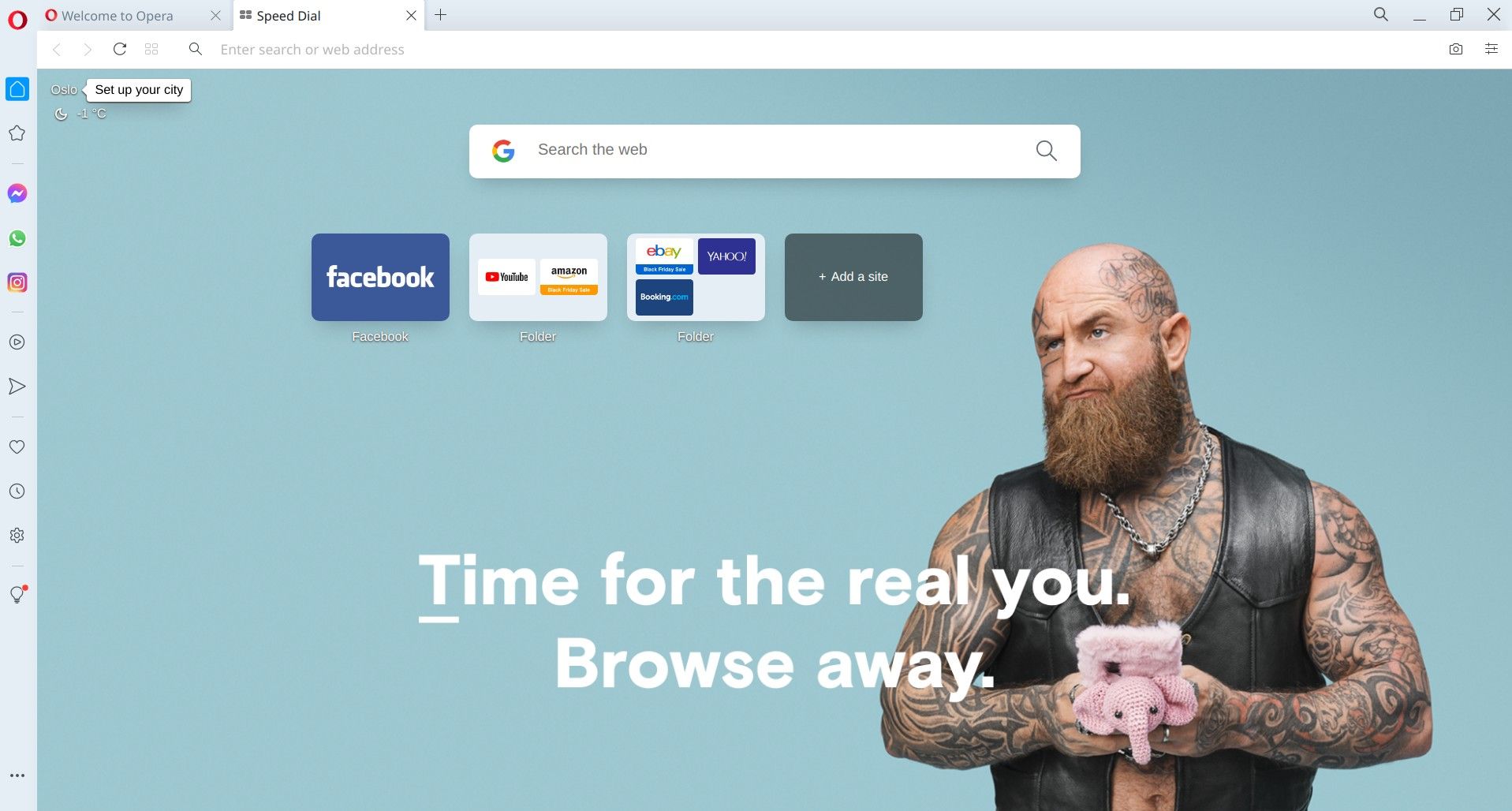
-
@npro This is completely out of context and it's not a response, imo. I'm not talking about what is more or less hipster or about a tough man with a pink elephant. I am criticizing the fact that this "how to" is a marketing comparison that is not comparing against a real rival on the main topic, and Opera does, at least for some use cases (mine included), better tab management.
-
@ralcaideal And I'm telling you that this product is no real rival because that product is designed for hipsters primarily, who will have 1-5 tabs opened at maximum, not for real people who do real office/work job.
-
@npro Well, it looks like you prefer to criticise other products instead of being open-minded an being able to analyze objectively the things in order to improve the product you like. I can't consider this as a discussion so, yeah, you are right, if this makes you happy.
-
@ralcaideal said in How to manage too many browser tabs in Chrome, Firefox, Brave, and Vivaldi:
I'm trying to guess why Opera is not in that "comparison"... oh, wait!
Well, it looks like you prefer to criticise other products instead of being open-minded an being able to analyze objectively. I can't consider this as a discussion so, yeah, you are right, if this makes you happy.
-
Wow, really? Doesn’t everybody keep a lot of tabs open? Are my 40 tabs a lot of tabs?

glances at 71 open tabs in 1 of 3 windows
sweats -
@richardnpaul: ah, Panorama. My favorite part of Firefox, and the one feature that earned my eternal scorn of Mozilla when they burnt add-on developers in their FF57 overhaul and caused it to be deprecated.
-
@gimmemytabsback I stayed on FF56 for a long time including moving over to a fork and only eventually going back to Firefox after Panorama Tab Groups was available and some other addons moved. I'm still deeply annoyed by their abject failure to make the session manager addon functionality a part of the browser or allow addons access to it (Vivaldi, another area where I could be won over) because I have lost data since moving back to FF without Session Manager (this is because I use tabs like bookmarks but I think that I should have bulletproof session management because data loss is the most serious type of bug).
-
@richardnpaul What really pushed me over the edge was doing all you just mentioned while also putting addon developers in a terrible place. The main developer maintaining the most popular version of Panorama cited the whole mess as the reason he quit, and I decided if I was going to have to deal with a browser without panorama, I might as well switch to one with extensions that are not constantly breaking.



 *
*