Custom links in menus – Vivaldi Browser snapshot 2059.2
-
@Ruarí : Thanks. I've finally able to create my backtrace for bug VB-71985 (I've sent a mail to bugtracker), here is the stack:
Program received signal SIGSEGV, Segmentation fault. DefaultBitsPerComponent () at ../../chromium/ui/base/x/x11_display_util.cc:112 112 ../../chromium/ui/base/x/x11_display_util.cc: No such file or directory. Missing separate debuginfos, use: debuginfo-install at-spi2-atk-2.22.0-2.el7.x86_64 at-spi2-core-2.22.0-1.el7.x86_64 cups-libs-1.6.3-40.el7.x86_64 dbus-libs-1.10.24-13.el7_6.x86_64 elfutils-libelf-0.168-8.el7.x86_64 elfutils-libs-0.168-8.el7.x86_64 glib2-2.56.1-5.el7.x86_64 gtk3-3.22.30-3.el7.x86_64 gvfs-client-1.30.4-3.el7.x86_64 libattr-2.4.46-12.el7.x86_64 libcap-2.22-9.el7.x86_64 libcroco-0.6.11-1.el7.x86_64 libdrm-2.4.74-1.el7.x86_64 libepoxy-1.3.1-1.el7.x86_64 librsvg2-2.40.16-1.el7.x86_64 libselinux-2.5-14.1.el7.x86_64 libthai-0.1.14-9.el7.x86_64 libwayland-client-1.15.0-1.el7.x86_64 libwayland-cursor-1.15.0-1.el7.x86_64 libwayland-egl-1.15.0-1.el7.x86_64 libxkbcommon-0.7.1-3.el7.x86_64 mesa-libgbm-17.0.1-6.20170307.el7.x86_64 nspr-4.19.0-1.el7_5.x86_64 nss-3.36.0-5.el7_5.x86_64 nss-softokn-freebl-3.36.0-5.el7_5.x86_64 nss-util-3.36.0-1.el7_5.x86_64 systemd-libs-219-42.el7.x86_64 vivaldi-snapshot-3.3.2001.3-1.x86_64 (gdb) bt #0 0x000055555b5540d9 in BuildDisplaysFromXRandRInfo () at ../../chromium/ui/base/x/x11_display_util.cc:112 #1 0x000055555b5540d9 in BuildDisplaysFromXRandRInfo () at ../../chromium/ui/base/x/x11_display_util.cc:212 #2 0x000055555d08e8f3 in FetchDisplayList () at ../../chromium/ui/base/x/x11_display_manager.cc:88 #3 0x000055555d08e8a0 in Init () at ../../chromium/ui/base/x/x11_display_manager.cc:44 #4 0x000055555d08d963 in views::CreateDesktopScreen() () at ../../chromium/ui/views/widget/desktop_aura/desktop_screen_linux.cc:27 #5 0x000055555d08d21e in ChromeBrowserMainExtraPartsViewsLinux::PreCreateThreads() () at ../../chromium/chrome/browser/ui/views/chrome_browser_main_extra_parts_views_linux.cc:99 #6 0x000055555a08e099 in PreCreateThreads () at ../../chromium/chrome/browser/chrome_browser_main.cc:762 #7 0x00005555583e202b in PreCreateThreads () at ../../chromium/content/browser/browser_main_loop.cc:789 #8 0x000055555886517a in RunAllTasksNow () at ../../chromium/base/callback.h:99 #9 0x000055555886517a in RunAllTasksNow () at ../../chromium/content/browser/startup_task_runner.cc:41 #10 0x00005555583e267f in CreateStartupTasks () at ../../chromium/content/browser/browser_main_loop.cc:895 #11 0x00005555583e5558 in Initialize () at ../../chromium/content/browser/browser_main_runner_impl.cc:129 #12 0x00005555583e080c in BrowserMain () at ../../chromium/content/browser/browser_main.cc:43 #13 0x0000555559e5a655 in Run () at ../../chromium/content/app/content_main_runner_impl.cc:525 #14 0x0000555559e5a655 in Run () at ../../chromium/content/app/content_main_runner_impl.cc:997 #15 0x0000555559e5a655 in Run () at ../../chromium/content/app/content_main_runner_impl.cc:881 #16 0x0000555559ead9d6 in Main () at ../../chromium/services/service_manager/embedder/main.cc:457 #17 0x0000555559e58921 in content::ContentMain(content::ContentMainParams const&) () at ../../chromium/content/app/content_main.cc:19 #18 0x00005555575914ce in ChromeMain () at ../../chromium/chrome/app/chrome_main.cc:140 #19 0x00007ffff19bac05 in __libc_start_main (main=0x5555575913f0 <main>, argc=1, ubp_av=0x7fffffffd9f8, init=<optimized out>, fini=<optimized out>, rtld_fini=<optimized out>, stack_end=0x7fffffffd9e8) at ../csu/libc-start.c:274 #20 0x000055555728486a in _start ()Looking on the stack, probably chromium doesn't like my vncviewer.
-
Very first iteraction (I use v-button, mods and single menu on main snapshot) :3
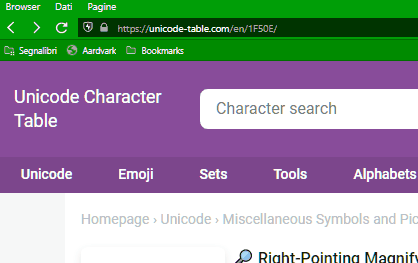
I'm not allowed to attach *.apng so I opted for a classic *.gif

The first Emoji should probably go where the standard icons are, but I'm unsure if it is a chromium menu limitation.
-
@Steffie Well, we don’t use the same operating system. That’s the whole problem with Linux, no target. It’s the reason why software developers tend not to bother with it in the first place. We could of course argue it’s a strength, but it’s the main reason why the market share is and will remain low on the desktop. Crucify me, but I wished the fragmented ecosystem would just decide for one distribution, desktop environment and window manager and release one main GNU/Linux operating system and live happily ever after. I tell you, if that'd be the case you would have working color emojis right now

-
@luetage Well, for this kind of people there’re Windows, macOS & Chrome OS… I have no idea how complex such things would have to be to satisfy everyone.
-
@luetage said in Custom links in menus – Vivaldi Browser snapshot 2059.2:
Crucify me
Now you've gone & done it.

Spoiler
BRIAN: What will they do to me?
.
BEN: Oh, you'll probably get away with crucifixion.
.
BRIAN: Crucifixion?!
.
BEN: Yeah, first offense.
.
BRIAN: Get away with crucifixion?! It's--
.
BEN: Best thing the Romans ever did for us.
.
BRIAN: What?!
.
BEN: Oh, yeah. If we didn't have crucifixion, this country would be in a right bloody mess.
.
BRIAN: Guards!
.
BEN: Nail him up, I say! -
@Steffie always look on the bright side of FOSS

-
@Steffie ROMANES EUNT DOMUS
-
@luetage If it ain't done by sunrise i'll cut your b***s off lol.
-
@luetage Coulda been worse. Coulda been the JPF.
-
@Steffie said in Custom links in menus – Vivaldi Browser snapshot 2059.2:
Coulda been the JPF.
Splitters...
-
Hm.
Microphone and camera are is still not availble with the BigBlueButton instance that I usually use (see VB-72191), so I wanted to confirm with a public instance that this is not a specific setup.Guess what, I cannot even click on "I agree with the terms" slogan with this vivaldi snapshot (i.e. a click has no effect), while it works perfectly fine with the latest chromium stable for me.
Would be great if others could confirm this issue: https://public.senfcall.de/
// Edit: seems to be resolved, but a restart was required.
-
@jumpsq said in Custom links in menus – Vivaldi Browser snapshot 2059.2:
Guess what, I cannot even click on "I agree with the terms" slogan with this vivaldi snapshot (i.e. a click has no effect), while it works perfectly fine with the latest chromium stable for me.
Would be great if others could confirm this issue: https://public.senfcall.de/
Works here, are you accepting 1st-party cookies for that site? Check for extensions that could block it. Otherwise test with a new user/guest profile as described in the troubleshooting.
-
@Durtro I can confirm that, you should report this bug: https://vivaldi.com/bugreport/
-
@npro That's weird, but thank you for testing.
I always test it with a test profile ofc, and the click is also recognised (readload button becomes stop button), but I cannot get past the GDPR site using vivaldi. -
Does anyone have this behavior: when right clicking on a tab and choosing "Move tab to New window", the tab moves but on the "Main" Window a black tab with the same title remains with no possibility to close it...
EDIT: when trying to close this strange leftover tab, the second windows where I previously moved the tab closes...I am preparing a bug report -
@Bettybop I already reported it as:
(VB-72594) Move Tab to Window Fails
-
@Bettybop Ooh yes, here too. Nasty bug.
-
 The German Tech Blog Deskmodder reports about "Vivaldi 3.4 Adding your own links to the menu / context menu":
The German Tech Blog Deskmodder reports about "Vivaldi 3.4 Adding your own links to the menu / context menu": -
-
The Clear All item must have disappeared from the closed tabs menu (if it’s empty) — I don’t remember it there, but my muscle memory suggests
Alt-Shift-w,cwithout looking at the actual list.Is there any chance to get it back even if the list is empty?



 *
*