Split View not working on Catalina
-
Problem persisting here on Mac Catalina
-
@winstondared Please elaborate.
-
I'm experiencing the same problem ( I think ). Mac OS supports "split view" which allows you to put two applications side by side while using the full real estate of the display.
The instructions are at:
Mac OS level "Split View" https://support.apple.com/en-us/HT204948
Vivaldi window buttons do not display the split view menu when I hover, nor when I click and hold the mouse on the button.
-
I confirme (but isn't necessary
 ), and It's the same on 'Big sur'. we can just set vivaldi on the full screen
), and It's the same on 'Big sur'. we can just set vivaldi on the full screen -
Just wanted to confirm this on Bug Sur 11.13.1. There's no hover menus for full screen/tiling and maximizing/moving to screen halves. Screenshots from Chrome for reference:
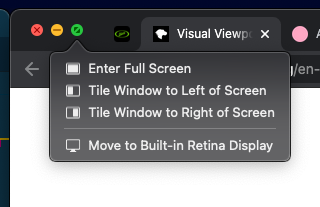
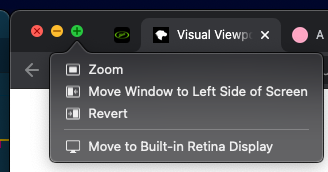
-
FYI, I reported this some time ago as VB-81255 - as suspected, this is due to not Vivaldi using native macOS controls.
-
I know this thread is old, but this is still an issue as of macOS Monterey, no one directly offered a solution and a fix in Vivaldi is not in sight.
Two (probably obvious) workarounds for the split view issue worked for me:
- Switch to native window (is ugly)
- Put the other Application in Split view first and then select Vivaldi as the other side.
-
For those that are unaware, do vote for the related feature request.
As some of you have realised by now, the split view context menu is only available in the native window. As far as I know, this is not considered a bug.
Though someone in the thread mentioned that you can access the split view options from the window menu, regardless of whether you use the native window or not.
