Switch to disable picture-in-picture / video popout icon
-
This post is deleted! -
This post is deleted! -
+1 for a way to disable it. I like the feature but It's kind of bugged. Like others mentioned it takes too much space for smaller video players/gifs and I've noticed that it is somewhat buggy. When I watch youtube in full screen sometimes it doesn't hide and I have to move the cursor to the corner of the screen to hide it.
-
I like the feature but it is rather useless in fullscreen so I would add an option to "disable the floating button in fullscreen only, if possible.
-
+1 for an option to disable this please.
-
Added my vote. That button is annoying when watching videos in full screen.
-
Guys... when you add a new feature, make it optional. It's really not that hard, because you literally JUST added it.
Even if it's a hidden option in a config page somewhere, just make it optional.
I don't like this button and it's only going to generate a bunch of Vivaldi users saying "what the hell is that doing there" when they first see it (plus, I don't see the point of it at all).
-
@dfkt said in Switch to disable picture-in-picture / video popout icon:
Please add a setting switch to disable the picture-in-picture / video popout overlay icon.
The icon can be quite irritating in certain situations. Especially stuff like short "GIFs" (actually MP4s) on Twitter/Tweetdeck:
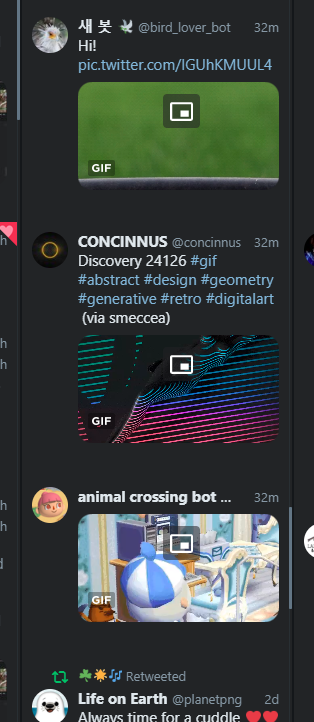
Most importantly, it doesn't disappear in fullscreen sometimes!
I submit a feedback here. -
@Pesala This "feature" should not have shipped without a disable flag. This dumb button is extremely invasive in the video view and not having a way to turn it of is unconscionable when considering the goal of being as customizable as good Opera was.
Who signed off on this? Why was this considered a key feature? No offense to PIP users but that is the extreme minority, so why this huge button that cannot be changed?
Don't make excuses that it's "new". FIX IT.
-
@gaspump Don't blame me; I do not work for Vivaldi.
-
I'll go ahead and downgrade it. It took a bit of time but previous versions are available from here
-
@Opera12Fever
Please don't downgrade to older versions of Vivaldi. It can result in far more serious issues in the future.
The devs have continued working on the PiP feature, so improvements will come. -
A couple of points about this feature:
-
I never understood why some people go absolutely batshit about the ability to put a video outside the browser, see a different browser do it and then decide Vivaldi is utterly worthless and stupid unless they do the exact same (IMO) pointless function (on the rare occasions I wanted to do something similar, I've always been able to play video in a small window in a corner of the screen and continue to browse in another resized window taking about 2/3 of the screen... and have been doing that since the 1990s!)
-
I understand why, given the relentless onslaught of (newly joined) people posting to demand the option, the devs decided to implement it, but why drop a buggy version in a snapshot and then release the same buggy version as a publicised feature of a new stable build just a few days later?
We could immediately tell when it arrived in the snapshot that:
a) it was unpopular with a majority and only popular with a vocal minority
b) no-one thought it was ready for release!
-
-
Please give us the option to remove this damn icon, it is sooo irritating.
Thank you.
-
@Gwen-Dragon which is pretty much on all videos as most of videos on net are autoplay.
I re-iterate again, the feature has its uses, but forcing it on users is not right.
The issue (beside not being to turn it off) is what I and others as well reported - the icon is invasive and often does not disappear on fullscreen and/or reappears on fullscreen.
I watch youtube on my 2nd monitor most of the day and whst used to be simple process of:
click play,
go fullscreen,
enjoyhas now become:
click play,
go fullscreen,
wait till the youtube ui disappears and pray the Vivaldi PiP button decides it's time to hide too,
watch the youtube ui disappear as the PiP buton shines in top middle of the screen,
click inside the video to make youtube ui reappear which also pauses the video,
click again to unpause the video and pray the PiP button will disappear this time with the youtube ui,
try to enjoy despite the hoops I was made to jump through. -
Same here. Button disappears in full screen initially, but it appears when I move my mouse and then won't go away. I'm forced to close/start fullscreen to make it disappear again. I'm a fan of the video pop out feature. The double right-click, which sometimes conflicted with other context menus, was a bit annoying. Having a dedicated button sounds useful to me, but it should have been shipped with an option to disable it. I'm rarely watching videos outside of YT, but I can imagine how annoying it could be on other websites/gifs etc. I'm assuming that it will be fixed, but I do find it worrying that a bug was introduced to YouTube/video consumption that doesn't exist in other browsers. Anything you guys are doing on top of existing experiences should be optional IMHO. Looking forward to seeing more options for this feature. It's now an annoyance, but I'm sure it will turn out to be very useful when it's fixed.
-
@fledgling well said well said. totally agree
-
I've got a black screen sometimes after the update, so it would be good to have an option to completely disable pop-out feature.
-
Last night my wife - who doesn't follow these forums or take any interest in Vivaldi developments - commented on this new annoying thing she keeps seeing in videos (and could I disable it for her)...
-
I'm both amazed and disappointed that this wasn't fixed within 24 hours.
