Opera GX Theme
-
This post is deleted! -
This post is deleted! -
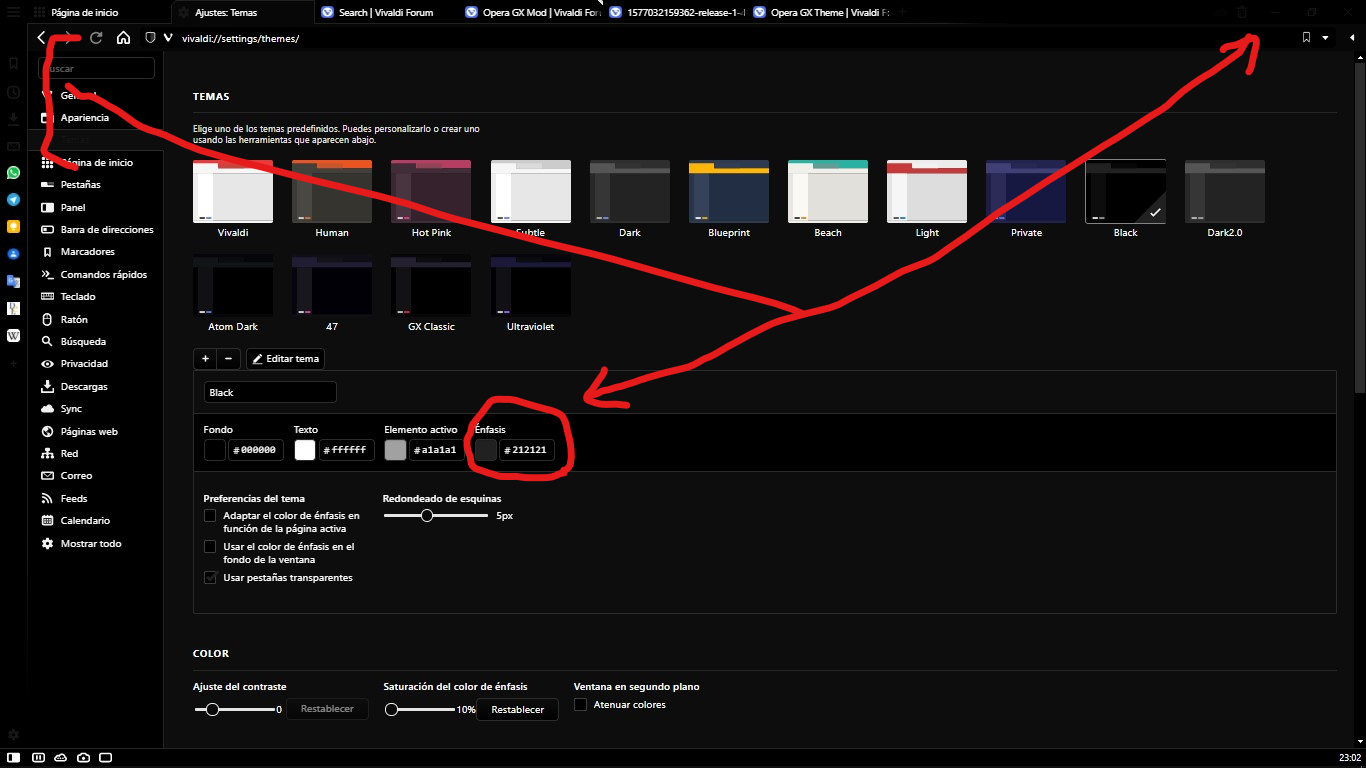
I would like that the line around tabs, windows buttons and side panel buttons instead of setting their colors to "Énfasis" they were "Elemento activo" (as shown in the picture) 'cause right now those things are very dark

Any option or what should I tweak? (I'm a complete noob with CSS).
-
i am really frustated to know how to install it as theme . i tried as forum mod extension but i copided your theme code and booom. nothing goes even i made it proper theme by forum made i paste it .and guess what its total blank as black . XD so tell me tutoriall and yes i dont know about css. so what i do i dont likek vivaldi s default and provided themes . i like theme of opera more so sir . give me great tutorial
-
@omix1 I just tested the theme again, it still works fine. You have to do two things:
- Open
vivaldi://settings/themesand copy/paste the colors and settings presented in the first post. Make sure this works fine. - Follow instructions for loading custom CSS code from the file system in this guide ☛ https://forum.vivaldi.net/topic/10549/modding-vivaldi.
- Open
-
It would be great if the Vivaldi team made these themes and put them on their website for customers to download in the simplest way.
