Further Toolbar customization – Vivaldi Browser snapshot 1476.4
-
first I enabled profile manager in a snapshot and had the burger icon (
 ) on white (transparent?) background.
) on white (transparent?) background.
in the last snapshot it was the burger on a black background and now the background from the icon is black but not round but square.
I wonder what it get next time (please, don't "squirkle" it, it's the strangest name in the near past)
(please, don't "squirkle" it, it's the strangest name in the near past) -
@luetage: You are correct
 There will be a blog post later on to explain why and what has been done to the UI icons.
There will be a blog post later on to explain why and what has been done to the UI icons. -
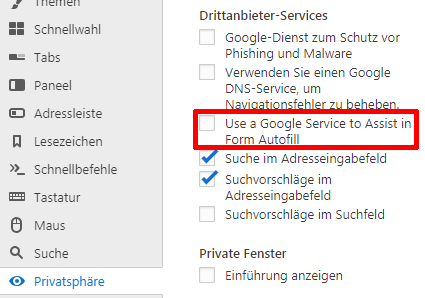
this new "Google Service" is enabled by default (as info for the security conscious user) -
@derDay Good find!
It doesn't look like the page at https://vivaldi.com/privacy/browser/ contains any explanation for what this does. That should be fixed before this feature reaches stable.
-
@LonM perhaps it came with the chromium part

-
@atlemo The new icons certainly look much sleeker now, imo. Nice change, but it seems that their favicon counterparts were left out.

-
@luetage I've asked them to list this as a known issue and to warn users to unhide any hidden extension buttons before updating.
-
Great snapshot, it feels snappier than the previous one! Keyboard shortcut for tab stacking was definitely missing, thanks for that.
Where is that "prioritize stacking by host" thing? There is still some work to be done when stacking by host as in the case of searching a term using duckduckgo.com for example. You click on 5 different results to be opened in the background but they are different hosts, I don't want them to be stacked!
-
@ruario I can't seem to find any setting to enable this.
-
@altcode: This is noted, thanks.
-
@altcode: I think it means the situation where:
- you have multiple tabs open from the same host
- you use the command to create a new stack
- without manually selecting any tabs
It will stack by host as a fall-back
-
@LonM Ah, I see. I though it would behave more like the way I described in this feature request: https://forum.vivaldi.net/topic/34494/more-complex-tab-auto-stacking
-
@Gwen-Dragon not yet, wait some minutes
€dit: Done VB-50410
-
Hmm, interesting.
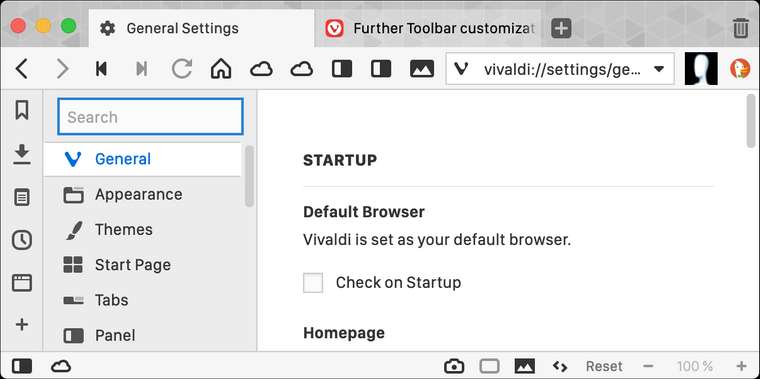
FYI, if the navigation bar or the status bar is left empty by either removing the buttons or moving them all to one bar, then they cannot be returned, unless it is reset through settings, which results in duplicate buttons.
-
@atlemo
Can you do something with the icon of Toggle images and animations? It does not fit among the others, because of its dark background. I think it would fit better if you invert it. Like putting the "mountains" into the frame of the Page tiling icon. -
@altcode: Duplicate buttons isn't an issue, I think. Sometimes, having the same buttons at two opposites positions might be useful.
-
@xyzzy You can't hide or reorganize extension icons either and every time a new extension is added, the icon is added twice (but this last issue can be fixed by disabling and then re-enabling the newly installed extension). Are these issues linked to that bug report as well?
-
@AltCode said in Further Toolbar customization – Vivaldi Browser snapshot 1476.4:
@xyzzy You can't hide or reorganize extension icons either and every time a new extension is added, the icon is added twice (but this last issue can be fixed by disabling and then re-enabling the newly installed extension). Are these issues linked to that bug report as well?
heh, I just noticed this and I was about to write about it. The new positional buttons are a welcome addition but we have to be careful not to breath too heavily on the UI or it's going to break

-
@AltCode We've noted a bunch of side-effects. The toolbar code is still very new.
One other thing: DO NOT right-click on extension buttons. It breaks right-click in a bunch of other places in the window. Also to access the extension menu, you need to "left-click and hold" rather than right-clicking.
-
You also broke the hotkey for "Show closed tabs" it appears

Reported VB-50420.



 *
*