TrackPad/TouchPad Gestures for History Navigation
-
@elknipso I am surprised that people cannot find this thread.
Save this link: Touchpad as a web panel and edit the search string to find other topics.
This thread was the second of six search results. Ayespy explained above why this is not as easy to add as some people might think.
@Ayespy said in TouchPad Gestures for History Navigation:
Vivaldi's UI is built completely separate from the rendering engine and the OS, and so everything negotiated by the UI (such as touch gestures) must be written from scratch by Vivaldi devs.
-
@lucaspon said in TouchPad Gestures for History Navigation:
There must be a workaround to this, can someone share it?
Are you on Linux and X11 [1], and your touchpad supports multi-touch? Then you could just use libinput-gestures with its standard configuration to both navigate history back and forth using 3 finger touchpad gestures.
https://github.com/bulletmark/libinput-gestures[1] or use xwayland to run Vivaldi - if you do not know, what this means, you likely do either of those
-
@Pesala said in TouchPad Gestures for History Navigation:
@elknipso I am surprised that people cannot find this thread.
Save this link: Touchpad as a web panel and edit the search string to find other topics.
This thread was the second of six search results. Ayespy explained above why this is not as easy to add as some people might think.
It doesn't show up as a primary result in the first page of search results for DuckDuckGo or Google search for vivaldi swipe back (DuckDuckGo, Google). But there are many postings on this and other forums about people seemingly having this same issue.
My adding this comment with the text vivaldi swipe back might change the search results in the future.
-
@BoneTone said in TrackPad/TouchPad Gestures for History Navigation:
@CSPGQQT said in TouchPad Gestures for History Navigation:
I would consider it to be top priority, if not # 1 priority.
You and (maybe) 25 other people. It's not even close to being in the top 100 outstanding most requested features. We all have our own personal pet features that we think are crucial, but no matter how much we individually want something that doesn't equal widespread demand. I too have my own features I wish Vivaldi would "drop everything" and implement for me.
I thought I'd give an update on the priority of this issue. I just checked and it is now in the Top-100 most-requested features for Vivaldi Desktop. It is currently #87.
Looking through the desktop feature request list, it appears there are about 22 in progress with 11 of those in progress having less votes than this issue.
*Updated position ranking to include sub-categories for desktop.
-
Then there is still hope that Vivaldi will hopefully be upgraded with absolute basic functions in 2021.
-
-
I can understand that, and I understand that it is an increased effort to program this function in Vivaldi.
However, it is really frustrating when you would like to use the browser and it fails because of such missing basic functions.
-
As a workaround I made this script:
let isScrolling = false; function setIsScrolling() { isScrolling = true; setTimeout(function () { isScrolling = false; }, 500); } window.addEventListener("scroll", setIsScrolling, { passive: true }); let gestureBackBlocked = false; let gestureForwardBlocked = false; let scrollSum = 0; function doScroll({ deltaX }) { scrollSum += deltaX; if (scrollSum < -200 && !gestureBackBlocked && !isScrolling) { gestureBackBlocked = true; history.back(); setTimeout(function () { gestureBackBlocked = false; }, 500); } if (scrollSum > 200 && !gestureForwardBlocked && !isScrolling) { gestureForwardBlocked = true; history.forward(); setTimeout(function () { gestureForwardBlocked = false; }, 500); } setTimeout(function () { scrollSum = 0; }, 500); } window.addEventListener("wheel", doScroll, { passive: true });You can inject it with Tampermonkey and set the userscript to match all sites (pattern
*://*/*).Known limitations:
- Won't work on certain sites (e.g. Chrome web store and Vivaldi start page)
- Scrolling fast horizontally in scrollbar areas may trigger the gesture
Update:
- Added support for client side routing
-
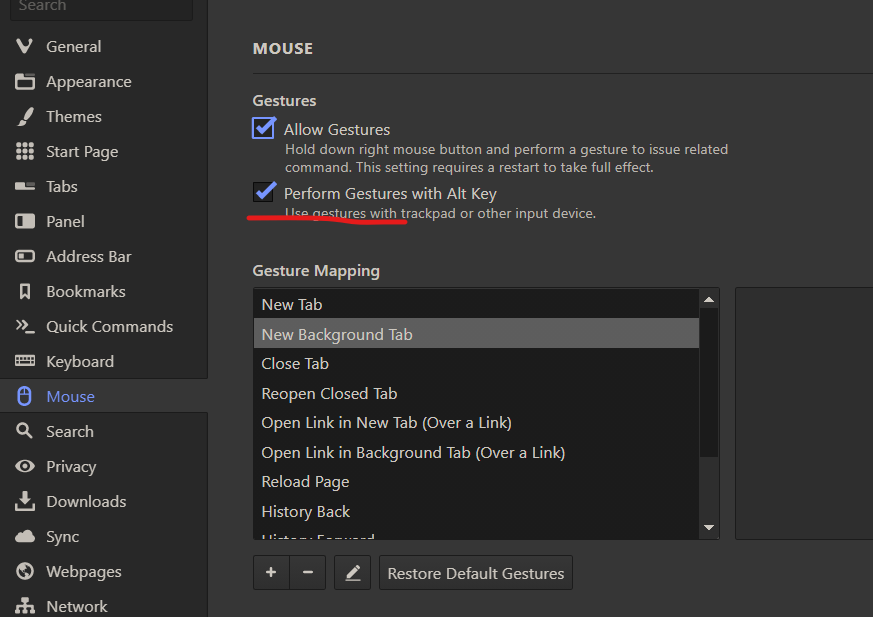
after this you can press Alt + single finger touchpad action to complete the gesture. -
@0x49D1 As you can see from the original post, that feature already existed at the time.
The request is to support two finger gestures to avoid having to use the Alt key... -
@pauloaguia ops, missed that, thanks. But still: in case you use trackpad: keyboard is near the left hand, so there seems no problem with reaching the Alt. With 2 fingers I don't see how can you use that rich number of available gestures.
-
@0x49D1 Personally I already use two finger gestures for scrolling, so I probably wouldn't activate this feature in the first place. But there are people out there with only one hand, for whom I can see this would make quite a difference...
-
+1 from me on this request. I use the keyboard extensively, and have quick shortcuts through Vimium, but when working with the laptop on my lap, the 2-finger back-and-forth is still very efficient and desirable.
-
+1 from my side.
Swiping with 2 fingers on the trackpad feels natural and very intuitive than the current gesture implementation. It makes my workflow so much more efficient and smoother. It shouldn't be too hard to implement it because it is available on upstream chromium code.People saying trackpads are trash, buy a mouse - Many people including me still use the trackpad with no issues. Preferences I guess

 ️
️ -
I thought I'd give an update on the priority of this issue. In the last three months, it has jumped from 87th to 59th most-requested feature for Vivaldi Desktop.
There are about 23 desktop feature requests in progress with less votes than this issue.
-
Ohhh I'd need this so much, especially with the new Gnome 40!
-
Does anyone use gestures to navigate windows explorer? I use the three-finger-gesture to navigate back and forth. But in vivaldi, going back is going back in URL, not page by page. I can't find the option for this behavior.
With the back-button from the mouse, it goes back page by page.
-
@heunecke said in TrackPad/TouchPad Gestures for History Navigation:
As a workaround I made this script:
let isScrolling = false; function setIsScrolling() { isScrolling = true; setTimeout(function () { isScrolling = false; }, 500); } window.addEventListener("scroll", setIsScrolling, { passive: true }); let gestureBackBlocked = false; let gestureForwardBlocked = false; let scrollSum = 0; function doScroll({ deltaX }) { scrollSum += deltaX; if (scrollSum < -200 && !gestureBackBlocked && !isScrolling) { gestureBackBlocked = true; history.back(); setTimeout(function () { gestureBackBlocked = false; }, 500); } if (scrollSum > 200 && !gestureForwardBlocked && !isScrolling) { gestureForwardBlocked = true; history.forward(); setTimeout(function () { gestureForwardBlocked = false; }, 500); } setTimeout(function () { scrollSum = 0; }, 500); } window.addEventListener("wheel", doScroll, { passive: true });You can inject it with Tampermonkey and set the userscript to match all sites (pattern
*://*/*).Known limitations:
- Won't work on certain sites (e.g. Chrome web store and Vivaldi start page)
- Scrolling fast horizontally in scrollbar areas may trigger the gesture
Update:
- Added support for client side routing
i tried to add this script in tampermonkey, but porobably did something wrong since it doesnt work.
ok, got it somewhat working with
// @match https:///
// @match http:/// -
I've been searching for a replacement browser for Chrome for a bit now. I've been using Opera GX for the past couple of months but the lack of touchscreen gestures finally made me decide to try other options. I am probably going to stick with Vivaldi for a little while even without this capability as I love the customizability, however my current secondary computer is a touchscreen with no keyboard so it's much harder to navigate by finger without being able to swipe to go back/forward pages. Please consider adding this, it is actually important to regular use for some of us.
-
@diannetea said:
but the lack of touchscreen gestures finally made me decide to try other options.
While this thread is rather about touchpad gestures than about touchscreen gestures, I agree that it would be nice to also configure.
Regarding the thread content (i.e. touchpads), I use
libinput-gesturesas a workaround for my multitouch touchpad on linux. This only works for 3 and more fingers, but has become as essential that I rather use my touchpad than using a mouse. Might be an interesting approach for others as well.

 all of these other feature requests are more important to the community in 2021
all of these other feature requests are more important to the community in 2021