We will be doing maintenance work on Vivaldi Translate on the 11th of May starting at 03:00 (UTC) (see the time in your time zone).
Some downtime and service disruptions may be experienced.
Thanks in advance for your patience.
Bookmark Manager Improvements
-
The older Mozilla browsers (FF, SeaMomkey) used to have add-ons that allowed viewing/editing SQlite data (Bookmarks). There is also a program "DB Browser" http://sqlitebrowser.org/ (Moved from SourceForge.net to GitHub).
However the structure of the SQlite Bookmarks database seems to have changed from what I remember making sorting/editing a possible ruin of your copy of the Bookmarks.
There is also a similar editor on Google Play:(https://play.google.com/store/apps/details?id=com.speedsoftware.sqleditor&hl=en_US)I've not tried it so I cannot swear to its efficacy.
-
@kmedeiros said in Bookmark Manager improvements:
- I have not yet seen any browser with this built-in, but it would be great if users had access to advanced search capabilities within the bookmark manager. I see two possibilities: (1) keep the default search field but add a caret-down icon within the field and allow users to toggle search by title, tag, keyword or URL/address. (2) Add an "advanced search" link somewhere near the search field that expands to show a panel where users can specify their own search criteria and run the search. This would be excellent if it is possible. Imagine how useful it would be to search through all bookmarks for URLs containing a particular keyword, added within a certain date range, etc.
Vivaldi's bookmark manager does have some search capability: just open the bookmark panel (usually the panels are on the left side) - there is a search input field at the top.
-
@kmedeiros vote for tag support here.
Since it's not in Chromium it would be the biggest change.Most (other) data already exists in
Bookmarksfile which is already is inJSONformat.
A improved (flattened) view would help to find duplicates as well, see comments in existing request.Vivaldi/Chrome Nicknames are equivalent to Firefox Keywords, a method to access bookmarks via address bar (or speeddial).
They need to be unique!
Support for import is requested. -
@pauloaguia said in Bookmark Manager improvements:
Vivaldi's bookmark manager does have some search capability: just open the bookmark panel (usually the panels are on the left side) - there is a search input field at the top.
@pauloaguia Thanks for the reply. I was referring to advanced search capabilities where users choose their own search parameters. The default search field doesn't allow you to do that.
-
@kmedeiros said in Bookmark Manager improvements:
A built-in bookmark deduplicator!
Please vote for the existing feature request Duplicate Bookmark Detection/Clean-up
-
Resizable columns are a great idea as I don't need to see nicknames and descriptions in the list. Or just allow to disable them.
Seeing two columns with no data in is not very good. -
On a 1200x1600 portrait monitor the columns need to be resizable to be useful. The description column is largely unused.
The Title can be edited with F2, but other fields can be edited only in the side panel.
-
This is great, I was pointed to this when asking for something similar. Only thing i would add would be a resizable list of tickable tags like firefox (Except resizable) so for those of us who have many tags and cant necessarily remember all tags we would be able to view and select from a list... for those of us with higher rez computers something resizeable and not just a tiny little window that one has to scroll up and down (like firefox, drives me nuts). Oh and have it somehow compatible with firefox as I have different browsers on different computers so syncing them in a compatible format is kinda important.
-
This post is deleted! -
It is 2020.
Bookmark management still needs improvements. Right now its pretty painful to D&D bookmark(s) from one folder to another.Here is an example of Firefox implementation:
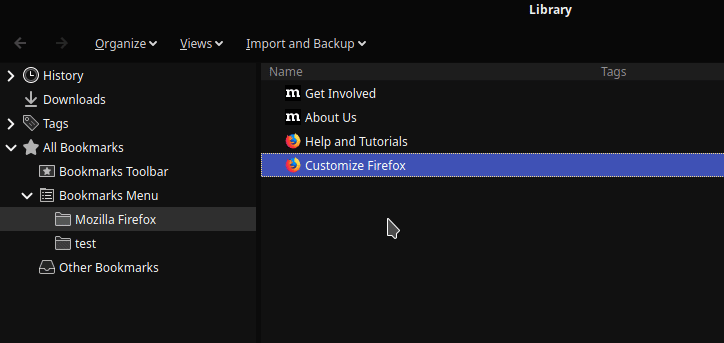
Similar FR - Suggestion: opera like bookmark manager
https://forum.vivaldi.net/topic/42730/suggestion-opera-like-bookmark-manager -
@Stardust said in Bookmark Manager Improvements:
It is 2020.
Bookmark management still needs improvements. Right now its pretty painful to D&D bookmark(s) from one folder to another.Can't you accomplish the same thing in Vivaldi?
Use can open the bookmark manager on the side panel and drag and drop between the bookmark manager in vivaldi://bookmarks/
It makes it pretty easy to drag and drop.
-
@ugly yeah, there are some workarounds, but its for the experienced Vivaldi users I think. Personally I have the left panel hidden and prefer not to use it at all + it could be a floating panel
-
@Stardust Then why not use manager via Menu/Bookmarks/Bookmarks (or vivaldi://bookmarks )?
-
@TbGbe said in Bookmark Manager Improvements:
@Stardust Then why not use manager via Menu/Bookmarks/Bookmarks (or vivaldi://bookmarks )?
Because it lacks of the folder-tree view on the left side.
-
@Stardust You mean you so not see this?? :
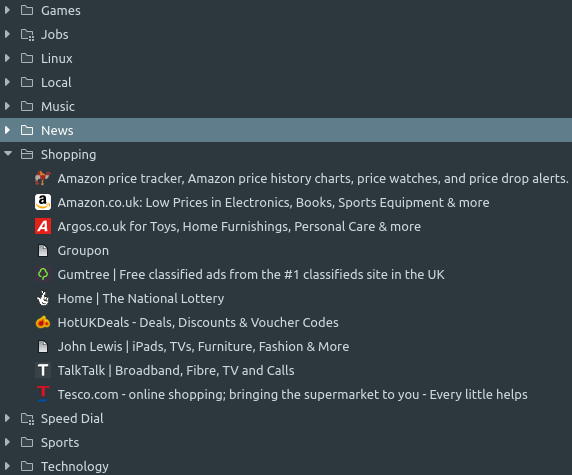
-
@TbGbe not very efficient when you have many bookmarks. Imagine the full page of bookmarks.
-
@Stardust said in Bookmark Manager Improvements:
@ugly yeah, there are some workarounds, but its for the experienced Vivaldi users I think. Personally I have the left panel hidden and prefer not to use it at all + it could be a floating panel
That's kind of a weird response. You're intentionally not using a feature that solves your problem and then saying that the browser needs to add a feature. Firefox doesn't have good bookmark management either if you intentionally don't use their bookmark manager feature.
But, if you insist on not using the side panel, you can move still move bookmarks using copy and paste instead of drag and drop.
-
@ugly said in Bookmark Manager Improvements:
That's kind of a weird response. You're intentionally not using a feature that solves your problem and then saying that the browser needs to add a feature.
Sometimes I have to use side panel, e.g. file downloads (there is no download button on the address bar so far), etc.
This thread about vivaldi://bookmarks aka Bookmark Manager where you can manage bookmarks without side panel. So feature request is for the vivaldi://bookmarks page alone.Firefox doesn't have good bookmark management either if you intentionally don't use their bookmark manager feature.
Its pretty good for me. Classic Opera also had a good one.
But, if you insist on not using the side panel, you can move still move bookmarks using copy and paste instead of drag and drop.
But I want D&D improvements in the vivaldi://bookmarks/
If I remember correctly, classic Opera had several views for the Bookmark Manager, in Vivaldi there could be a toggle/menu (to switch views) which adds folder-tree on the left side (see Firefox Library gif) or something even better
-
-
@Stardust said in Bookmark Manager Improvements:
It is 2020.
Bookmark management still needs improvements. Right now its pretty painful to D&D bookmark(s) from one folder to another.Here is an example of Firefox implementation:
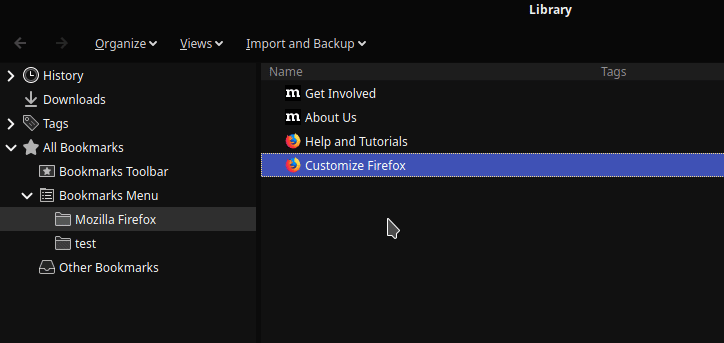
Similar FR - Suggestion: opera like bookmark manager
https://forum.vivaldi.net/topic/42730/suggestion-opera-like-bookmark-managerhope Im not necroing too much, but 2 more years gone by and it's the same problem; and the gif shows the solution (it deserves more likes!!
 )
)
... after also reading all the comments, maybe people do not really understand the problem. In most view of the bookmarks you see both, folders and bookmarks. the problem is when you get the time to organize all neatly its quite difficult to find the right folders for the bookmarks, because the folders are amidst thousands of bookmarks. and this finding process needs to happen again and again for different folders...
Easy solution: folder tree/overview, like in firefox manager (Pretty Please, really need that)
If anyone got a functional workaround (aside exporting all bookmarks to firefox, everytime, to manage it there), let me know.BTW, a non workaround, but at least were you can see your folderstructure: add to webpanel "vivaldi://bookmarks/" - its not a workaround because you cant drag and drop bookmarks to it from the bookmarks manager
