Floating panels – Vivaldi Browser snapshot 1.16.1226.3
-
For me, DPF do not work any more:
I load a pdf, viv shows the filename and that is it. Background does not change to dark grey.
I stop vivaldi and restart it, the pdf is shown. Reproducible (Win7, Viv64).
Can anybody confirm this? -
@steffie That's how it is in Opera. The Panels are in a window that can be moved and resized.
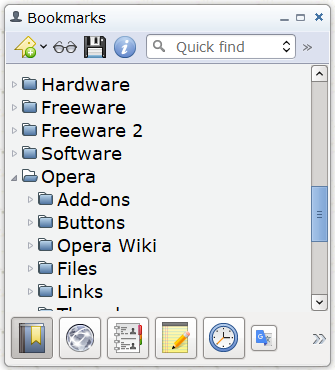
-
@steffie said in Floating panels – Vivaldi Browser snapshot 1.16.1226.3:
I hope it continues to behave
Well, it didn't. Severely truncated now once more, on a domain that earlier today had been fine. Back to 100% UI now, damnit.
-
Awesome!
-
Does anybody else have these strange "duplicated and squeezed" (like the middle three in the screenshot below) favicons in the tabs? I have them on some (e.g. google.com, vivaldi.net, heise.de) but not all sites and only after I bring the tab to the front for the first time. I think that's new since 1.16.1211.3 (I skipped the SS in between)

-
Is it just me who notices that a tab regularly crashes if I am searching on google by typing the shortcut for a google search and my search item in the address box?
First the google results are displayed, then the tab crashes. When I click on reload, then its ok again.This happens till version 1.16.1221.3 (on both machines where I use vivaldi, Windows X and 7)
-
Really great - thanks Vivaldi Team!
-
Is anyone else seeing some of the icons for their Extensions showing up in the right side of the Address URL Box ? I can resize the Search box, and toggle the Extensions icon display off/on. With it toggled off the few Extensions icons I see in the address bar disappear, but re-appear when I toggle back on.
Also, the Google Hangouts Extension is not working again in the SS, but this time when I try it it doesn't crash V (steps forward!)

This on Linux Mint 18.3 - 64bit.
-
Go to vivaldi://extensions/
select an extension "DETAILS"
Select "Extension Options"
The browser will crash. -
@dlbryant I cannot reproduce with my two extensions, but it has been reported before. The emphasis is mine:
@goustifruit said in Floating panels – Vivaldi Browser snapshot 1.16.1226.3:
Vivaldi crashes on my computer every time I try to access the "Options" page of some extensions.
-
@pesala Only happens with extensions that use chrome.runtime to open options page.
-
@sojiro84 You can buy merchandise from the Vivaldi Store
-
@jimtdi said in Floating panels – Vivaldi Browser snapshot 1.16.1226.3:
some of the icons for their Extensions showing up in the right side of the Address URL Box ?
Yes, the 2 "pink" ones did not used to be there < 1226.3. Conversely the Vanilla Cookies one to the left of those two, has been there for a very long time.
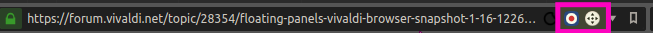
-
- Browser content is not overlayed completely, it moves a little when panels opens/close
- Extensions switcher is broken:
- when disabled - it's enabled
- when enabled - it's enabled but shows all/none buttons, it should only show/hide buttons disabled by the user in extension settings
-
@gregor The panels overlay/float, not the panel container. Some people like to show the panel container all the time, therefore it would be bad, if the panel container overlayed by default. This could only be introduced as an additional option.
About the extension toggle:
- If it's disabled and you hide an extension button, the toggle shows but has a different functionality – it has the hidden buttons in a dropdown. If it's enabled you can't hide buttons.
- The extension toggle in its current implementation is supposed to show/hide all enabled extension. But yeah, the current functionality is really 2 different buttons depending on your settings and hidden buttons. This needs a fix.
-
@gwen-dragon
VB-41583 "Crash after opening Stylus Options"
I'm getting this too. However, if I use an extension manager to access the options page, it's fineAlso the Dev Tools crash, appears to effect windowed mode only
-
@sjudenim It's because extension control loads an extension's options page by url with
chrome.tabs.create. This works. But click the header and see what happens
-
@steffie: Manjaro XFCE, on SSD too, but on a real installation
 I triple boot it with Windows and Manjaro KDE but haven't had a chance yet to try Vivaldi under those OSes/DEs as XFCE is my main environment.
I triple boot it with Windows and Manjaro KDE but haven't had a chance yet to try Vivaldi under those OSes/DEs as XFCE is my main environment. -
-
@steffie How did you get the forum mod there? Do all extensions show that have no action button?
