Option to Open New Tabs in Background as Default
-
@Komposten
Found it - I didn't know the name of the setting before. Enabled it, tested it - now it works as expected.
Thanks for that !!! -
Is there option to make in new tab (foreground and background) from Url bar with "Enter"?
-
@Stardust said in Option to Open New Tabs in Background as Default:
@Pesala
hmm, doesn't work for me, Vivaldi 3.5.2130.3 (Official Build) (64-bit)
I am looking for the option "New Tab from Link Opens in Background", but I can't find it under "Settings > Tabs > Tab display > Tab Options". I use the newest Windows version of Vivaldi: "3.6.2165.40 (Stable channel) (32-bit)".
Without this option, Vivaldi is useless for me. Does anyone know why this option is missing?
-
@Robbo44 It's there, but category seems changed:

New Tab Position.
Vivaldi 3.6.2165.40 (Stable channel) (64-bit)
-
@Stardust I found it. Thank you.
-
Don't worry about the "Open New Tabs In Background" because it doesn't work like you think it would work. The only way I got it working close to what it was on Opera and many other GOOD browsers in the past is to use the "Force Background Tab" extension.
At least that extension did what Vivaldi should have added a long time ago, the ability for a person to use the left mouse button to open an EXTERNAL link in a background tab. If the link is in the same domain, it would work like a normal right mouse button and open in same tab.
Vivaldi would have none of that. You mean a working extension that does what users want? The last two "updates" they broke the function and randomly causes problems if you use mouse gestures to close the window to the right of your tab instead of your current tab. It would switch tab if you move to a tab left of your position, but if you clicked on the right side of the tabs, it does not switch windows.
Vivaldi is focused on one important thing; creating useless features. People want this ability to open EXTERNAL links in background tab for YEARS and they will NEVER RESPOND. However, they have free time to add stuff like 1980's games to the browser. They need to get their act together. At the minimum, fix the damn bugs that keeps cropping up in each release. Its like a landmine with every release. You KNOW new bugs will crop up. You almost have to find a version that has the least destructive amount of bugs and keep that revision for years.
Enough of my rant, but Vivaldi don't care about users when it comes to this feature. The create a "New Tab from Link Opens in Background" that doesn't work properly. Its become a running joke. Opera got their user interface right but they switched to Chrome and went downhill fast. Opera original was the fastest and the best interface. Too bad they were not able to maintain and compete with the chrome wannabes.
-
It seems that this function is still not implemented yet? 2021.07
-
@pesala
 See Settings, Tabs, Tab Display, Tab Options:
See Settings, Tabs, Tab Display, Tab Options:
I didn't find:New Tab from Link Opens in Background.Open New Tabs in Background,Is this setting changed or cancelled?
I want new tabs in the web page to be opened in the background (without using the middle button or gestures), instead of automatically redirecting to open -
@svivaldi said
I didn't find: New Tab from Link Opens in Background.
It is checked in your screenshot, under New Tab Position.
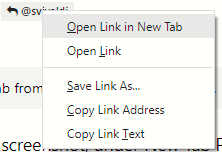
-
@kuu This is exactly the behaviour I do not want and one of the reasons I've used it since its Alpha stage.
But if V goes that route, as long as they give the Option to change it, I guess I can live with it. -
@pesala Right-click, the menu to select a new tab to open is not what I need.
What I need is to click on the left button and the new link will open in the background (no redirect).
For example, www.baidu.com, the search results are opened in the background instead of automatically jumping to a new tab. This feature is very useful for opening multiple links at once.
Why don't I use the gesture background to open the link?
Because v's built-in gesture function is not perfect
I used smartup, but dragging left and right to open the link is invalid (chrome can), smartup can only drag up and down to open the link. Dragging up and down to open the link is not convenient to use (mouse left and right is easier and more comfortable than moving up and down), so I want to be able to click the link and open it in the background. I also tried linkblanker, but linkblanker can't judge whether it needs to be opened in the background. I want the web page to determine whether to open a new tab, but if you open a new tab, the new tab will be opened in the background instead of automatically jumping to the new tab -
@svivaldi
Hi, it depends on the web designer to set up open page in background.As workaround you can use middle mouse click (Scroll wheel), it is as fast as left mouse click, I use it for years with any browser.
Cheers, mib
-
@svivaldi said in Option to Open New Tabs in Background as Default:
I used smartup, but dragging left and right to open the link is invalid (chrome can)
There is a setting you can change to make links draggable left/right instead of selecting the text. Can't remember what it's called, though.
-
@komposten
Settings | Webpages& untickAllow Text Selection in Links. -
@hlehyaric Thank you very much for your advice, my problem is solved
-
@komposten Thank you very much for your reply
-
YEAHHHHHHHHH NEW TAB, THAT WAS AWESOME!!!!
-
@Pesala @gaelle
Hi there. I don't see the problem.
Let's take an example.
It's morning and you're sitting with the coffe and want to check the latest news from your favorite news provider.
You want to open every interesting headline you find on the main page.
But you doin't want to read them just now. You want to go over the main page and collect the news items of your interest.
If you do that, you'll have an eternal switching back to the main page.
It's actually a nowbrainer. You either click on a link or you click to open in another tap. This would signal that you want to preserve the original tab and what would be more straight forward and logic than to deduct that you want to stay on the original tab (in this case the news main page).To your words about getting too many tabs. No! No! No! Once you've scanned through that main page, you kill that one and start reading the news items you selected. Once read you kill that one as well and end up with an empty cup of coffee and an empty web browser. This argument with too many tabs makes no sense (to me). If you don't think your unit can manage "all these tabs" why have tabs in the first place. also, it's very easy to see how any browser just dumps the content and only loads the content when you bring the tab in question into focus.
I hope this can contribute to you guys look at this from another viewpoint.
At the very least make it possible to chose automatic opening in the background in the setup.
It's called freedom of choice as opposed to thinking one knows what's best for everybody and the just impose it.
-
@Jesper1962 I agree! please add this
At the very least make it possible to chose automatic opening in the background in the setup. It's called freedom of choice as opposed to thinking one knows what's best for everybody and the just impose it. -
@mib2berlin
I haven't used a mouse for ages:
Many people only use laptops with touchpads... no middle mouse button on those devices ...
So opening external links in background with left mouse button is huge useability improvement for laptop-touchpad users.
