Multiple Row Tabs
-
Re: "not wanted by a large number of users" - please do not make the same mistake of being arrogant (like Google CIA Chrome management and its developers are), in thinking that you know better what the users want, especially when its about User Interfaces.
The proper multi-row tabs currently exist (PaleMoon and Firefox older versions). Also they have existed very well, nice and dandy, in Opera. Why did you kill Opera?
Seeing what the attitude of the internal dev team is, exactly to your point, I'm not keeping my hopes high with this feature, hence no Vivaldi for me (even if I love Vivaldi - the musician compositor that is).
Thank you.
-
@smihaila said in Multiple Row Tabs:
Why did you kill Opera?
- I am just a user here. Not a developer
- The CEO of Vivaldi did not kill Opera, the company was taken over by a Chinese consortium who killed the original Opera. That is why Jón S. von Tetzchner is developing Vivaldi with his own resources to replace the old Opera
- Seeing what your attitude is, I hope that you will try to understand the real issue here, and it has nothing to do with the developers’ attitude.
-
@Pesala I know very well the history on the split between former Opera and Vivaldi. I brought that up simply to hint that the "internal politics" at the end of the day, do not matter too much from an external / end user point of view.
Also, if you aren't a developer, then what is entitling you to decide what is a priority in the dev pipeline, and what is not?
I have to admit I am losing my patience here (and sorry for that): I mentioned about the Google's attitude on this subject / feature (you know very well - their arrogant defensive response when Thousands of users asked for this feature and they have rejected it, like they did with Google Maps - which has a shitty interface taking so much screen estate!) - in the HOPE that by seeing Vivaldi attempting to integrate the same Google Blink core engine, they will NOT be limited in their design / feature set decisions, by the DAMN STUPID Google limitations. That's all.
I do have a gut feeling (I hope not to be true) that Vivaldi will basically end up still being 99.99% Chrome, which would be a very unfortunate strategy to pursue.
Thank you.
-
@smihaila said in Multiple Row Tabs:
what is entitling you to decide what is a priority in the dev pipeline
I don't decide anything. I am just telling you what I do know about how decisions are made and what the tags mean.
Jon had no real choice regarding using the Blink engine. Designing Vivaldi on top of it gives them the flexibility of adding and changing things that Chrome will not do, but it takes time. I suggest watching the whole interview, but here Jon explains why they had to use Blink.
-
I also came from Firefox. It can be done, take a look:
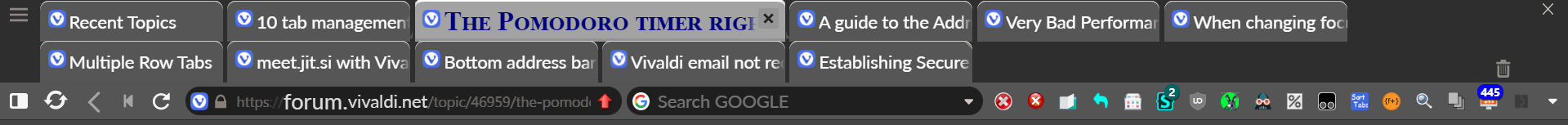
-
@barbudo2005 Pretty much anything can be done, given sufficient time and resources but clearly it is not a trivial task. There are already solutions, but they may be too unpolished for most who need this, but I tested it and it works.
Opera 12.18 has a load of options, but it had many more developers to code it, and it was around much longer. Give Vivaldi another five years, and it might be close to what Opera 12.18 is now (but working safely on modern web sites).
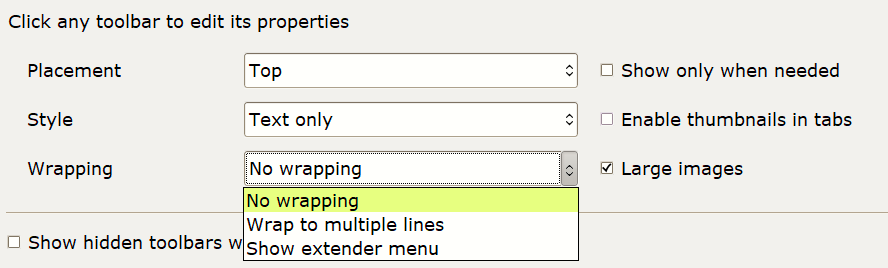
-
@barbudo2005 Until Vivaldi implements multi-row tabs, they live on in latest Firefox using Paxmod. It gets broken from time to time with new updates, but is usually fixed by the great developer numirias.
-
I would love the extender menu in Vivaldi! Been mourning its loss since I uninstalled Opera 12

-
@Gelf You will have to wait a looooooong time because it is not a priority.
In the meantime I am happy with Vivaldi with multiple rows tabs mod. ( I hadn't modified it since I installed it, across a lot of updates)
-
I replaced asterisk (*) with the
 sign in this mod. This way pinned tabs are more distinguishable.
sign in this mod. This way pinned tabs are more distinguishable.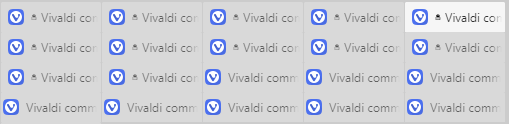
Lock emoji in most fonts is not perfect, but I didn't find simple monochrome lock character. If somebody prefer, you can replace it with the
 character or any other which you like, adjust it's size.
character or any other which you like, adjust it's size.
I forced pinned tab indicator to be monochrome using this line:filter: grayscale(100%);If you prefer colorful emojis, then remove that line.
Here's the new mod:
/* multiline tabs */ #tabs-container { height: auto !important; } .resize { display: block !important; } .tab-strip { display: block; position: relative; /* border-style: solid; */ /* border-width: 1px; */ /* border-color: green; */ } .tab-strip > span { display: inline-block; } .tab-strip > span > .tab-position { left: 0px !important; position: relative; height: 30px !important; width: auto !important; } .tab-strip > span > .tab-position:first-child{ left: 30px !important; } .tab-strip > span > .tab-position > .tab:not(.pinned){ width: 220px !important; left: 0px !important; position: relative; height: 30px !important; /* width: auto !important; */ /* border-style: solid; border-width: 1px; border-color: lightgrey; */ } .tab-strip > span > .tab-position > .tab.pinned{ width: 30px !important; left: 0px !important; position: relative; height: 30px !important; /* width: auto !important; */ border-style: none; } .toolbar-tabbar { /* width: 30px; */ /* border-style: solid; */ /* border-width: 1px; */ /* border-color: lime; */ } .toolbar-tabbar > .newtab { top: 0px !important; left: 0px !important; position: absolute !important; /* border-style: solid; */ /* border-width: 1px; */ /* border-color: red; */ } /* Equal width tabs without shrinking */ .tab-strip > span > .tab-position > .tab:not(.pinned){ width: 100px !important; } .tab-strip > span > .tab-position > .tab.pinned{ width: 100px !important; } .tab-strip > span > .tab-position > .tab.pinned > .tab-header > span.title:before { content: '🔒\00a0\00a0\00a0'; /* \00a0 = */ ---content: '📌\00a0\00a0\00a0'; /* \00a0 = */ color: gray; filter: grayscale(100%); /* prevent colored emodji lock */ font-size: 5px; } #tabs-container .tab.tab-small.tab-mini .tab-header .title, #tabs-container .tab.pinned.tab-mini .tab-header .title { display: flex !important; } -
@luckypotato said in Multiple Row Tabs:
This has been implemented already in Vivaldi Hooks, which you can access and find more out about here. However, due to the way it works, you'll need to reinstall the hooks every time Vivaldi is updated. It's a small price to pay to have this, and quite a lot of other, new functionality.
So we have featiures that we have to reinstall after every Vivaldi update if we use them? That's annoying.
-
@AlienProber Mods are provided by users, not by Vivaldi. Use at your own risk, and don't use them if they annoy you. Please contribute to the community with your own mods if you have the necessary skills.
Better read the sticky thread in the modifications forum.
I just use a few CSS modifications, which do not require vivaldi hooks, or reinstalling after updating. I can easily tweak them myself by editing my custom.css file in notepad and restarting Vivaldi with a bookmark (
vivaldi://restart) on my Bookmarks Bar. -
@AlienProber said in Multiple Row Tabs:
@luckypotato said in Multiple Row Tabs:
This has been implemented already in Vivaldi Hooks, which you can access and find more out about here. However, due to the way it works, you'll need to reinstall the hooks every time Vivaldi is updated. It's a small price to pay to have this, and quite a lot of other, new functionality.
So we have featiures that we have to reinstall after every Vivaldi update if we use them? That's annoying.
Since Vivaldi 2.6 you can put all mods you need to some folder and specify it in Vivaldi settings. After updates Vivaldi will remember the path to this folder and will continue to use that mods.
Here’s how to do it: https://forum.vivaldi.net/topic/10549/modding-vivaldi
-
@alexander-gorbovets Nice! This way updates are smoother! Now we just need something like TabMixPlus from old Firefox and we're good to switch!
-
@fjelsten said in Multiple Row Tabs:
@alexander-gorbovets Nice! This way updates are smoother! Now we just need something like TabMixPlus from old Firefox and we're good to switch!
Yes something like TabMixPlus would be great.
-
@AlienProber said in Multiple Row Tabs:
@fjelsten said in Multiple Row Tabs:
@alexander-gorbovets Nice! This way updates are smoother! Now we just need something like TabMixPlus from old Firefox and we're good to switch!
Yes something like TabMixPlus would be great.
Yes, for it seems that mainly due to security and speed aspects, then unlike legacy Firefox ESR 59.9 with Tab Mix Plus and a few other extensions. which enabled more key customizations than the whole of Edge, which the below critique is aimed at, but much applies to browsers of that engine of which Vivaldi is part of:
-
You cannot make it show multiple tab rows (you can with Firefox
Quantum but it takes one [1]of the hacks. And unless the latter is a portable version, it cannot run concurrently with FF ESR) -
You cannot adjust max or min tab width. And the more you open the thinner they get, and all look the same. (except the active tab has an close

-
You cannot close a non-active tab by just placing your cursor on it the top right
to get a X to click on (so unless you activate it, you need to R. click on it and hit close tab). -
You cannot enable different colored tabs as with the legacy Colorful Tabs extension (NOT the one in Quantum).
-
You cannot choose to open links in other installed browsers via right click.
-
You cannot toggle btwn the most recently accessed tabs using the Ctrl+Tab switch (and its Alt+Tab alternative messes up switching btwn applications).
-
Edge has a very poor spell checker and the dictionary is hard to find in the drive even if you could edit it (as you can with that of Firefox).
-
You cannot create more than one profile (as far as i know).
-
I know no extension that saves your text box posts such as this, like the Lazarus legacy FF extension did/does.
-
MS does not make it easy to set another browser as the default one for all html documents and links (details too long for here).
-
There is no option to keep the Find/Search bar open across tabs (handy in searches), meaning you need to do the search new for every tab.
-
There is no option via right click on a tab to choose “Copy link.”
Since MS writes the software for Windows, than it ought to be able to create a real "utility truck" browser - and which I am sure would become a classic for "power users" - rather than just another minimalist Chrome clone.
However, although using the same engine, Vivaldi has more options so that some of the above criticisms do not apply to it: https://live.staticflickr.com/65535/50835261511_0edaca21c2_c.jpg
Footnotes
[1]https://github.com/Izheil/Quantum-Nox-Firefox-Dark-Full-Theme/tree/master/Multirow and other functions -
-
We just released Vivaldi 3.6 and with it we introduced a second level for stacked tabs. You can read about it on the release blog here.
I know it's not exactly what has been asked for in this feature request, but I'm sure it'll come in handy.
-
This aforementioned release broke the hack that was working for a year - https://forum.vivaldi.net/post/340904. The release came handy alright...
Could someone please update the hack so it works with the current release, or direct me to some other means for having multiple rows of tabs in Vivaldi? -
Make this modifications:
Replace this :
#tabs-container {height: auto !important;}For this :
#tabs-tabbar-container {height: auto !important;}Add this:
.tab-position {--PositionX: 0px !important;}You get this again:
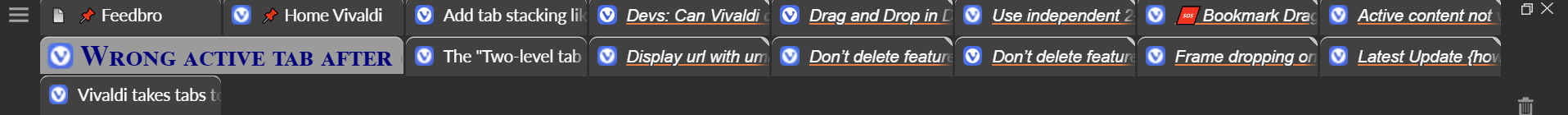
Also works with:
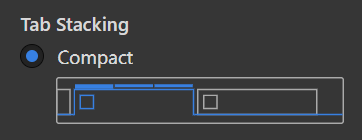

And also with:
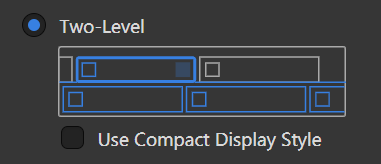
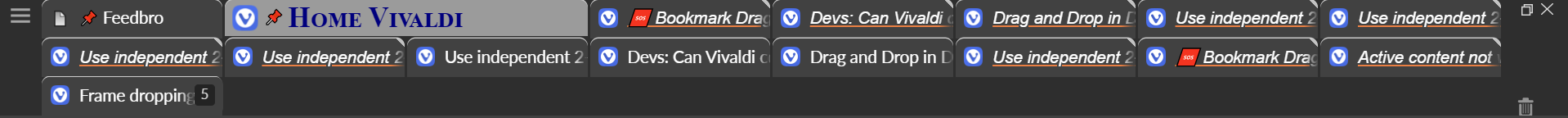
And if you click the stack appears the second level:
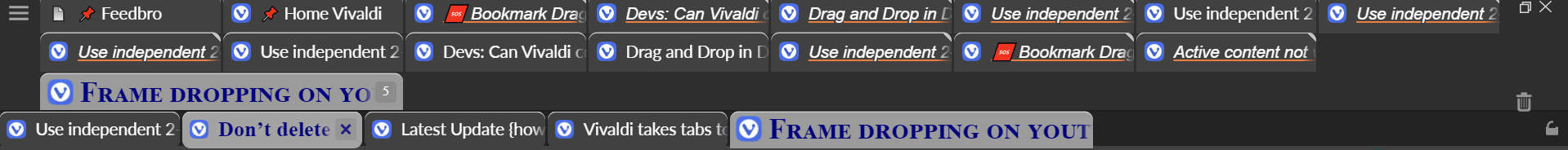
The best of two worlds!!!!!
Multiline tabs and two-level stacks.
-
この投稿が削除されました!
