Multiple Row Tabs
-
Yes to what Vertigo220 said! That is why I am here. And being able to get this multi-row tabs and the tab groups is a major improvement.
I still wish the "tab groups" in Vivaldi had a better UI (like Tab Group Helper in Waterfox Classic) where you can have a re-nameable static group, though that is for a different thread.
Also, I said I would update the tutorial I posted a couple weeks ago, but I discovered the forum software here only lets you edit your post for a few minutes/hours. That seems pretty unhelpful to me.
-
@vertigo220 said in Multiple Row Tabs:
Tab Mix Plus also added a lot of additional functionality that is sorely needed in Vivaldi, e.g. close buttons on all tabs, double-click to duplicate/close/etc tabs, different font for tabs not viewed yet since opened or the browser was launched, etc.
I am indeed sorely missing all of its features, including the ability to override all new-window and new-tab links into opening in the current tab if left-clicked.
I guess that could be accomplished with a userscript, which is not as much of a hack as what's proposed for multi-row tabbar by a long mile…TabMixPlus showed us all how joyful and streamlined the browser UI and UX can be and now we'll always look back upon that until those obvious ideas are reimplemented.
I think the next best workaround option for widescreen users (i. e. most of you) is the tablist in the sidebar.
For me, though, that is not an option due to already sketchy Web layouts' compatibility with my non-widescreen display.Shrinking tabs, I gotta say, is just an unmitigated red flag for me. Tab width has to stay constant for titles to remain readable and the bar has to be scrollable to compensate that.
Which is how it's done in modern Firefox. But that brings in the issue of the single tabbar row allowing for a very narrow window into your tabs collection and, without multi-row, scrolling through that becomes like spinning a roulette…
Without any scrolling — there's a soft, but very stringent, limit on how many tabs I can have open, with readable and clickable titles, even with stacking in mind, and that just means that once I have enough tabs and can't realistically add more without making them unnavigable — a browser becomes unusable and goes straight into the trash bin as I have to fallback to Gecko-based ones again that supports TabMixPlus… -
@Erquint said in Multiple Row Tabs:
@vertigo220 said in Multiple Row Tabs:
Tab Mix Plus also added a lot of additional functionality that is sorely needed in Vivaldi, e.g. close buttons on all tabs, double-click to duplicate/close/etc tabs, different font for tabs not viewed yet since opened or the browser was launched, etc.
TabMixPlus showed us all how joyful and streamlined the browser UI and UX can be and now we'll always look back upon that until those obvious ideas are reimplemented.
(...)
Shrinking tabs, I gotta say, is just an unmitigated red flag for me. Tab width has to stay constant for titles to remain readable and the bar has to be scrollable to compensate that.
Which is how it's done in modern Firefox. But that brings in the issue of the single tabbar row allowing for a very narrow window into your tabs collection and, without multi-row, scrolling through that becomes like spinning a roulette…
Without any scrolling — there's a soft, but very stringent, limit on how many tabs I can have open, with readable and clickable titles, even with stacking in mind, and that just means that once I have enough tabs and can't realistically add more without making them unnavigable — a browser becomes unusable and goes straight into the trash bin as I have to fallback to Gecko-based ones again that supports TabMixPlus…I really cannot articulate how important this is to me and how much I'm willing to sacrifice to have this as an option. If Chrome suddenly allowed this feature tomorrow I would switch without a second thought, and I hate using Google products and how invasive of privacy they are. I would give anything to have scrollable multi-row tabs below the address bar and I would sell my soul to the first browser that brings that feature back. I don't like the developer of Pale Moon but that's the browser I've used for years because it's the only one I can find this this feature.
-
@RainbowMagicMarker
I myself understand your lament well (see my post here. Waterfox Classic (most FF legacy extns work) also enables TMP to work, while following the summation here that JumpingLawnChair helpfully provided using Nomadic's crafty custom code here should enable multi tab rows to work on Vivaldi, while see here. for a hack for Firefox Qauntum (use the portable version if you still use Firefox ESR).(But only sell your soul to the one who poured out His for us, thank God.)
-
I agree with all that @vertigo220 said.
I'm an ex-Firefox (and then ex-Waterfox) user, switched to Vivaldi when that became the hellhole that we all know. I was mostly attracted by Vivaldi's tons of customization features, but I still miss TabMixPlus features so much, especially multiple tab rows. I very rarely use tab stacks because I tend to forget what's in them (even with renaming), and at the same time I absolutely hate seeing many tabs all together with short names that make them very difficult to distinguish from each other.
Multiple rows for tabs would be great, even better if you can set them up like "if the number of tabs is above [ x ] then move the excess to another row".
-
@kirav Vote for the first post if you haven't already done so. (Voting again will remove your vote).
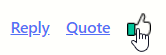
-
I've been using Vivaldi primarily for the past few months, mostly because I just haven't bothered to take the time to finish setting up Waterfox out of laziness. It's allowed me to really get a feel for it, and I have to say, I've grown to like certain things and hate others. One thing I'll hate giving up when I finally do switch back to Waterfox--which I do still intend to do because the bad outweighs the good with Vivaldi--is the tab stacks. It's very useful being able to keep all tabs related to a certain thing contained together, helping keep the tab bar cleaner and keeping things organized and easier to find. That said, the multiple tab row hack has its issues, so not having the feature built in causes a lot of problems that tab stacking both helps with and is hindered by, as well as problems unrelated to tab stacking. The more I use Vivaldi, the more unusable I'm finding it due to this, not to mention other various issues I'm finding. The bottom line is this browser is full of great ideas, but needs a lot of work to truly be usable for those of us that use our browsers extensively.
I'm not going to crowd this issue with a bunch of examples, partly because I haven't bothered to keep track of all of them, but one issue I'll mention is that despite setting it to show the close button on all tabs, once you hit ~15 tabs or so it stops showing it. Not sure if this is related to the multiple tab row hack or a problem with Vivaldi itself.
-
@vertigo220 There is a setting to permanently show the close button. Have not tried it. I still rely on the mouse-over to show it.
-
@vertigo220 said in Multiple Row Tabs:
despite setting it to show the close button on all tabs, once you hit ~15 tabs or so it stops showing it
-
@vertigo220 Yes i confirm the problem, in my case it's 23 tabs. Not using it and closing them with the middle button i never noticed. I'm assuming it's a space issue, you can increase the minimum width of the active tab to see it, i use 150 pixels but even 90 pixels should be enough.
-
@folgore101 Oh, right. I use vertical tabs, so it's not possible for the number of tabs to crowd out the button.
-
@folgore101 Not only does changing that setting have no effect for me, presumably due to the multiple row hack, but it doesn't even make sense that it would work at all, since it's the active tab minimum width, whereas the problem is that inactive tabs aren't showing the close button. Not saying it isn't the issue, just that if it is, it's just an example of stuff not being logical. And either way, it's an example of how Vivaldi is very rough around the edges, having lots of small issues like that which, individually, aren't too bad, but together just create a subpar browser experience.
-
@vertigo220 It depends on the type of use, if you didn't say it i would never have noticed it, the close button of the tabs is one of the first things i disable.
However, i understand that it can be useful to others, in this case you must report the problem. -
@folgore101 Already did, several weeks ago. Crickets. Again, not sure if it's related to the row tabs hack, and if it is it would make sense they wouldn't bother with it. Either way, I haven't found the Vivaldi devs to be very interested in fixing problems.
-
@vertigo220 said in Multiple Row Tabs:
I haven't found the Vivaldi devs to be very interested in fixing problems.
That's not really fair. They are very much interested in fixing problems. They do little else all day, but there are a lot of bugs and thousands of feature requests, and only a small team.
With 4,105 feature requests, and a small team, those needed by few users or difficult to implement may have to wait for a long time. Wherever you see that a feature is tagged as In Progress, it may get done this year rather than next.
-
@pesala Not fair or unfair, just my perception of the situation. I've had to completely stop using Vivaldi on Android because it has such severe issues, and AFAIK months after reporting the issues nothing has been fixed, and I'm not hopeful the issues will be fixed for a long time.
-
@pesala already did!
-
good day
i love it .- i like this very much.
@luckypotato said in Multiple Row Tabs:
This has been implemented already in Vivaldi Hooks, which you can access and find more out about here. However, due to the way it works, you'll need to reinstall the hooks every time Vivaldi is updated. It's a small price to pay to have this, and quite a lot of other, new functionality.
vivaldi is so amazing - i have told all my friends about vivaldi - and i have made some of them to BETA-Testers .- they run Vivaldi on their machines... --;)
keep up the awesome project it rocks.. and is generally one of the very best browsers out there
-
With the recent update breaking the CSS to move the tab bar below the bookmark bar this has become an even more critical improvement that Vivaldi needs to implement.
On the bright side I see it's been marked with In Progress! Hopefully we see it sooner rather than later, it's absolutely critical for Vivaldi getting a solid userbase of those of us incredibly frustrated by the Chrome-ifying of browsers!
-
@rainbowmagicmarker
But what is this?!
I rebooted Windows from an update and then launched Vivaldi and found that Vivaldi (via an update?) nuked my multiple tab rows and messed up the whole tab row by showing page images, which yoy cannot read anyway. How do you turn this last "feature" off and get multiple tab rows back, which is the main reason i use Vivaldi.The version is, Vivaldi 3.8.2259.42 (Stable channel) (64-bit)
Revision f4b13ed6242bf56c4ddb1dc50244f52c9903e4eb
OS Windows 10 OS Version 2009 (Build 19042.1052)EDIT: I found and turned off "Show Tab Thumbnails" under Settings, which I had never turned on, but multiple tab rows are no longer working.
Meaning if I want to open a lot of tabs, such as articles to read or in comparison shopping, then I am faced with the likes of this,
 ,
,
rather than like this,
(Firefox ESR 59 - legacy)
Progress.
