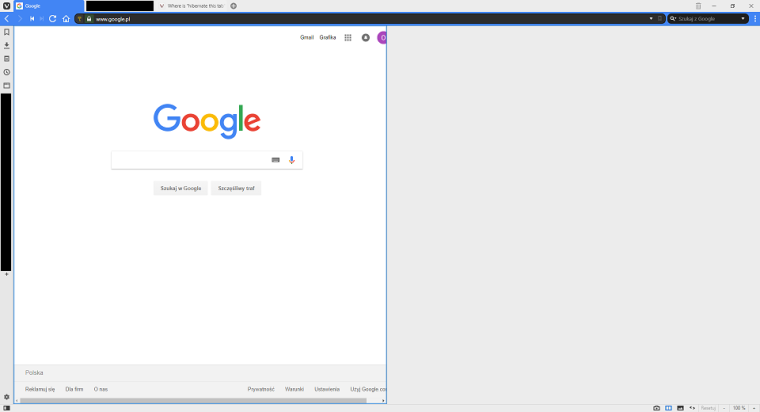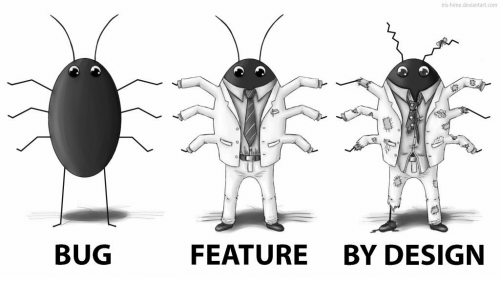Where is "hibernate this tab"?
-
I think we used to have a hibernate-this-tab feature on the tab context menu, if I'm not misremembering . . . I wonder what has happened to it.
Here is what I have to do now.
- On the tab context menu, do "Hibernate Background Tabs".
- The CPU use doesn't go down (stays at 17%, in the present case).
- Activate another tab (like Vivaldi "Settings") and do "Hibernate Background Tabs".
- The CPU use goes down.
Don't you think this is rather . . . ridiculous, if I may use an accurate, albeit rude, word?
Vivaldi taxes my patience. These days, I have to check the OS's Activity Monitor frequently even when I'm not using Vivaldi, because it's not easy to bring it to an idling state. (I always upgrade to the latest snapshot.)
-
@ryofurue You can't hibernate a foreground tab, so it's not included in the context menu for the tab you have open. You can right-click on other tabs that are active (but not foreground), and it's "Hibernate Tab" just over halfway down the context menu.
You can right-click on any tab and select "Hibernate Background Tabs."
-
@ayespy said in Where is "hibernate this tab"?:
@ryofurue You can't hibernate a foreground tab, so it's not included in the context menu for the tab you have open. You can right-click on other tabs that are active (but not foreground), and it's "Hibernate Tab" just over halfway down the context menu.
You can right-click on any tab and select "Hibernate Background Tabs."
Your explanation makes perfect sense. Thank you for your help.
That means that the feature I need is the ability 1) to hibernate the foreground tab or 2) to send all tabs to background.
Otherwise, each time before leaving the Vivaldi window, I have to look for a tab that is least likely to use the CPU, activate it, and do "Hibernate Background Tabs". Each time.
-
@ayespy said in Where is "hibernate this tab"?:
@ryofurue You can't hibernate a foreground tab, so it's not included in the context menu for the tab you have open.
Am I hallucinating, but I've just seen these two lines in the context menu:
Hibernate Background Tabs Hibernate TabThat's what I had remembered when I wrote my original message at the top!
Maybe that was a hallucination because I've lost the second line again now. Or perhaps, there are hibernatable foreground tabs, which are, however, rare.
-
@ryofurue No, you were not hallucinating.
- Hibernate Tab appears on the context menu of all background tabs. You can hibernate any one of them from this
- Hibernate Background Tabs will hibernate All background tabs.
-
@pesala said in Where is "hibernate this tab"?:
@ryofurue No, you were not hallucinating.
- Hibernate Tab appears on the context menu of all background tabs. You can hibernate any one of them from this
- Hibernate Background Tabs will hibernate All background tabs.
My bad. Rereading what Ayespy wrote, I realize that's what she/he said in the first place. My mistake was that I forgot that "Hibernate Tab" appears on each background tab which is non-hibernated.
Sorry about my stupid comment.
-
-
You could just open a new tab before you close Vivaldi and hibernate all other tabs
-
It would be nice to have a keyboard shortcut for hibernating all background tabs. That way ctrl-t would open a blank tab, and the hibernate shortcut would put the rest of the tabs to sleep.
RAM management with the Big V has been a concern around here.
-
-
@Pesala -Done on first two. Thanks.