We will be doing maintenance work on Vivaldi Translate on the 11th of May starting at 03:00 (UTC) (see the time in your time zone).
Some downtime and service disruptions may be experienced.
Thanks in advance for your patience.
Scroll-sync for tiles
-
In light of today's blog entry: https://vivaldi.com/blog/view-multiple-web-pages-side-by-side-no-extensions/?authenticate=blog#comments
It's a good idea to bring this one back into focus.
-
Every split-screen text editor does this - with so many people working from home this would be good to have for remote files too.
-
what score should this idea get before it is implemented ?
-
@megosu The number of votes is only a rough indication of how popular it is. Feature Requests with fewer votes might well get implemented before this. There are eleven Feature Requests with 100 or more votes, and over forty with fifty or more votes.
With
5,4355,486 feature requests, and a small team, those needed by few users or difficult to implement may have to wait for a long time. Wherever you see that a feature is tagged as In Progress, it may get done soon or may be already available in the Snapshots. (Updated 14/7/2022) -
+1
I support this, too. Whoelse? -
Support this too!
-
@bimlas so underrated. I think about this feature every day since tiling is a thing. As a coder this should be the most basic thing in every program that has the capability of side-by-side panels. I really hope this will be implemented in the near future.
-
Yeees, this is must have for development and i need this every day
 , but don't have it
, but don't have it 
-
Vote for the first post if you haven't already done so. (Voting again will remove your vote).
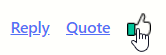
-
Just started using Vivaldi today. Synchronous scroll is something I'd use daily- not only technical work but also for comparison shopping. I registered with an account specifically so I could up-vote this feature request! If this was already working, I'd probably just delete the rest of my browsers right now.
-
I don't know how this is still not a thing. It seems the most logical thing to put in with tiled tabs
-
Please add that.

-
Hi all, because i need this too, i made a short script to sync scrolling between two or more tabs. This only works for the same Website, where the script is added. So it's more a Developertool, not for regular user.
If you need this for website, where you are not the owner, you can but this script in your developer console of every site and it will sync this sites.
let mouseOverDoc = false; let relativeScrollPos = localStorage.getItem('scrollY') || 0; document.addEventListener('mouseenter', () => mouseOverDoc = true); document.addEventListener('mouseleave', () => mouseOverDoc = false); window.addEventListener('scroll', (e) => { if (mouseOverDoc) { relativeScrollPos = window.scrollY/(document.body.clientHeight - window.innerHeight); localStorage.setItem('scrollY', relativeScrollPos); } }) window.addEventListener('storage', () => { const scrollToY = localStorage.getItem('scrollY'); window.scrollTo(0, scrollToY*(document.body.clientHeight - window.innerHeight)); })``` -
@mikefmmedia Thanks, this works great!
For those who don't know how to "activate" it, you have to open both tiles (this code works for the same website only as it currently stands). Then, for both, you do:
- right click > developer tools (last option) > inspector (last option)
- then you click the "console" tab (next to the "elements" tab, which is the first tab and should be active and underlined in blue)
- then in the "console" tab area, you paste the code above (please ignore the last ``` because they were a typo in the original message - you should copy the code until the last parentheses (including it) in the last line)
- if you did it correctly, the console will return a new line with "undefined" in light grey (this is ok, means that the code ran without errors)
- now you should be able to scroll either tile and the other should follow!
For more advanced users, this script can be set to run automatically by using a script injection extension such as TamperMonkey.
Hope the community can make use of this snippet until the Vivaldi team is able to provide an official feature!!
Credit and thanks to @mikefmmedia for creating and sharing the code!
-
@mikefmmedia
Great!// ==UserScript== // @name Scroll-Sync for Tiles // @version 0.1 // @description Scroll-Sync // @author @mikefmmedia // @match *://*/* // @grant none // ==/UserScript== (function() { 'use strict'; let mouseOverDoc = false; let relativeScrollPos = localStorage.getItem('scrollY') || 0; document.addEventListener('mouseenter', () => mouseOverDoc = true); document.addEventListener('mouseleave', () => mouseOverDoc = false); window.addEventListener('scroll', (e) => { if (mouseOverDoc) { relativeScrollPos = window.scrollY/(document.body.clientHeight - window.innerHeight); localStorage.setItem('scrollY', relativeScrollPos); } }) window.addEventListener('storage', () => { const scrollToY = localStorage.getItem('scrollY'); window.scrollTo(0, scrollToY*(document.body.clientHeight - window.innerHeight)); }) // Your code here... })(); -
can this script works for sync mouse movement for two tiles?
-
@reinz66 Not as it is, you would have to write some code on your own.
Like the scroll position, you could also write the mouse position into the localstorage and move a kind of fakemouse (HTMLElement like a div) around. Trigger clicks my also be possible, but i thing this will bring up more problems and therefore will be trickier to handle. -
We need this, please!

-
Zooming is synced, so why not scrolling?
Make it so!
+1 -
Would use it almost daily, tiled view without it really misses a lot of productivity.
But I would much prefer a modifier key to an on-off switch, as I would prob use it only about half the time - "Shift+scroll", for example
