Save Opened files in Temporary Folder
-
@astro46 When I press "open" it's because I want the file to open on download without my having to find it and open it. That works. It is not useless.
I am not crazy about having to clean up downloaded files, but Chromium forces this on us (as with Chromium and all browsers based in it such as Chrome and the new Edge) and it's not trivial to re-factor the Chromium structure to prevent it.
I just wanted to be clear that there's no such thing as "open without download" which millions of users literally believe to be the case.
I get the the "wish I didn't have to clean up my download directory of opened-files" thing. Every Chromium-based browser user has the same wish.
-
@Ayespy What if you download files from within the Private Window, if you don’t want to leave them stay in the Download Panel and don’t want to delete them seperately? That means: If you close the Private Window the dowloaded files are gone.
-
@Ayespy I can't find an example at the moment, but remember dealing with pdf statements that when I clicked 'open' , were downloaded and I then had to go to the 'download' folder to click them again to open in pdf viewer.
again, not all pdf links produce this behavior, some will open directly in the vivaldi pdf viewer, without going through the save/open window. -
In .htaccess should be a line for PDF files:
AddType application/pdf .pdf
-
@Ayespy What if you download files from within the Private Window, if you don’t want to leave them stay in the Download Panel and don’t want to delete them seperately? That means: If you close the Private Window the dowloaded files are gone.
I have never used the private window.
after looking for it a bit, I see that it is possible to right click on a pdf link and ask for it to be opened in private window. Hopefully I will remember to try that when the situation arises again. Thanks for the tip.
-
@astro46 Yes—most PDF’s are downloaded into the PDF-Reader when clicking on a Link to a PDF. Some are forced somehow to be downloaded to the harddrive (Downloadsfolder), but Vivaldi will ask if you want to download the file.
-
@Thot I'm not clear that that would work.
Private windows delete cookies, history and cache on close. A downoaded/opened file would not be in any of these locations. Again, the file is not in the browser or the browser window. It is on the hard drive - and even if you are seeing it in the built-in PDF viewer, you are still viewing a file that has already been stored on the hard drive.
-
@Thot Nothing, ever, is downloaded into the PDF-Reader. This is not a location or a form of storage. It's an app. The PDF is downloaded to the hard drive and viewed either through the browser's built-in PDF viewer or some other viewer, depending on website and document coding, and your browser settings.
-
@Christoph142 said in Save Opened files in Temporary Folder:
@molnart This is actually exactly what it is. The Chromium download system is very complex in determining these paths (e.g. by extensions) and altering it may open up security vulnerabilities. So it really needs a very careful hand there. That doesn't mean devs aren't looking into it...

The related issue, Support for MIME Types also has a lot of votes, but is still not in progress.
-
@Ayespy said in Save Opened files in Temporary Folder:
Nothing, ever, is downloaded into the PDF-Reader.
That’s true, it’s been seen via URL in the Reader.
-
Unbelievable that this is still an issue.
I have PDF files cluttered all over my hard disks because of this stupid behavior.
Please fix this! -
@Triangulix said in Save Opened files in Temporary Folder:
I have PDF files cluttered all over my hard disks because of this stupid behavior.
I don't understand. If PDF files are saved in Downloads, why are they scattered all over your hard disks? Just clear the downloads folder once a week (or whatever), after moving valuable files to a safe place.
This "Stupid Behaviour" is the default for the underlying Chromium code.
@Christoph142 said in Save Opened files in Temporary Folder:
The Chromium download system is very complex in determining these paths (e.g. by extensions) and altering it may open up security vulnerabilities. So it really needs a very careful hand there. That doesn't mean devs aren't looking into it...
Personally, I am not in favour of automating this. Users should be able to define the destination folder or action for each file extension according to their personal preferences.
-
@Pesala said in Save Opened files in Temporary Folder:
I don't understand. If PDF files are saved in Downloads, why are they scattered all over your hard disks? Just clear the downloads folder once a week (or whatever), after moving valuable files to a safe place.
No, they are not saved in Downloads. They are saved wherever the last downloaded file was saved.
Since I usually download files directly into the folder where I want to store them the folder of the last download changes continuously.
If it was only the download folder I wouldn't complain.@Christoph142 said in Save Opened files in Temporary Folder:
The Chromium download system is very complex in determining these paths (e.g. by extensions) and altering it may open up security vulnerabilities. So it really needs a very careful hand there. That doesn't mean devs aren't looking into it...
Personally, I am not in favour of automating this. Users should be able to define the destination folder or action for each file extension according to their personal preferences.
There is nothing to automate. Having one fixed folder for temporary downloads is enough to solve this problem.
If Chromium has no API function to set a specific folder for temporary downloads the second best solution would be to have an internal list of tempoary downloads and their file paths and delete these files when Vivaldi gets closed.
-
@Triangulix You can set Vivaldi to always download to the default download folder of your choice, and to not update that location when you "save as."
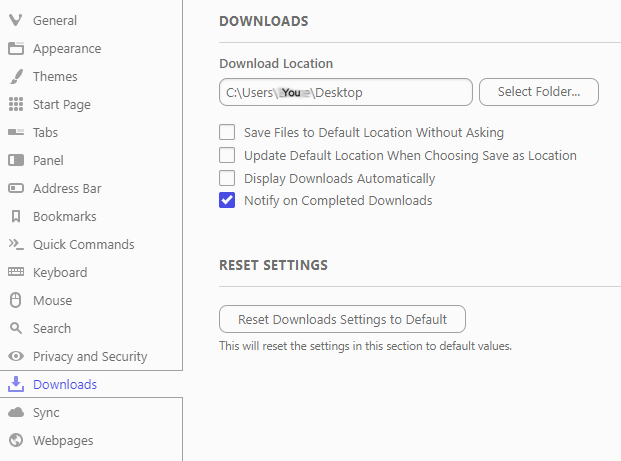
-
@Ayespy said in Save Opened files in Temporary Folder:
@Triangulix You can set Vivaldi to always download to the default download folder of your choice, and to not update that location when you "save as."
Oh, it seems this is a new option I didn't notice. I'll try it out. Thanks for the information.
-
@Triangulix It is pretty new. Only been available for about 5 years.

-
@Triangulix Actually I guess that "dont update 'save as' location" is only abut a year old.
-
This is a big one for me. I'm a full time full-stack developer and have web-based tools I use daily. Opening compressed files often is a pain, as I need to save the file first, then once I have the file within the zip, I close it, then find where it was downloaded, and remove it. So annoying. Never had this problem on Opera 12. Sometimes it feels like things have gone backwards

Anyways, I agree with most of what's been said in this thread, plus happy to highlight the fact that it's not just PDFs that people "Open" in Vivaldi!
I've 'liked' the OP post and hopefully we get some traction on this soon.
-
@Pesala said in Save Opened files in Temporary Folder:
Users should be able to define the destination folder or action for each file extension according to their personal preferences.
I agree and Vivaldi allows this by means of Download location. However, the distinction should be done between the files users want to Save (so Save As to a specific path, but Save to a default Download location) and the files user only want to read, which should be saved in the tmp folder and opened (just as occurs with firefox).
Thanks!
-
I just found this thread, trying to find a way to just open a pdf and read it without saving it anywhere.
OK, so far I'm "on the map".
But reading this thread I get lost. Maybe I there's something I don't understand...
As far as I can remember, that has been the behaviour: click a link to a pdf, it opens, and the window showing the pdf shows buttons to print directly and to download for saving if I so wish. No obligation to save anything anywhere.
Sadly, this behaviour has disappeared recently, at some point after Vivaldi 5.1.
Reading the thread I get an impression that just opening a pdf has never been possible and would be difficult to accomplish.
Why would it be necessary to save the pdf on disk at all to be able to be displayed, why just download it to memory and display it from there?
If I open a link to a pdf in Vivaldi 5.1, I get the old (good) behaviour. If I open the same link in 5.6, I get the "save as" dialog.
What am I missing here?
