Option to Disable the Confirm Download Dialog
-
Upvoted. Seriously annoying, especially when setting up a new computer.
If dumb people are gonna download malicious .exe files, is this prompt going to stop them from pressing 'next/allow' (or whatever) in a simple dialog window?
-
I agree that the download experience is pretty bad overall at the moment. In Chrome, Edge, and Firefox it's much less intrusive, while it's very clear what's going on. In Vivaldi you either have no idea something is downloading or endure the whole left panel opening and taking a large portion of the screen.
But this super-intrusive pop-up is just the worst thing ever. I accidentally clicked cancel a couple of times just because I was doing something else and the dialog appeared out of nowhere. Very poor UX.
-
@dsent said in Option to Disable the Confirm Download Dialog:
In Vivaldi you either have no idea something is downloading or endure the whole left panel opening and taking a large portion of the screen.
This is not true. You can show the Panel Toolbar without having the download panel open. In Settings, Downloads, disable:
Open Download Panel AutomaticallyShow/Hide the Download Panel with default shortcut, Ctrl+Shift+D. Do not use F4, this will hide the Panel Toolbar.
-
This problem started happening to me yesterday. The only major change that happened was that I reinstalled windows 10 to get it ready for windows 11, with the whole TPM thing. before that, never had this problem.
Another thing that I noticed is that there are 2 settings that affect this:
In Tools > Setting > Downloads, you got the Always save on default location without asking option. This one does nothing to stop the message.

but on vivaldi://settings/downloads , there is a Ask where to save each file before download. This one stops the message, but will force to save as all the time.
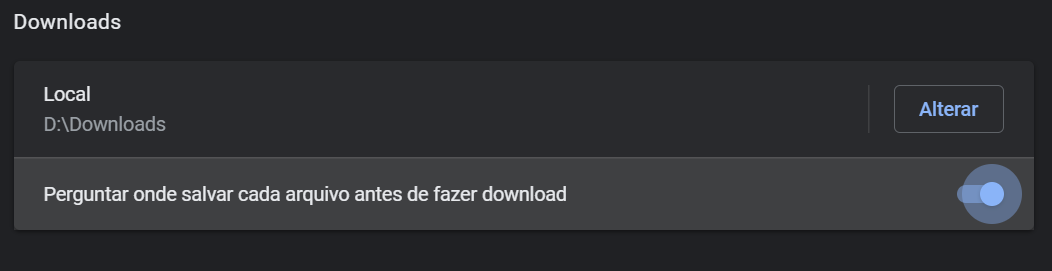
Checking both is the only way to avoid the confirm prompt and not having to clicks twice to save a file.
I'm using the latest snapshot (4.2.2406.4).
-
"And the really, really stupid thing about it is that it asks you AFTER the file has finished downloading!..."
as far as I can see, they started writing about this problem in 2018 y, but nothing changes, alas...
-
Upvoting, too. Please give us an option to disable this confirmation.
-
This post is deleted! -
@PoooMukkel It would be great if you could turn it off
-
@mib2berlin said in Option to Disable the Confirm Download Dialog:
@Norway174
There is a setting in Downloads working for me > "Save Files to default location without asking", does it not work for you?Cheers, mib
That's why I am not seeing it. I was wondering about that.
Still I am upvoting it. Power users should have this type of control.
-
In private mode, even though I turned it off, it still shows the dialog. Is it a bug?
-
Seriously what the
 is this. Please add option to remove this nag.
is this. Please add option to remove this nag. -
@zaibon said in Option to Disable the Confirm Download Dialog:
This is a "feature" implemented in the chromium code - so no easy way to get rid of it.
Vote for the first post if you haven't already done so. (Voting again will remove your vote).
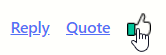
-
@B-iggy Please report issue to Vivaldi bug tracker. Once that is done, share the bug number (beginning with VB-) you got by bug report mail. Thanks for helping us making Vivaldi better.
-
what's the point reporting it, it has been asked for years and devs don't want to do nothing about it
-
@iAN-CooG I could not find any bugreport about the issue of download dialog in private window.
No report, no fix. -
@iAN-CooG said in Option to Disable the Confirm Download Dialog:
what's the point reporting it, it has been asked for years and devs don't want to do nothing about it
The Option to Disable the Confirm Download Dialog is something controlled by Chrome.
The thread was previously tagged as WILL NOT DO. Although the developers may want to do something about it, they cannot because the code would need to be kept up to date with each new build of Chromium.
The Vivaldi Team do not have the resources to do this, so I don't understand why the tag was changed.
-
as you wish, done, waiting from the automated reply system
-
@iAN-CooG Could not find your report. Which VB-xxxx number?
-
I have not received anything yet. My report got "lost" coincidentally? I'll resend it.
-
@iAN-CooG Really strange, i do not see any report in tracker.
