Go Back to Parent Folder in Speed Dial
-
Currently, one cannot go back with Back-Button of a Mouse in Speed Dial.
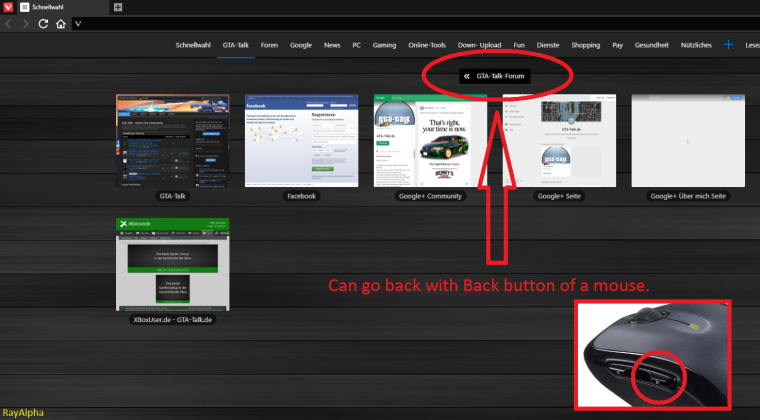
-
Not sure what system you're on, but this works for me on Win and Mac. If the mouse sends "back", Vivaldi understands it. If the mouse sends "button5", maybe Vivaldi can already be configured accordingly...
-
@morg42 My mouse does not have back buttons, but my multi-media keyboard does, and those do work.
Try mouse gestures (hold down RMB and move mouse): GestureLeft and GestureRight
-
I think he speaks about navigation from speed dial folders. If you open a speed dial folder, you can't go back using mouse buttons or mouse gesture.
@RayAlpha : if this is what you mean, you should edit your post to be more specific... And I would upvote it

-
@Guilimote Yes, that is exactly what I mean. On websites I can use the mouse button but not in the speed dial.
-
@rayalpha @Guilimote You are looking for this: https://forum.vivaldi.net/topic/24161/full-mouse-gesture-support-in-speed-dial
Maybe the request could be merged?
-
Agree, but the titles and descriptions are a bit different:
- One speak about mouse buttons
- The other speaks about gestures on a link
If merged, the description should be updated to take every aspect of the request into account

-
Topic is slightly different. I edited the title to make it clearer.
-
I think that navigation forward should also be available

-
For two years, I'm already waiting for this feature

-
We need to buy the devs mice with more buttons on them. This one missing step is quite jarring when working on a PC. You get very used to using the buttons all over the place, so it gets a bit weird when the feature is missing here.
-
@rayalpha You may wait longer. It's not so much a feature one could turn on, but more a re-coding of the structure of the Start Page/Speed Dial.
-
@rayalpha the whole concept of history is not implemented for
speeddialcontent (also see greyed outbackbutton).So general history support for internal speeddial pages seems to be the (implicit new) requested feature here? I did not find an already existing request for this in a preliminary search. Maybe @pesala is able to dig something up?
A workaround via remapping shortcuts/guestures to do something else (like one level up) just for this context would be just a bad hack.
-
Those of us who use these multi-button mice get very used to the convenience. It is not just on the web, but in Windows File Manager too. Anywhere the concept of "back \ forward" and the <Backspace> key usually works then we can use the thumb buttons to do the same.
Vivaldi is so much about customisation and choice. With the keyboard shortcuts and mouse gestures. So it was surprising to see this option missed. Is there a keyboard shortcut or gesture for it?
Interesting to see that @Pesala gets this to work from his keyboard. <Backspace> fails for me. And I thought the multi-media keyboards back\forward put out similar messages to the mouse. Certainly good to hear that it works on a keyboard as this implies the underlying code to handle this is in place.
-
@mallen I changed the thread title when I realised it was about something else.
-
It worked in the past but not anymore. Please fix
-
Please make this happen. It is definitely a little jarring, occasionally I'll hit the wrong speed dial folder and feel like I'm back in windows 95 with having to click the button to back instead of my usual mouse side button.
-
*push

-
At this point, after today's update notice in my email, my patience fails. I will find another browser. Amazing that such a brilliant piece of work with such a tiny problem has annoyed me to the point of abandoning it.
-
Come on, this is VERY annoying and there are several posts asking for this since one and a half year, why isn't it happening?
I am sure that anyone who use mouse gestures have tried to go back after opening a folder in the speed dial.
My conclusion is that nobody working on vivaldi use mouse gestures, or vivaldi at all.
