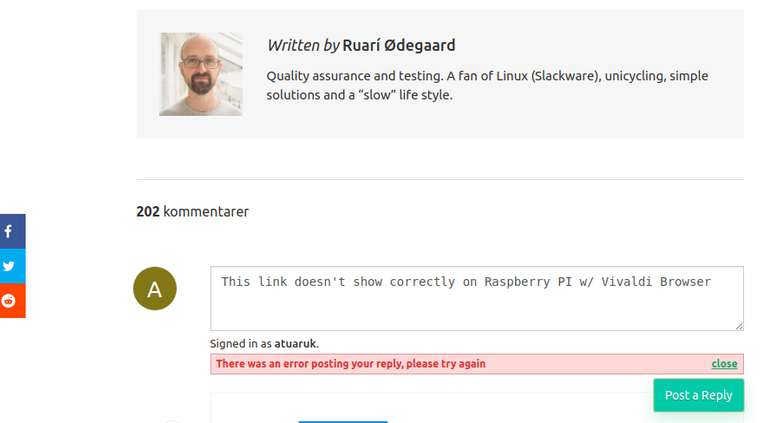Vivaldi for Linux ARM, including the Raspberry Pi
-
I just wanna learn to programm for the Raspberry Pi and uses in the next futures for my projects on ESPOL. Yes, i'm from Ecuador. It's a great thing whta you're doing with the browsing. Hope I'll be one of winners.
-
I wish I could make a RasPi retro game emulator.
-
@dakira: I'll post here in this thread as a reply to this post.
But maybe you can follow my profile here or on Gitlab where I'll be posting this.
-
Thanks so much to Vivaldi for providing this alternative to standard browsers along with the other tools like webmail and blog. This particular blog posting on the announcement seems to be hijacked with all kinds of raspberry pi specific subjects which can easily be discussed, answered, or already answered on rasperrypi.org community discussions.
Wrote glowing review of Vivaldi for PI https://www.raspberrypi.org/forums/viewtopic.php?f=63&t=199332&p=1243899#p1243899 . Hope this helps more people be involved with this excellent tool. Keep up the great work and support for current and future pi's.
-
Thank you all for the amazing ideas you shared with us over the past few days!
The competition is now closed. We'll announce the winner shortly. -
Kiosk mode enable?

-
I'm trying to show sensor's data(room's security cam, temperature, humidity and others...) with Vivaldi on RasPi. Using one tab for one room's data.
Vivaldi has nice tab tiling function, and this works so nice. -
My dad who just died was a Raspberry Pi enthusiast. Yesterday I was upgrading one of his old Ubuntu laptops and decided I was sick of Fierfox causing me grief and would install either Opera or Vivaldi. I couldn't seem to get Opera on the 32 bit computer, so I loaded Vivaldi.
I really, really like it so far. When I went to the Vivaldi FB page, I saw you had links to the Raspberry Pi. I then looked the two up together and saw you had a version for raspberry pi.
It just makes me wish he was still alive because I think he would have liked it and been delighted you were supporting his favorite computer. Iam not really a raspberry pi enthusiast myself, but I have inherited a whole fleet of them. LOL If I am going to have to make use of them, it's good to know I won't have to use Firefox.
I also just discovered Duck Duck Go recently, so it looks like there is a pattern here. It's not that I am so private per se, but I just find all the profiling and cookies and nonsense has always slowed my computers down. So I think I am going to like Vivaldi and Duck Duck Go. I'm not sure I will ever be a raspberry personality, but it does seem like its all the same community.
Anyway, thanks for the smile and for putting out a version of the browser that my dad would have enjoyed.

-
@matoken I was very happy to see your solution.
Unfortunately, "Errors were encountered while processing: vivaldi-stable:armhf" when I tried it on my Gemini 4g pda (Debian 9 arm64). After the final command, apt informed me that vivaldi will be removed.
I'm leaving this comment so that if anyone else searches for a solution to installing Vivaldi for Linux arm64, they will have a record of what did and didn't work.
-
@phool4xc While the ARM Linux builds are not officially supported, there is a dedicated section in the Forum where you can post questions and get assistance on a best-effort basis:
https://forum.vivaldi.net/category/112/vivaldi-browser-for-arm-raspberry-pi
-
no arm64 for rpi3-b or rock64 4 gigs nuts... http://wiki.pine64.org/index.php/ROCK64_Software_Release#Debian_Stretch_Minimal_64bit_OS_Image_.5BmicroSD_.2F_eMMC_Boot.5D_.5B0.7.8.5D
https://www.raspberrypi.org/blog/raspbian-stretch/
gentoo can massage the ebuild to unpackdeb... https://data.gpo.zugaina.org/gentoo/www-client/vivaldi/vivaldi-1.15.1147.64_p1.ebuild since gentoo typically builds from src's... but this case jest repacking tarball with correct metadata... could use the same
https://github.com/sakaki-/gentoo-on-rpi3-64bit
http://wiki.pine64.org/index.php/Pine_A64_Software_Release#Gentoo_.5B20160804.5D -
@necrose99 said in Vivaldi for Linux ARM, including the Raspberry Pi:
no arm64
Just no stable 1.15. Check for Snapshots
https://vivaldi.com/blog/snapshots/regression-and-developer-tools-fixes/ -
@necrose99: https://wiki.debian.org/RaspberryPi3 has a more official 64bit image for rpi3.
-
I love your work! Great! I would like to make an addon to can see Amazon videos from browser. Thank you
-
This link doesn't show correctly on Raspberry PI w/ Vivaldi Browser
-
-
-
@atuaruk said in Vivaldi for Linux ARM, including the Raspberry Pi:
I downloaded Vivaldi from fresh install and made new user account, where the article https://vivaldi.com/da/blog/vivaldi-for-raspberry-pi/?authenticate=blog didn't show some of the pictures and the link broke!
-
Manjaro provides a better desktop experience for the Raspberry Pi 4 using single or dual displays. There is a simple, reasonably well documented hack for installing the operating system on a high performance USB stick. This gives you 300-400 MB/sec disk transfer rates and desktop performance similar to larger traditional PC's.
An older version of Vivaldi is available from the Manjaro/Arch AUR repository. The .deb packages currently distributed by Vivaldi cannot be installed on Manjaro.
It would be helpful to have current releases of Vivaldi distributed for Manjaro, possibly with widevine support.
The "plugs" here:
Raspberry Pi 4 with 4GB memory and dual HDMI support.
Patriot Rage Elite USB stick, up to 512 GB - up to 400 MB/sec transfer.
Manjaro with full Plasma desktop.
Latest Vivaldi browser - please. -
Hello great work but I can't install it on my raspberry pi 4 on kali linux 64bits version ? It works pretty well on the rasbian official distribution but it is slow.....The kali linux 64bits works very fine et much speeder. I really like vivaldi so if someone has a idea to install it on a 64bits rapberry it will be great. Many thanks