Feature requests for 1.13
-
Option not to download every opened PDF file
-
Up Arrow please ...
In Avant is an Up Arrow icon. Hit it once and it changes this ...
vivaldi.net/en-US/forum/all/12092-vivald...nued?start=120#69350to this
vivaldi.net/en-US/forum/all/Hit it again and it becomes this ...
vivaldi.net/en-US/forum/AND it automatically changes to display that page.
This is very useful and a lot of hassle without it ...
-
Search site option …
Instead of just searching a page (Ctlr+F to Find in Page) how about “Search site” to find a word or phrase in a website (like Avant browser)
-
This post is deleted! -
Add searched string automatically to Clipboard
Context menu search (right-click -> Search with). I would like to request the option to automatically add the searched string to the clipboard.
-
Enable to Select a Bookmark-inserted-position in the Bookmark Panel [Option]
When a bookmark is newly created with a dialogue, the new one will be inserted to the bottom of the designated folder.
On the other hand, when you drag a bookmark and drop it down onto a folder icon, it is inserted to the top of the folder even though there are sub-folders.
The behaviors in the two case are quite different, and lacking consistency.
The latter is inconvenient, because it disarranges the order of items inside the folder that I've arranged manually ever before. Mr. Kotetsu and I severally confirmed that , in Chrome browser, a dropped bookmark is inserted to the bottom.
That's why I'd like an option to place a bookmark being dropped onto the folder icon to the bottom of the folder.
Don't you too think so?
-
Password import and export!
Something caused Chrome to forget/delete all stored passwords and I have no idea how to restore at least part of them from one of the other browsers that once inherited them.
-
@nashgc said in Feature requests for 1.13:
Tab groups similar as Tab Groups for FF or improve TabsFolder extension
I want to ask you about the greatest feature for browser, Tab groups. As far I know you already have similar feature, but it's not enough.
Please do something similar as Tab Groups for FF or improve TabsFolder extension for chrome an it'll be the best browser
Seconding this request. Tab Groups is the only thing still keeping me from switching my primary browser from Firefox to Vivaldi. (And my secondary browser does not really get used much...)
I think that the current tab stack feature is not really a good replacement for Tab Groups. When there are dozens (or even hundreds) of tabs and many stacks, the tab bar just gets too cluttered.
What I like most about Tab Groups is that it hides the tabs that are not in the active group. In other words, the tab bar contains only the tabs that are in the currently active group. When switching groups, the tab bar content is replaced with the new group's tabs.
It is also nice to have the "overview" screen with all the groups. You can quickly see all open tabs, search for tabs, drag and drop tabs between groups, rename the tab groups, etc.
For anyone not familiar with Tab Groups, check this out: https://www.howtogeek.com/235670/organize-manage-your-firefox-tabs-like-a-pro-with-the-tab-groups-add-on/
-
This post is deleted! -
Remove automatical opening of filemanager after Vivaldi made screenshots
Debian allows you to set up a small system which can be configured at your needs. My debian system has no file manager (and I don't want such a GUI tool). Now the problem:
After Vivaldi stores a screenshot on disk, it tries to open a file manager to display the content of the screenshot directory. This brings my system into trouble because I have none (please refer to screenshot not working).
In my opinion it is not the task of a browser to call a file manager GUI automatically after a screenshot was saved. I know no other browser which does something like that. Please think at the similar situation where a download is finished. In that case no file manager is called.
So my suggestion is to remove this feature. The presence of a file manager should not be presumed.
-
Change the setting method of "Show Status Info Overlay" function.
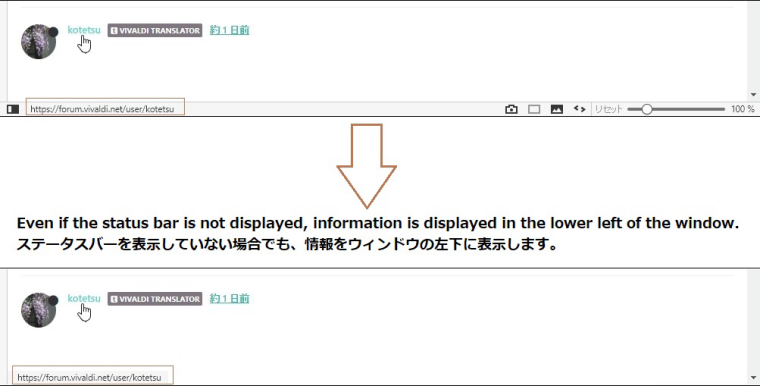
In the present circumstances,When you press Ctrl + Shift + s to switch the status bar to ON or OFF, the "Show Status Info Overlay" function is turned off.
By placing the "Show Status Info Overlay" function as a "Hide Status Bar" option in the setting with a check box,
Even when you press Ctrl + Shift + s to switch the status bar to ON or OFF, the Show Status Info Overlay function is turned ON.
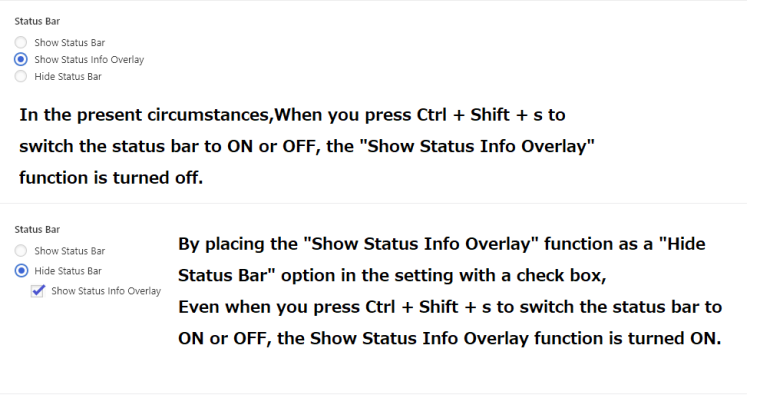
- If you press Ctrl + Shift + S to turn on / off in order to execute the current "hide status bar" function, it will not be displayed as "overlay", so it will correspond to that.
- If you do not want to display it as "Overlay", you do not have to check "Show status information as overlay" function.
-
Three-way Toggle for Load Images
Always Load Images • Load Images from Cache • Never Load ImagesIn Opera 12.18 this can be done with Feature requests for 1.13:
Concatenate Commands
Enable display images > Disable display images > Display cached images only
-
Add "New Private Window" option in the right click menu on Gnome Shell :
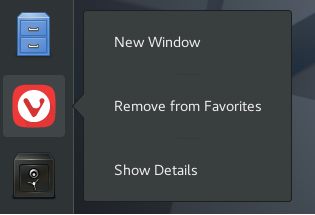
Firefox does it already :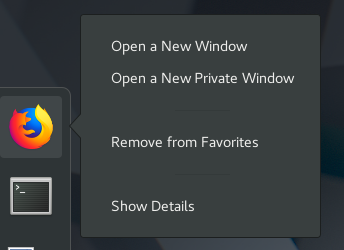
Thanks.
-
Built-in proxy settings. The way it was in Opera, the way it still is in Firefox.
In the modern days when anonymity is as important as ever (and Opera implementing built-in VPN) and censorship increasing in some countries it's imperative for a browser to have at least a way of configuring proxies. And especially PAC, as it basically enables routing for tunnels that don't support it.
-
Ability to choose the page's charset manually. Some poorly written legacy websites didn't define their charset and browser sometimes fails to detect it correctly. Also there are text files that can be opened directly in the browser.
-
Support for Magnet in MacOS
Magnet is a window management software for OS X, which allows quick resizing and positioning of windows using keyboard commands. While a large percentage of the applications I use are supported, Vivaldi has been a glaring exception. It would be great if this could be supported.
-
I would love to PIN a tiled tab group.
I know it is possible to pin tiled tabs one by one. But for better organisation I would love to group some of them in the tab bar.
So I unpinned and untiled them, grouped and tiled them again, but now i can no longer pin them.
-
@aquova And on the flipside, support for all window management software in Linux as well, then we'll have all OS's with proper support.
