Feature requests for 1.12
-
@Tuexss It's a bit hard to find pictures, but I did find some here and here. And then there's the issue with using Windows vs other OS's like Linux or Mac, as can be seen here.
Chrome's fonts are just very thin, weak and jagged compared to Firefox, Edge, Safari, and the old Opera 12(which used the Presto engine).
The best way to be see the difference is by using the said browsers above and comparing them to Vivaldi. If you're on Windows and you decide to use another OS like Linux or Mac, the difference will be even bigger, as those OS's have far better font rendering to Windows. The combination of Chrome and Windows makes for poor font rendering.
-
Resumable downloads
I miss an ability to resume download if the connection was dropped from a point it stopped. Currently every time a download is broken it starts from a beginning.
-
@hondac
Go to:vivaldi://chrome/settings/search#autofillin the section Passwords and Forms disable the option: "Enable Autofill..." -
To expand on @Seasonly's request, allowing to drop selected text would be nice as well.
I like this method as I don't want to copy the text to my keyboard, Ctrl + T, paste and hit enter, whereas the other method would only use one button press. -
An built-in high level monitoring page function
I would love to have a precise (as precise as historic page in vivaldi) monitoring page built-in feature in the spirit of the update scanner in firefox (adding still exclude page area feature... ) . It's a basic functionnality for browser now and is very useful :
- it avoids to look each time for your favorite ten sites each morning : it does for you and alerts you only when there are changes, or never busies your mind when there is nothing new
- it shows clearly the differences between the last time your see the page and now, and open the result in a new tab like a new page to read ; in this way you can quickly in the fly see if the change is important or not for you
- Parameters for each page allow to be precise according to the page presentation and interest for you : you monitors a page which is not very interesting only once a month whereas your favorite ones are read each hour
- It's a better solution than a simple snooze tab function or a dedicated extension. In this last case, there are not a lot which do that and there are not precise and clear and you have to know it ! I think strongly that, if this feature is built-in, a lot of users would discover how is a modern and intensive way of browsing, staying informed without sinking into information streams
-
Better Session Management
- The current session management is still missing some features of that in Opera 12.x. E.g. caching could be better so that you don't need full reloads when opening old sessions.
- visual representation of current sessions could be better. maybe some middle ground between what we have and Firefoxes discontinued TabGroups
- When working with sessions, the currently active session should be saved by default and on-the-fly switching between sessions should be possible somehow.
I imagine something like easily and quickly switching between my work/communications session, a research session and a news/entertainment session.
-
@dragonmastr Make a post for each request, please. It makes easier to see which features will be most voted by the users.
-
I would love to be able to drag a tab from a private window to make a new window with private tabs. I don't think that's possible in the current version.
thanks!
-
I would wich to have a flexible size in the side Panels, for example the Download panel should be smaller than my pinned Whatsapp-web panel.
-
Extended security settings like "https enforce, only download after confirmation, url-redirect blocking and warning"
-
A animation when you change Tabs, like the animation it does on the start page when you change the Speed-Dial folders
-
A way to disable autorefresh. By <meta> tag or by javascript methods.
-
-
@Tuexss I set up a thread about this problem some time ago, I think this mainly applies to Windows: https://forum.vivaldi.net/topic/5988/can-font-rendering-be-improved
Basically, dark fonts on light background appear too pale while light fonts on dark background are too thick. While the latter doesn't really hinder legibility, the most usual case of black fonts on white background is problematic to some extent depending on the fonts used. All Chromium browsers are affected and I find it more tiring to read text for longer periods of time than in Firefox or IE/Edge.
It would be great if font rendering got improved in Vivaldi. I think the fonts look good except the thickness is not right. Dark fonts should appear a little bit thicker/bolder and they would look perfect.
-
Bookmark Manager Edit Mode
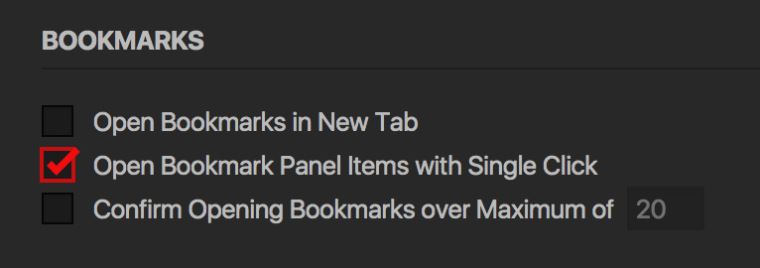
Open Bookmark Panel Item with Single Click should open bookmark and folder with single click.
Uncheck Open Bookmark Panel Item with Single Click should open bookmark and folder with double click.
Suggestion:
Allowing user enter Edit Mode to manage bookmark, prevent from mis-open the item.Selected to bring up Properties Box only under Edit Mode.
-
Move/Delete Bookmarks from Bookmar Bar
The option to move and delete bookmarks directly from the bookmarks toolbar would be very convenient.
-
I have a 4k screen and I use interface zoom to a certain point and this is nice because I can maximize screen real estate, but sometimes on certain website you want a 130% zoom for perfect window fit for things like say YouTube, but on other web pages you want a 150% zoom so you can read easier. If Vivaldi managed to save zoom levels based on domain then this would a very nice feature to have. I looked for an extension that does this and none exist.
Remember zoom level by domain, or even a finer grained option for per page as well might be nice, but I don't need this personally.
-
Hi @blisca
Thanks.
MIDDLE CLICK
though single click
but requires greater force thus hinders the speed.
Still prefer and most comfortable with SHIFT+MOUSECLICK. -
Master password to protect all passwords
Like in Firefox, you would have the option not be able to use saved passwords without typing once the master password for the session. -
@aleXXXka
You can already mute tabs - the easiest way to do so is to press F2 and than type mute so you'll get the options you want
