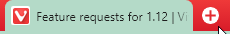Feature requests for 1.12
-
This post is deleted! -
@qmarchi Oh yes! Whenever I want to enter emojis, I have to use the whatsapp windows next to vivaldi and then copy&paste, just because Cmd+Ctrl+Space is not supported by Vivaldi.
-
@luetage That'd be nice, than I could ditch this weird Vanilla Extension. Also all Pages with stored passwords should be added to this whitelist by default.
-
@D0J0P Could you give an example? Screenshot with comparison or something? Never noticed that.
-
@hondac Why would you close vivaldi?

-
@Tuexss
Ever heard of accidents? -
@Regnas A speed performance sparkline next to it would also be nice.
-
Better technical information for page load In the earlier Opera versions you could see much more info than Elements loaded/to be loaded and size. I know, I could have the dev-tools open all the time, but why not use the status bar for something more useful? Like how many of the available connections to the server are used, and how many of them are getting contents vs. those that are waiting/timeouting.
-
- Task Manager Sidebar
- Extensions Sidebar
-
Network settings
What happened to changing max connections to a server/global connections? I often experience issues where one tab locks all my other tabs interacting with the same server. I guess it is due to low connection settings, but not sure if it's client side or server side. More technical info and settings would help. -
Reload button stays reload button
Honestly, timeout settings are so high, that most of the time I don't want to wait until the timeout happens to give it another attempt at reloading. Half of the time my request never made it through my shaky WiFi or DSL Provider connection, so the server side never even received the request in the first place, making waiting lost idle time. Instead of switching the reload-button to a stop button, I want to keep it as a reload button, so I don't have to click twice on it for another attempt. In line with this, hitting the Esc key should act as a stop command on loading the page. -
When I double-click a bookmark or a downloaded file, I'd like to see the sidebar automatically close.
-
Idea: Export links Speedial Opera 12 to import Speedial Vivaldi
Suggestion: Download links from file "speeddial.ini" in Opera 12 -
@hondac said in Feature requests for 1.12:
Make 4 options when downloading a file:
-'save as' - allows to change name of the file and download location befor download (with last used folder as default (or default folder if saving to default folder is chosen in options))
-'save' - saves to last used folder (or default)
-'save and open' - saves file to last used folder (or default) and opens it
-'open' - saves file to temp folder and opens it, then deletes after closing it
Also path to default download folder in settings should be chosen from list of folders on your PC - not written manually.I prefer the way it is now, Save As to choose a folder, and Save to save to default folder.
-
Idea: Reduce the size of icons in Speedial
Example Image: My Speedial Opera 12: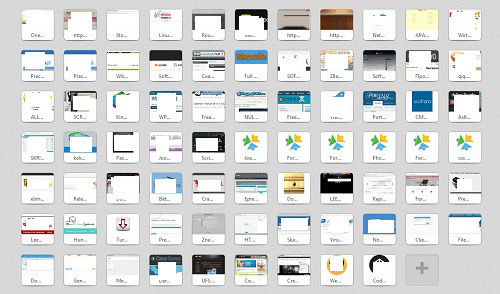
-
@dklaus That would be good too. You can already do that with the horizontal tab list cycler in Vivaldi, but having a vertical list for that would be ideal.
-
@piekay said in Feature requests for 1.12:
Please add an Feature for integrating the system bar into the browser (like Firefox on Ubuntu)
This I believe already has go in options, settings, appearance, use System window edge
-
Screenshot - custom filenames
Screenshot feature works amazing.
But to have filenames like this: f86fb17c-1549-43e5-90e2-32f262dba2e8.png
is not very useful at all!
Please add field for configurable filename template. With params like, page title, page url, date, time etc.
Vivaldi screenshot system is fast. But without title schemes it's useless as quick storage/notes system.
Also photo button, on selected area should react on ENTER. Not just mouse click.
Please Vote UP people if you agree.
-
Parentheses/Quote Matching feature for general everyday web pages. This is a power-user feature. My thought is to be able to select over the opening parentheses or quotes and then the browser to highlight all the enclosed, matched parentheses and quotes.
Some useful options would include:
- Allow the user to define an escape character.
- A setting for the match direction, right to left or left to right.
- The ability to set different styles on different enclosure types like curly braces green text, square braces bold
- A context menu or keyboard shortcut to capture everything between the first opening and last closing on the clipboard.
As an after thought, common prefixes could also benefit by also allowing the user to apply a new style. @uname or #topic or MyProperty="This is the colour of magic!"
-
Respect Corner Rounding Setting for Themes
Mine is set to the maximum of 14 pixels, but the Tab corners use much less than than that.