Vivaldi Forum mod
-
@ornorm For how long had you gone without refreshing the tab, out of curiosity? (if you remember)
-
@lonm A long time I guess. I just, when I'm on the forum, navigate by using the menu icons of the forum (don't know if that refreshes the page).
-
@ornorm It might be the case that the mod sbreaks after an extended period of navigating about. I'll look into this at a later date.
Note to self: maybe the forum does something with the DOM and changes the buttons so the listeners dont work any more
-
@lonm Thanks for your great help. Where can I find the errors that could have been collected by VF Mod (now that I did activate it following your kind instructions)?
By following the first explanations you gave (F12, etc.)? Or is it somewhere else? -
@luetage Thanks a lot again luetage. I'm ashamed I didn't know this because I really want to support Vivaldi. I thought you were kidding because of the
 (so glad I can insert those again...).
(so glad I can insert those again...).
That's why I presumed it was ironic and, having an intense battle and struggle with all the codes, messages, etc. I was quite in a hurry and couldn't take the correct distance to understand your message correctly.
P.S. : I think there should be a kind of pinned message at the very top of the forum for the users to know they should de-activate their adblockers on Vivaldi pages (because I'm pretty sure we are thousands of users not knowing this). -
@ornorm said in Vivaldi Forum mod:
P.S. : I think there should be a kind of pinned message at the very top of the forum for the users to know they should de-activate their adblockers on Vivaldi pages (because I'm pretty sure we are thousands of users not knowing this).
Unsure about this. Could be seen as "oh noes, even this forum annoy people with <<disable your adblock>>".
A small text on bottom which kindly ask "whitelist vivaldi in your adblock to support us" (link to privacy page) would be a better choice
-
@hadden89 For sure! Any idea to have the users aware of it. For the Vivaldi lovers (like me
 ), I feel stupid I blocked Vivaldi during 8 months...
), I feel stupid I blocked Vivaldi during 8 months... 
-
-
Why should be add block disabled here in forum? I dont see any reason, I dont see any adds.
-
-
@ornorm Thank you, disabled.


-
@ornorm if it did collect any errors, you should be able to see them by clicking a box on the Vivaldi://extensions page on the forum mod card. It'll only show up if it actually encounters errors though.
-
@lonm Thanks a lot LonM, no error to report then.

It seems it was all related to the fact I didn't refresh the tab for too long.
Thank you very very very much for your kind, patient and precise assistance. It was really helpful for me.
Have a nice day. -
I've done some experimenting to get the hidden buttons modal opener be in-line in the toolbar rather than a floating button.
You can't move it, as it's stuck to the left. Thoughts?
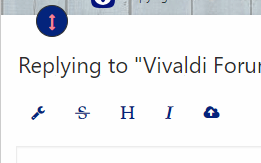
-
@lonm I'm fine with its current position.
-
@lonm Like @hlehyaric, I'm fine with its current position as well but, based on this for example, it seems it wasn't visible enough for a couple of users (me included the first time
 ).
).
If you put it on the left (which is maybe neater), as shown in your print screen, I would propose to have it highlighted with another color so the users understand it is that is apart from the basic text features appearing. -
@ornorm It's not really under discussion, the wrench in the toolbar is more consistent. Considering both theming and functionality.
-
@luetage Ok. It was because of the Thoughts? so I thought the decision wasn't taken yet but that LonM wanted to have feedback before making the modification.
My comment is still valid then (highlight/different color)
-
@ornorm I was just checking if it looked glaringly bad / unfunctional. I'm very much not an expert when it comes to styling unfortunately.
-
version 1.60
Small update: Edit custom toolbar button moved to toolbar. Account margin fixed (this time for good, hopefully).
