Color a Single Tab (or Tab Group)
-
@K-Wilczynski said in Color a Single Tab (or Tab Group):
focus on callendar or mail which little no noone asks for.
It's so true
-
Tab stacks fix only a part of the problem, and they do it incorrectly. Even when you name the tab stack, the name disappears from UI the moment you activate it. See example below and compare how quicker you can find a specific categorized tab, I tried to recreate window contents a little bit
Yes! I had noticed that the other day. This is bad usability behavior. If they fixed this, it would be much more comfortable to use stacking tabs.
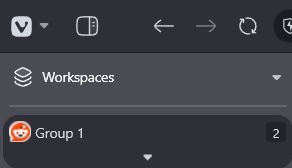
When expanding stacking tabs, the group name disappears. The group name should remain, and serve to collapse/uncollapse. That collapse/uncollapse arrow should be removed. I hate to say it, but Edge's solution is better. While Vivaldi is highly customizable, sometimes a small detail makes a big difference.
See in the image above that the name of the stacking tab group disappears if it is expanded.Also, another bad behavior is creating a group of stacking tabs and having to select that group again to give that group a name, because it assumes the name of a tab instantly. The most intuitive behavior would be that as soon as we create a stacking tab group, it automatically opens a rename option and chooses the color of the stacking group, just like the tab group works in Edge.
There's a thread on Reddit where it seems some people would also like to see a change.
https://www.reddit.com/r/vivaldibrowser/s/rfcH5MO9wQ -
-
@RadekPilich I tested exactly the same command, but when I grouped the tabs, it didn't give me the option to rename them
-
Anyone, the did the devs decide on something?
-
Just like this discussion:https://forum.vivaldi.net/topic/16674/color-a-single-tab-or-tab-group?_=1745932658400
I really like Vivaldi,but I don‘t understand why 8 years passed,this feature still dosen't exist.
For me,I think this simple feature is very basic,to help peaple find where are their needed tabs or stacks.
Many browers or extensions have it,for example:

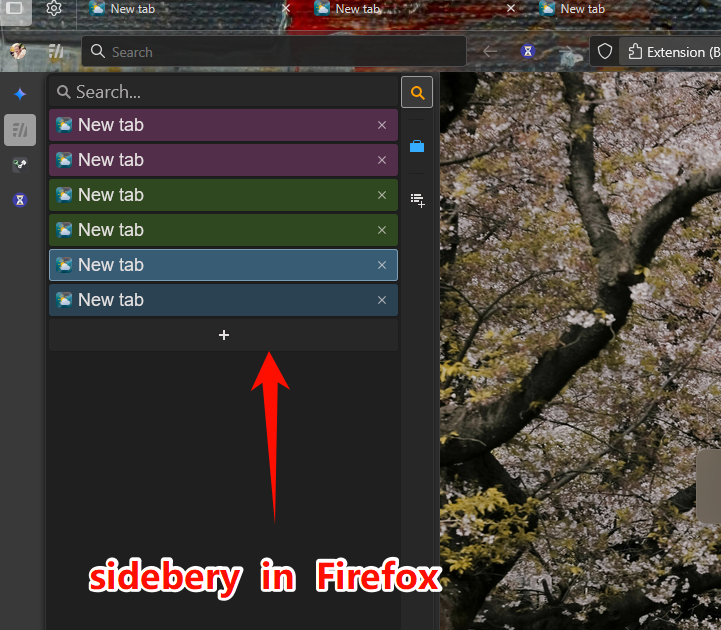
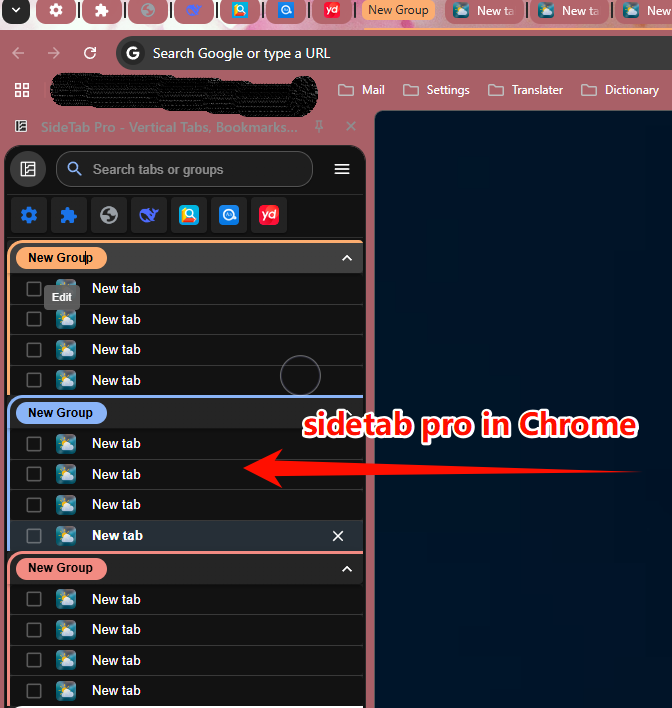
Hope this condition will change soon.

