Feature requests for 1.8 / 1.9
-
@gaelle Keyboard shortcuts for alternating between tabs in Tab Stacks.
-
@clasan You already can do this with the standard shortcuts to switch between tabs
-
@Omar_Elrefaei he probably means that some settings don't work if you move the "portable" Vivaldi to another computer or OS, like saved passwords.
-
Ability to switch search engines in the search field with ctrl+up, ctrl+down.
A feature I miss from Firefox. When you type something in the search field and realize that the active search engine is not what you want, you could change it with ctrl+up, ctrl+down.
-
This would make tab stacks a lot more useful. After all, when you have multiple related tabs open, you are probably going to switch between them more often than you switch to tabs in other groups, but currently you need to hover over the correct tab stack and then select the actual tab you want to switch to.
If all tabs of the current tab stack were visible all the time, switching between the tabs would be much more comfortable.
-
This post is deleted! -
This post is deleted! -
This post is deleted! -
Settings option to disable the auto-population of "Find in Page" field with currently selected text
This is a recently added feature in the 1.8 snapshots that keeps irritating me and getting in my way. Am I overlooking a toggle in Settings? (Searching for "Find" in Settings doesn't turn up a checkbox for it.)
When I press Cmd-F/Ctrl-F or Cmd-G/Ctrl-G, I want to have the last thing I searched for still be the search string, not have it replaced because I happened to have some text mouse-selected somewhere.
If you're going to make the "Selected gets used as search string for Find in Page" a permanent feature in 1.8 Final onward, please make it optional.
-
Tool for easy creating custom thumbnails ?
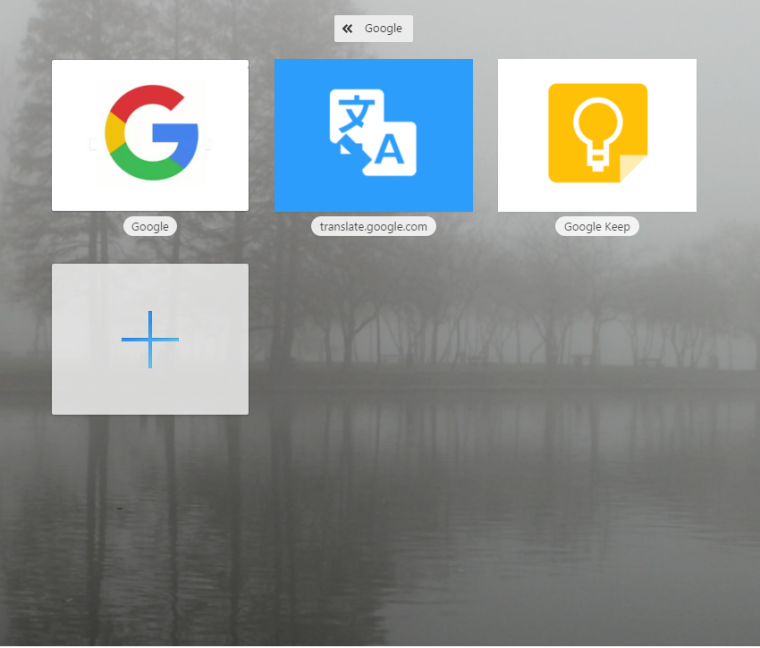
-
@Damian_B said in Feature requests for 1.8 / 1.9:
Tool to easily create custom thumbnails? ?
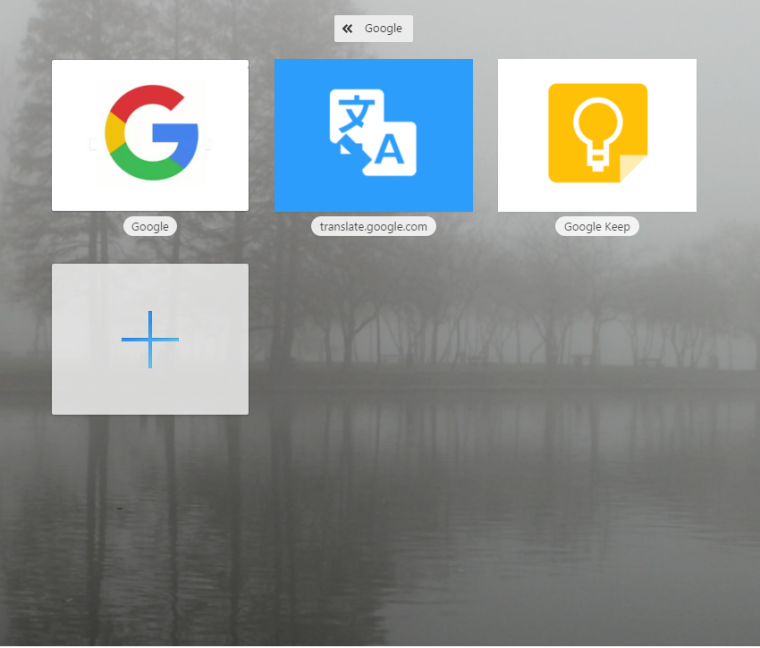
-
Show download finished notification on same screen as vivaldi window
This could be configurable. -
@Isildur A possible solution for this is in the feature request that I made earlier.
@Pesala said in Feature requests for 1.8 / 1.9:
Do Not Show Find Toolbar with Find Next/Previous
F3 and Shift F3 should find the next/previous occurrence of an existing text string on any tab without showing the toolbar. The Find Toolbar should, however, be shown if the search string is empty.
So, if F3 or Shift F3 used the previous search regardless of what is selected or not selected, and Ctrl F3 showed the Find toolbar with the selected text, or the previous search string if nothing is selected, it would cover most cases.
-
"Detach" SpeedDial from Bookmarks
E.g. when sorting bookmarks alphabetically, the SpeedDial order gets messed up as well. This is no good as the SpeedDial is often the startpage and should be customizable on its own (I understand the logic to file SpeedDial entries under bookmarks, but actually they differ quite a bit in everyday browsing). This already worked quite well in Opera 12
Also, when rearranging SD entries manually you can actually see how Vivaldi gets confused (when bookmark order is set to something else). Then you feel like doing one of these number puzzles.
-
@Njol I agree with your analysis about switching between tabs from the same stack. The need to hover the stack everytime is really killing the feature for me.
However, I think most people use only "standard" horizontal tabs. This is why I liked very much the way Opera 12 used to manage the stacks, with the ability to expand them. -
Option to open new tabs in foreground
Maybe I am blind, but I could not find an option to change that tabs are opened in background by default. I am aware that I can use shift to do that, but I'd prefer opening in foreground by default and in background when using shift. -
@sblask Middle-click or Ctrl + Click to open links in the background; Shift + Click to open them in the foreground. Or use a mouse gesture.
-
Ability to bind "stack tabs by host" to something...
I'd love to bind it to double click on tab, but apparently the only thing that can do is close tabs. Alternatives would be a gesture or keyboard key.
-
@compurandom You can select tabs that origin from the same site by "Ctrl+double click" on one of those tabs and afterwards make it a tab stack.
-
This backup could be auto-saved on a synchronized cloud account. When opening Vivaldi from another computer/device, it would auto-config with those parameters.
