Unsolved Authentication Required Twice // Vivaldi on Ubuntu
-
Since recent update Vivaldi asks for Authenication twice before it will run. It used to only ask once. Once is annoying enough. I use Automatic Login. Is this a bug?
BTW if I turn off Automatic Login Vivaldi doesn't ask for Authentication at all, but I strongly prefer Automatic Login.
- Ubuntu 22.04.5 LTS
- 7.1.3570.58 (Stable channel) stable (64-bit)
Any help much appreciated. Thanks and kind regards from Osaka78
Screenshots

Authentication required
An application wants access to the keyring "Default keyring", but it is locked
Authentication required
The login keyring did not get unlocked when you logged into your computer.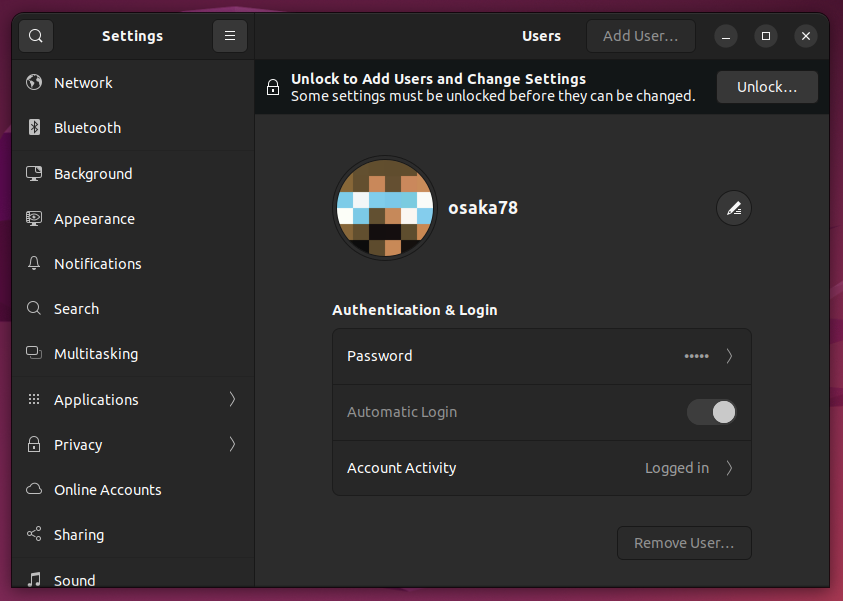
Settings, Users, Authentication & Login, Automatic Login -
This also happens with me in ubuntu..
-
Hello @Osaka78 and @suyashbagade1
It looks like if you use automatic login, Vivaldi will ask you to type in the password. Do you store your passwords in Vivaldi or do you use a regular password manager? If you do not store your passwords in Vivaldi, you may be able to delete the keyring.This post will provide additional details https://forum.vivaldi.net/topic/71675/can-login-keyring-request-be-eliminated
I hope that helps.
Regards,
Fred. -
That name "Default keyring" seems wrong to me ...
-
A Solution:
Method 1: Set the Keyring Password to an Empty Password
Open "Passwords and Keys" (also known as seahorse):
Open the Menu and search for "Passwords and Keys" or run seahorse from the terminal.
Select the "Login" keyring:
In the left sidebar, select the Login keyring under "Passwords".
Change the keyring password:
Right-click the Login keyring and select "Change Password".
Enter your current password.
When prompted to enter a new password, leave both the "New Password" and "Confirm" fields blank. Seahorse will warn you about the security risks—confirm that you understand by clicking "Continue".
Save and exit.
This will set the keyring password to an empty string, which means it will unlock automatically when you log in.
Note: This method lowers the security of your keyring since no password will be required to access stored credentials..
— https://forums.linuxmint.com/viewtopic.php?p=2535684#p2535684
-
@DoctorG yeah no I wouldn't do that. On Ubuntu I still need that password in place for sudo and such. I have been totally locked out of a Linux system by blanking the password and had to restart that computer from scratch.
Thanks anyway. Kind regards
-
@fredallas Yeah even though I reckon Vivaldi should respect Automatic Login, I understand why they want to make that design choice, ask for password once in order to protect your passwords. But the problem is that Vivaldi is asking for the password twice. As soon as you type your password and press enter, you have to type it again immediately. Thanks and kind regards
-
@Osaka78 My suggested empty password for keyring has nothing to do with Linux accounts passwords.

-
@Osaka78 Setting Autologin with extra password for keyring works.
I tested:
Vivaldi 7.1.3570.58 + 7.2.3620.3Kernel: 6.8.0-54-generic arch: x86_64
GNOME v: 46.0
Ubuntu 24.04.2 LTS (Noble Numbat)
and
Kernel: 6.8.0-53-generic arch: x86_64 bits: 64
Cinnamon v: 6.4.7 Distro: Linux Mint 22.1 XiaEnabled Autologin
Set password for keyring 1234
Restarted Ubuntu
Started Vivaldi
Once password for keyring was asked
I typed 1234
Vivaldi startedNo asking twice as in your issue!
-
Hello @Osaka78
You may try momentarily enabling debug logs. There is a chance an error log may be generated the first time you enter the password. You may use the steps on this link https://support.google.com/chrome/a/answer/6271282You may disable debug logs later on. Sometimes debug logs can be too chatty and may create huge log files quickly. Not sure if this would be the case, but I recommend to disable them after troubleshooting.
Regards,
Fred. -
@DoctorG What happens when you disable Auto Login?
-
@DoctorG Hi again Dr G.
I tried what you said and changed my default keyring in the Passwords and Keys Utility to 1234, but now vivaldi wants 2 different passwords, one after the other. 1234 then my login password.

I tried changing the password for Chrome Safe Storage and Chrome Safe Storage Control, but that just locked me out of Vivaldi and I lost all my passwords etc. Thankfully when I got back in my settings were saved.
The same thing happened by deleting Chrome Safe Storage and Chrome Safe Storage Control. Locked out, lost passwords.
After a few reboots Chrome Safe Storage and Chrome Safe Storage Control were back and I could use Vivaldi without losing my passwords. That's when I tried your 1234 password test.
If I used terminal and typed "vivaldi --password-store=basic" I would only have to type password once.
People on Ubuntu forum are trying to wrap their head around this with the Chrome browser too. Not the double password check but just why you have to enter a password at all to use a browser. Every one is talking about how to disable it with various successes and pitfalls.
So I think this bug is a remnant of Chrome rather than a feature of Vivaldi
Thanks for considering
-
@fredallas Hi Fred, what am I looking for in the log?
I see one time very early on
string "org.freedesktop.login1"It asks once and there is no error message
It's funny how long the log is for only about a minute runtime.
Thanks
-
Hello @Osaka78
The thing is that I cannot reproduce the issue on my end so I cannot tell you exactly what to look for. You may try searching the log for keywords like error, authentication, fail, credentials, password. Do not do anything else in Vivaldi than just entering the password in order to minimize the amount of logs that will be generated.These debug logs appear to be very chatty so just enable them for a short period of time.
Regards,
Fred. -
@Osaka78 Why do you have Default Keyring? Strange.
I have only one, the Login.Login is the default keyring for Ubuntu. Did you forget to make it as default by context menu?
Its is the Login keyring which should contain the secret keys for unlocking Chromium/Vivaldi database.
Read more on Ubuntu concept of keyring.
I guess mixing up keyrings/having multiple and no default one causes the double requests for password.
-
@DoctorG Vivaldi generated the keyring by itself. Nothing has changed there to make this double password bug.
Like you said, setting the Login password to default in the context menu has fixed it. Now I can get into Vivaldi by entering password just once.

But I never interacted with Passwords and Keys before yesterday. So I don't think it is the root of the bug.
Thanks Doc, and kind regards
-
@Osaka78 I have only the Login keyring from the beginning of my Linux install and Vivaldi did not has added a second keyring.
I do not know what is wrong with your keyrings.
And i do not know if you can delete the Default keyring.
