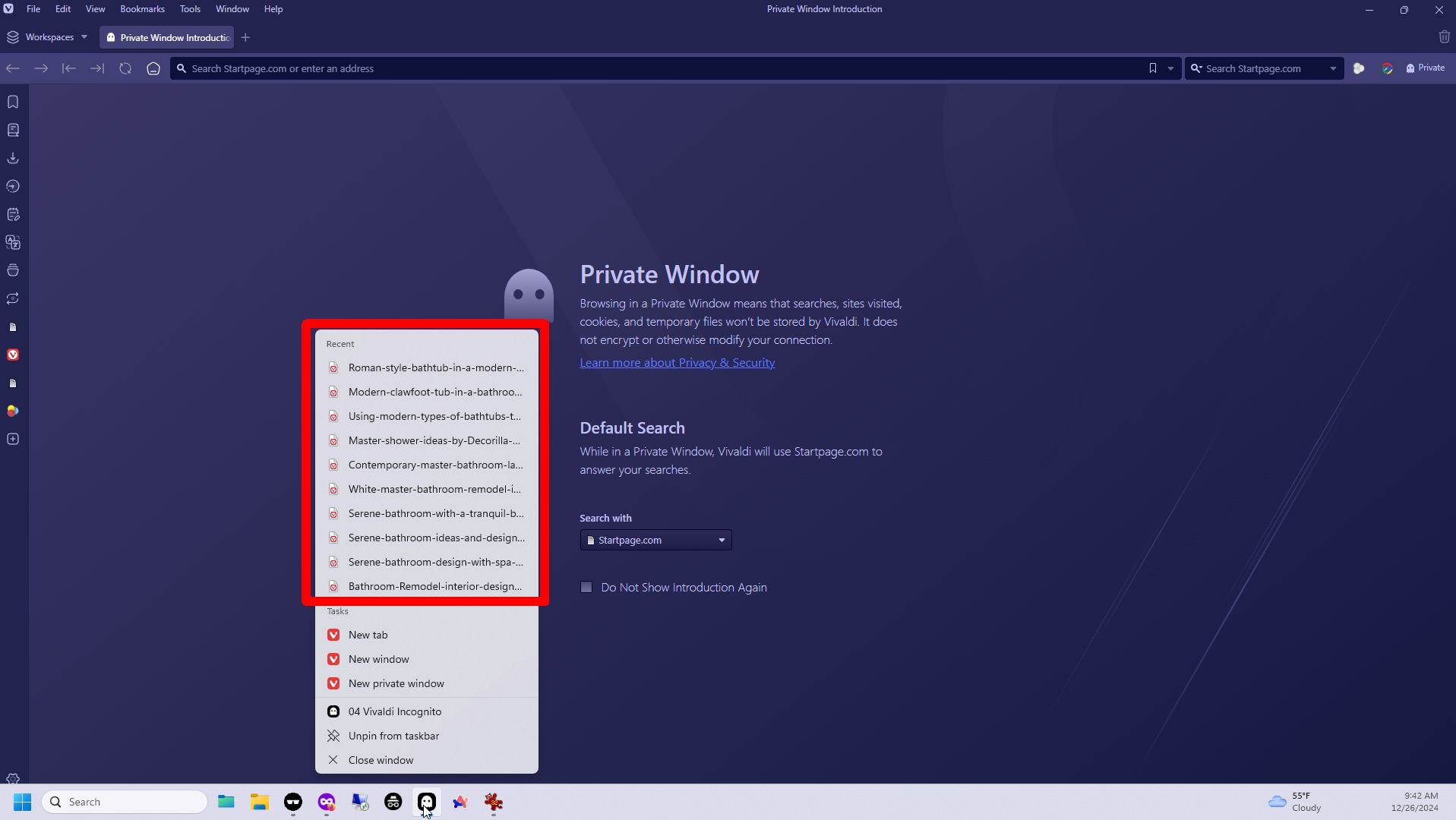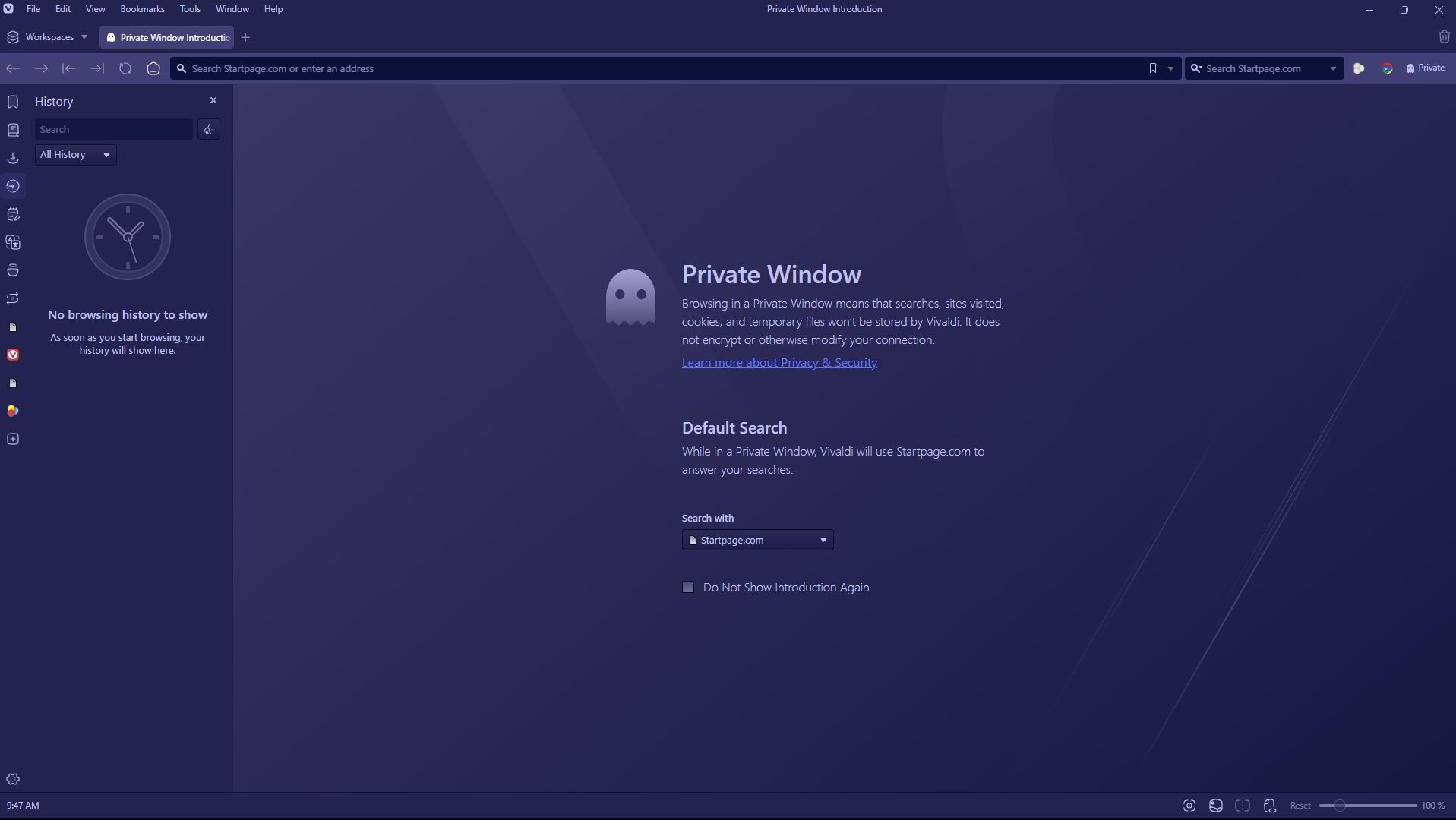Private mode retains download history?
-
I stumbled into something that I cannot quite figure out. I primarily use Vivaldi in Private mode. All of the settings are set to not store any history of activity.
I noticed a history of downloaded files is stored despite what I have set up in the configuration. I checked the Downloads history in the panel view and there is nothing stored there. Surely, there is another setting somewhere else?
Would appreciate any guidance on how to stop this i.e. no history to be stored.
Also, is there a bulk way of deleting all saved history instead of removing one item at a time. I have already gone to the setting to nuke all history but that does not remove this download history.See attached screen shots for context.
Thanks for the assistance. -
@c0e05ix31 Hello and Welcome to the Vivaldi Community


None of your screenshots show any download list in Vivaldi. One of your screenshots show the Windows Recent Files list aka Quick Access. Windows has no clue you are using a private window.
Found a possible solution here:
https://superuser.com/a/1821558/18736
This is not controlled in Vivaldi.For me, the Quick Access list just shows my Speed Dials, but I have no idea as to why or how to change that.
Also, is there a bulk way of deleting all saved history instead of removing one item at a time. I have already gone to the setting to nuke all history but that does not remove this download history.
https://help.vivaldi.com/desktop/tools/delete-browsing-data/
Yes, this does not clear the quick access/recent list, as again this is an OS feature, not a browser feature.
-
@Pathduck yep. is linked to jumplist + recent files OS feature and likely inherited from chromium .
@c0e05ix31 not controlled by vivaldi. You may disable the feature in windows setting but it will affect any app. MS choice

-
@Pathduck @Hadden89 , thank you for the quick replies. You are right, it is Windows that is storing this history. Noticed this same behavior for Firefox as well. Went through the Windows settings to reset the history. A clean slate for now.
I have to remember to periodically do this. I realize that this setting is universal. Will have to spend time to manage this better. Thanks again, folks.
@Pathduck, I toggled the setting shown in the attached screenshot. Note that this is universal and not limited to a specific app.