New tab page widget date format broken
-
I've been trying the new new tab page, and for a while now the format of dates seems broken -

Is there somewhere we can alter or customise the date format? Or at least a fix for this? It's hardly critical, but it is annoying.
Currently running 7.0.3495.10 on Arch.
-
@wonn
Hi, even the date is wrong.
It takes the settings from Settings > General > Long Date:
-
@mib2berlin It isn't wrong (it's still the 12th in North America). It also seems to not be using the official long date from either option, or at least, it's failing to put a space into the date field.
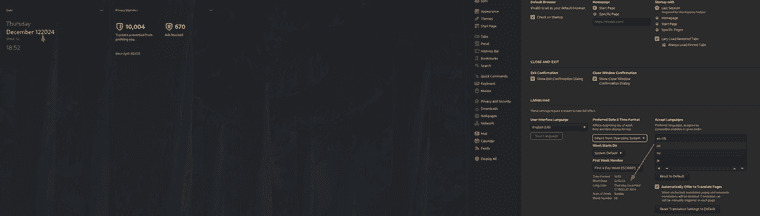
-
@wonn
I see you are on 3495.10, this is a very old Vivaldi 7 version from 2024-10-30, we had 8 updates since then with many widget fixes.
Please update. -
-
@Aaron
Hi, this is for Chinese UI language?
I cant reproduce this for Englisch (UK) setup. -
@mib2berlin
Y.
https://en.wikipedia.org/wiki/Yue_Chineseyou need change your OS or Desktop‘s locale not the Vivaldi settings.
There seems to be an issue with vivaldi's code for displaying system times in certain non-English locales.
-
@mib2berlin Ah, yep, that was the issue. Hadn't restarted Vivaldi since I rebooted my computer a couple months ago. Thanks!
