Excessive memory consumption
-
When I say excessive it really is, take a look at the screenshot of my task manager.
Vivaldi takes almost all of my memory which is not small itself, it's 32 Gigs
This figure is excessive both in absolute and in relative figures, 26 GBs of memory is holy lot, especially for 21 tabs, which is not a very big number of tabs. Usually I have more open tabs.
Probably I have the same issue as this guy in the below thread, but I am not sure.
Vivaldi browser keeps crashing & I also get this image coming up instead of web pages. I also saw dead birdies and had browser totally freezed, I had to reload it to go out of freeze.
You should do something with your memory optimizer, otherwise it looks terrible. -
@astero
Hi, something in your setup/profile does this, 12 tabs, 3 web panels and 3 extensions:
Check this the the Vivaldi task manager, open with Shift+Esc.
-
@mib2berlin said in Excessive memory consumption:
Check this the the Vivaldi task manager, open with Shift+Esc.
what do you want to see in Vivaldi task manager?

I opened several tabs and made observations:
first Vivaldi ate 8 gigs
then after 5 min with the same open tabs (in fact even less, I closed couple and it was 33 vs 36) it ate 13 gigs

So it looks like it eats whatever he can eat, whatever OS allows him to eat. Vivaldi memory optimizer doesn't work at all.
And it cause extreme high CPU consumption, 94-99%. It is abnormal that single app consume more than 90% of CPU, isn't it?
Or you would say that I just use it wrong, like with OAuth? -
@astero
It is only on your system, something is leaking memory and I bet it is an extension, 90% CPU is insane too.
This is with 60 processes, mail and feeds:
You can try to start Vivaldi without extensions, edit your Vivaldi desktop shortcut and add
--disable-extensions.
-
@astero
Have you changed something invivaldi:flags?Any particular setup for browsing? Like an HIPS module or a sandbox ?
Have you tried to disable/enable HW acceleration ?
-
@mib2berlin said in Excessive memory consumption:
and I bet it is an extension
wrong. I don't use extensions at all

and Vivaldi Task manager confirms that

Extensions memory footprint is negligible. I wonder why it is not zero if I don't use extensions
-
@Hadden89 said in Excessive memory consumption:
Have you changed something in vivaldi:flags
nope. Maybe couple of language translation-related flags. Tell me which flag to check pls, so that I can verify.
@Hadden89 said in Excessive memory consumption:
Any particular setup for browsing? Like an HIPS module or a sandbox ?
no
@Hadden89 said in Excessive memory consumption:
Have you tried to disable/enable HW acceleration ?
it was enabled, now I disabled it and will test with disabled HW acceleration
-
@astero said in Excessive memory consumption:
Tell me which flag to check pls
Actually any flag can cause issues as they are not tested and experimental. So they all should be off when checking for issues.
-
@Hadden89 said in Excessive memory consumption:
So they all should be off when checking for issues.
I noticed Accelerated 2D canvas, Partial swap and Latest stable JavaScript features, Hardware-accelerated video decode, Hardware-accelerated video decode and I definitely didn't touch them so they were enabled by default.
Is there any way to reset the settings ofvivaldi:flagsto default settings? I do not want to do this manually, it's too a lot of them and I can miss something. -
@astero
Yes, use Reset All button:
-
@mib2berlin said in Excessive memory consumption:
Yes, use Reset All button:
reset, restarted the browser. Didn't help

 !
!again I have almost 100% CPU utilization by Vivaldi and excessive memory consumption by 40 tabs. First 11Gig, then 12Gig now 13Gig and it is rapidly increasing.
Upd in 1 min: already 17Gig. Ridiculous!
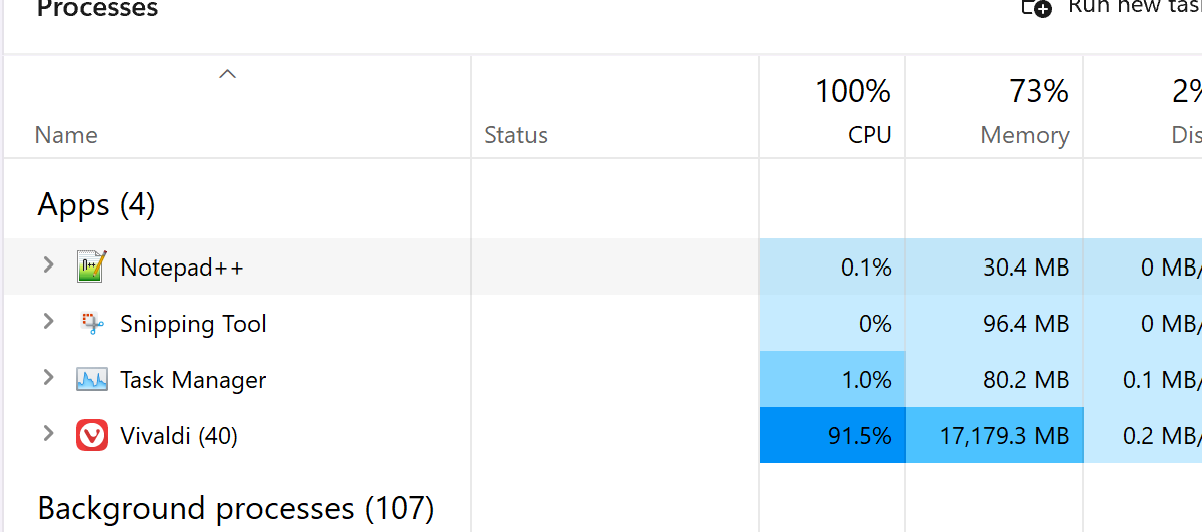
-
@astero
I have no idea why this happen on your system, i have 8 Vivaldi installs on Windows 10 and 11 and none show this.
You can try to install Vivaldi as Standalone install.
It is completely independent to your default install.
Close all tabs, don't change or install anything and test it with a few tabs if the memory leak still happen.Cheers, mib
-
@astero Please, expand your task manager process view to show individual processes. Showing just the main process does not give enough detail.
Make sure to also show the Process ID by right-clicking the header and choosing the PID value.

Even better use the Details view and sort by Memory use.

Find the PID using the most memory.
Then open Vivaldi's task manager (Tools menu or Shift+ESC) and find the same PID to know exactly what process is causing the memory usage. This might give a clue what is going on.
-
@Pathduck said in Excessive memory consumption:
Even better use the Details view and sort by Memory use.
here are the processes sorted by Memory use

-
My observation is that only Facebook pages cause such improper and insensible memory leakage, all the previous measurements were done with FB tabs. Here is how 46 arbitrary open tabs look like

look very neat and stable. I tested time-wise, it doesn't increase with time and stays on this figure all the time.
So looks like Vivaldi doesn't handle Facebook pages properly. I used mainly FB Marketplace pages, but I bet FB regular pages would be the same.
-
@astero Still not helping without knowing what those PIDs actually are.
Like I said, use the Vivaldi Task Manager to find the PIDs.

Especially 7200, 18220, 21404, 8176, 10464 and all the big ones.
Those use way more memory than one would expect a normal web page tab would use. -
@Pathduck said in Excessive memory consumption:
Still not helping without knowing what those PIDs actually are.
Non-Facebook pages with PIDs


Facebook pages with PIDs

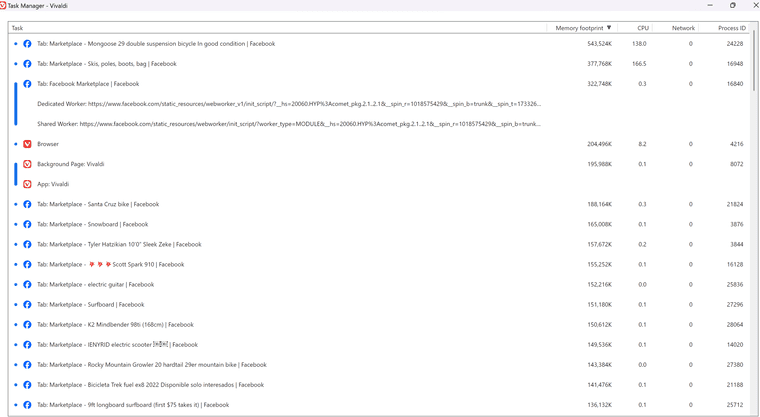
Now I don't observe such drastic leakage like before, only 6Gb vs 12Gb, but the figure is tending to increase. It is inconsistent.
You should definitely test Facebook rendering by Vivaldi more properly. Denying the memory leakage problem like you do with OAuth looks childish and not professional. -
@astero OK so FB uses a lot of memory. Not a big surprise, as FB is full of ads and trackers and badly optimized.
I suggest then you try the exact same test in another Chromium browser, with the exact same parameters (same extensions etc.) and see what the result is.
You should definitely test Facebook rendering by Vivaldi more properly. Denying the memory leakage problem like you do with OAuth looks childish and not professional.
I don't use FB so I can't test. And I don't work at Vivaldi so no point telling me this.
And saying a browser does not "render FB properly" does not make sense. My guess it behaves exactly the same in other browsers, it's just a crap web site.
