Unsolved Can't download Vivaldi for the first time
-
Howdy!
This is my first time discovering Vivaldi and I am super excited to make the switch. Unfortunately, I can't seem to install it at all. It goes to my downloads folder, runs through the first step of where to put it, and then it just stops. I can see the icon on my desktop but I didn't have to configure anything and it won't open.
Does anyone have any ideas/suggestions as to how to fix this? I have tried uninstalling and re-installing but it just does the same thing. -
@PBxClay try using winget in cmd
-
I'm not too familiar with that command. Would I type "winget install vivaldi"?
-
@PBxClay
Hi, it is possible a third party security software is blocking Vivaldi as alien software.
Do you use one?Welcome to the forum, mib
-
@PBxClay said in Can't download Vivaldi for the first time:
I'm not too familiar with that command. Would I type "winget install vivaldi"?
yes
-
@mib2berlin Hmm... It's definitly possible. I'll take a look around
-
@PBxClay
Where did you choose to install it and what install type did you select?
The default if you just run through the installer is "Per User" where the application ends up in your AppData folder.- Open File Explorer
- In the address line paste the following exactly as it is and press Enter:
%localappdata%\Vivaldi - Open the Application folder - Do you see
vivaldiin there? - Go up one folder and into User Data - do you see a lot of folders and one named "Default"?
The Application folder should look like this:
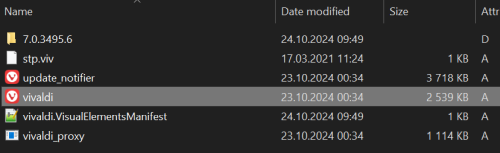
The User Data folder should look like this:

-
@Pathduck Yes, all of that is there for me
-
@PBxClay Looks like it's been installed just fine. Just won't launch I guess, probably like mib2 says because of some security software.
What is the Target property of the shortcut on your desktop? Right-click, properties, find the Target field and copy it, paste it here.
-
Rename
DefaulttoDefault.bakand try launching again. -
Disable any anti-virus or other security software on your system, try again.
-
-
@Pathduck
The target is C:\Users\clays\AppData\Local\Vivaldi\Application\vivaldi.exe -
hmm that looks right try using the uninstaller to repair instead of uninstall
-
@mikeyb2001 Where can I find that? I've been using the uninstall in the settings and it doesn't give me an option to repair it
-
@PBxClay weird most software does
-
@mikeyb2001 Only software installed with MSI packages or similar have a "Change/Repair" option. Vivaldi does not.
