Synchronization options for e-mail accounts not being respected
-
So, unless I'm reading it wrong, setting up e-mail accounts has an option for downloading messages. The option is presented in a combo box and includes the following entries:
- opened messages
- one day
- one week
- one month
- all messages
I set up an e-mail account with the "opened messages" option but if I go to the respective message list under accounts the visible messages on the list are downloaded contravening my earlier option.
I know there isn't much of a difference unless I go through the account message list and that I can turn off the account but I would expect the setting to be respected.
-
This seems to work on the unread view so maybe it is all working as expected.
-
Vivaldi retains a single copy of a received message, i.e. the same message is shown wherever it appears. With that being the case it is difficult to understand why you are seeing the message body in some places but not others.
AFAICS setting the Sync Options to Opened messages is working correctly but unlike your experience I see the same result wherever the message appear, i.e. under All Messages, All Account, etc.
For example,
- if I receive 2 messages and neither is opened then with the account offline I see the following in place of the message body when selected:

- with the account online, opening one of the messages downloads its message body
- with the account offline, the opened message shows its message body but the other (unopened) message does not
- if I receive 2 messages and neither is opened then with the account offline I see the following in place of the message body when selected:
-
@yojimbo274064400 So tested this more thoroughly and in my experience the Unread view works but the Received does not nor does any "view" under accounts.
My testing procedure is really simple. I set in settings to show previews (2 lines). I then go to the received view or the account view or any of the corresponding IMAP folders. Simply scrolling through the messages list is enough to test the problem. I scroll until a section of the list where the previews aren't visible and waiting a couple o seconds (no message selection involved) is enough to start seeing that section being populated with previews.
BTW this was tested in a brand new installation of stable and is happening on a gmail account with more than 20 years of existence, so it is really easy to scroll thought the messages list and find messages without a preview...
-
Just received a spam message and just going to the Spam view fetched the message as can be seen by the existing preview:

No message was selected.
-
Submitted bug report as: VB-110410
-
AFAICS it seems likely part of the message body is fetched to provide the Message List Preview but not the complete message body; hence the unable to fetch message.
-
@yojimbo274064400 wasn't that because you put the account offline in your test? Did you have any preview text on the message list?
In my case it is really simple to verify due to the mail preview setting. I have that set to 2 lines preview. Upon receiving a message and if in the Unread view, that message remains there without any kind of preview and only showing the sender and subject unless I select/open the message.
If I then go to the account section of the panel (be it the root or a given IMAP folder) I don't have to select/open the message for the preview to appear. Simply scroll the message list until it shows the message in question and after a while (a second or two) it will appear. It behaves like it is pre-fetching all messages visible on the list pane.
I found this behavior because of this:
https://forum.vivaldi.net/topic/101700/download-fetch-of-messages-not-workingsince I couldn't download and still can't download some messages and just scrolling through the account IMAP folders would populate the error log.
So I decided to report that as another bug and it was a good starting point for testing this again. So received the message and now even on my Unread view I see the preview loaded:

Never selected the message and the preview is there. My setting is to download only opened messages:
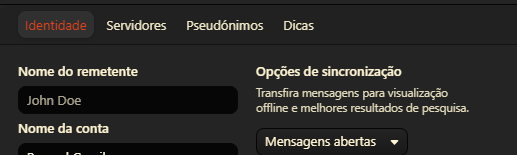
Anyway in my case I see the problem and albeit a minor one I reported it.
