Number of messages in Sent folder does not match the number on mail server.
-
I have just added an account to Vivaldi mail. The account is from a local mail service and it has worked correctly in the past. I had another issue which caused me to delete the account and add it back into VIvaldi.
The correct number of messages on the server is 1309.
The number that the sent folder for this account shows in Vivaldi Mail is 1070.Interestingly, when I choose the specific account sent folder and ask it to re-sync the folder with the server, while it is in process it reports seeing 1309 on the server. And yet, when it finishes it still only comes up with 1070.
Here are some pics to show each of these:
When I hover over Sent Items it shows the total:

When I start the re-sync you can see at the bottom it is indexing 1309 items.
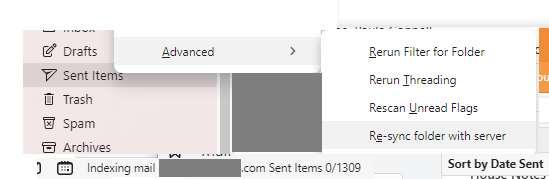
-
@golgotha Does anything happen if you rebuild the mail search database?
-
Rebuilding the mail search database does not change anything.
However, I did notice that the database shows progress and starts
at ~46,000/~48,000 and runs up to 48k of 48k.
I think this is indicating the number of messages it is processing, but that seems very high as I have a total in all my accounts of:
Received = 2080
Sent = 1072 (reported as 1072 but should be 1311)
Do you if this indicates anything? -
@golgotha do you happen to send emails to yourself a lot? For Vivaldi, this is the same email, and it's counted only once. That's one of my pet bugs.
VB-83975 Total number of messages in account does not match sum of messages in individual account inboxes when emails sent to self are included
Edit: Turns out that (because the root cause is the same) report is closed as a duplicate of this issue:
VB-79663 [Mail] Total number of messages in Received does not match sum of messages in individual account inboxes
-
No I don't send emails to myself except rarely. Also, I was adding this account back in because I was having a different syncing issue with it. When this account was in Vivaldi before, it did show all the sent emails with a correct count vs the count on my server.
-
@golgotha
Hi, there is one thing you can try in All Accounts, Sync Folder: -
I have tried the re-sync and it did not change anything.
-
As I noted at the start the interesting thing about when I do the re-sync is that it reports it is indexing 1309 Sent Items. However, when it is done it still only reports 1070 in the Sent Items folder.
The interesting thing about when I rebuild the mail database is that is reports filtering through ~48k records when I only have about 5k emails total in all mailboxes/accounts/folders.
-
@golgotha Each "record" is probably a tag/label applied to a single email (each email will typically have between one and three tags/labels), a sender or recipient address, or the actual text content of an email. Each of these is regarded as a single database entry.
-
@golgotha with 1072 instead of 1311 emails, maybe you can find 2-3 emails that are missing in Vivaldi's list compared to what you see on the webmail interface. If you do find missing emails, maybe they have something in common and it's possible to find a cause. If you don't find missing emails, not sure

I had an issue with my mail server where some emails caused errors during retrieval, probably because over 20 years the server database had a couple of bad entries (in my case emails with only a subject but no email body were problematic and caused a server process to crash)
-
I have started going through the emails and found a good number of duplicates. We'll see if that eventually adds up to the correct number.
I notice that there is a setting in Vivaldi mail about how to handle duplicates and I have it set to ask before deleting. This leads me to believe that it should have notified me of duplicates, but it did not.
The fact that it does not show duplicates is disconcerting. When Vivaldi works correctly I really like it, but every time something is out of sync, it feels impossible to trust it. In my opinion a tool that is used to manage items on a server should have the ability to show you exactly what is on the server so that you can correctly find and fix an issue.
Is there some setting or way that I can use Vivaldi to find and fix these kind of issues or do I need to rely on other clients for that?
Thanks! -
As already suggested the discrepancy in message count is likely due to duplicate messages existing in Sent Items folder on the server.
FYI if a message with duplicates in the same folder is deleted then they will all be deleted without further prompting; if the duplicates exist in other folders a confirmation prompt appears.
-
I have gone through the Sent Items folder now and found all but one of the emails that is creating the difference in count between the mail server and Vivaldi Mail.
They were all duplicates, except for one message that I sent to myself.
I did delete my Vivaldi account first and then used another client to do the work on the folder (since it would let me see everything and not auto-manage any of the data).
After that I added my account back into Vivaldi Mail. -
@golgotha every client handles things a bit differently. Vivaldi seems to choose a rather, well... stringent .... path of deduplication. I would also treat a sent and a received email as two different things, or the same email in two different accounts, but Vivaldi treats such emails as the same thing.
What's understandably putting you off is that the total count is different than what another client tells you. But the important part is that the data is there (and I don't recall anyone complaining about having lost emails), that emails are found in searches, and that emails are found in the IMAP folders you put them in.
Every email that appears in different places shows where to find it in the header right above the date. If the email is in different accounts, it will also say what accounts are used. So the email duplicates are not gone, they are just aggregated. I'm not even sure if duplicates have to necessarily be considered an issue.
-
@WildEnte I appreciate your description of what is going on and the note about where to find the location of the email in the header. It does help me to understand.
Now that I have gone through everything, I believe that everything is OK. The main issue I have is not knowing for sure. In the end this did help me find duplicates that I don’t want to be there. (And solve another issue of extra mail folders on the server and clearing up some of my IMAPing)However, this all started when I did an update to Vivaldi. I used it some that day and then the next day the first time I opened it - all my sent emails were showing up in the trash. After about 30 seconds it started putting them all back into the sent folder.
This caused me to check that they were all there compared to the server. Since things did not match up and something weird happened I did not feel like I could trust that Vivaldi did the right thing. I still believe that if there is no way to see the exact list of items on the server and match them up it is hard to trust that things are correct. One has to make assumptions or guesses and hope that it is working correctly and no emails are lost. I lose confidence as things like the sudden move of emails between sent and the trash and back happen and I can’t easily verify the data.
I am happy to have the features for duplicates. I would just like a feature to see everything transparently as well.
One of the things I love about Vivaldi and the old Opera Mail is that it keeps everything in the main folder and lets you use views to see whatever you want in various places/purposes. And automatically creates useful views like contacts/labels. Whereas on other clients you need to choose the one folder you will move the email into to classify it and find it again. However, that feature may be part of the cause of the emails sent to oneself only being considered one item. -
@golgotha said in Number of messages in Sent folder does not match the number on mail server.:
Since things did not match up and something weird happened I did not feel like I could trust that Vivaldi did the right thing
Very understandable. I'm linking your post to the bug report VB-79663 to give context why that issue is problematic.



