Some Cookies cannot be manually deleted.
-
I regularly delete cookies from Vivaldi using the Settings / Privacy and Security / Cookies / Saved Cookies interface. Up until recently, I had no problems doing so, but in the last few days I have noticed that there are some cookies that cannot be individually deleted. Clicking on the delete (x) button, or the "Delete Filtered Cookies" does not cause them to be removed.
Most cookies can be deleted but some cannot.
Is there any reason this is happening?Below are two of the cookies that cannot be deleted.

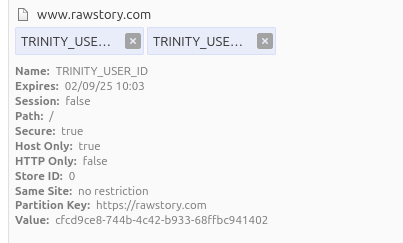
-
@bluewave Hi, these cookies are "Host only" cookies, whatever means.
If you open cookies on https://www.rawstory.com some doesn't have a trash bin icon.
-
I used your response to solve my problem.
If I go into Chrome's Site Settings (accessible via clicking on the lock in the address field and selecting the last menu item), I am able to view permissions and data stored across sites. And from there I'm able to delete a site's cookies and data storage, even if I can't delete them from Vivaldi Settings / Privacy and Security / Cookies.This solves my problem. Thanks much.
-
@bluewave said in Some Cookies cannot be manually deleted.:
Below are two of the cookies that cannot be deleted.
I expect that these can be deleted. I guess it is a Vivaldi bug.
I can confirm that issue.
Please report issue to Vivaldi bug tracker. Once that is done, share the bug number (beginning with VB-) you got by bug report mail.
Thanks for helping us making Vivaldi better. -
@DoctorG I recently ran into this in a Private Window. In my case there were two cookies and I remember one of them was for "google.com". I deleted the Private Window and then opened a new Private Window and all cookies were gone, as they should be. I Have no idea how to recreate this

Vivaldi 6.9.3447.37 (Stable channel) stable (64-bit)
Revision 6923341966265dac6a8ac55dfa1cd67cbff52be8
OS Linux -
@DoctorG Having the same bug, I was looking for the bugtracker online and was unable to find one from the link you gave. So it looks like the forum is used. I already saw a duplicate. Edit: Will (not) note there as @DoctorG already did.
As this is definitely a significant bug, the bugreport should be made and the URI should be shared. But this is not the classic bugzilla thing I'm used to.
-
@rigo said in Some Cookies cannot be manually deleted.:
I was looking for the bugtracker online
Not public for users.
But the link to report a bug, after it was confirmed in forum, can be found in help at "How to report a bug?". -
@DoctorG said in Some Cookies cannot be manually deleted.:
Not public for users.
In this case, I humbly decline to look for duplicates before reporting bugs. Vivaldi seems to deviate a tiny bit from the standard procedures, but that's fine.
-
@rigo You should always post on the forum asking if it's a known issue first.
If you just report bugs directly they will most likely just be closed as Duplicates or Cannot Reproduce, wasting both your own and tester's time.
In this case, the report is:
VB-109174 Some Cookies cannot be manually deleted
From 02/Sep/24 reported by @bluewaveSo watch for that in the change logs.
This only applies to some very special partitioned cookies that seem to depend on other same-site cookies. I would not classify it as "significant".
Devs have investigated but no solution so far. -
@rigo said in Some Cookies cannot be manually deleted.:
I humbly decline to look for duplicates before reporting bugs.
If you do not apply to workflow how bugs are reported by users, then do not report to bug tracker. Full Stop.
-
Thanks for reporting
I can confirm issue exists in macOS too:
Vivaldi 7.0.3495.26 (Stable channel) (arm64) Revision 26763adab535f6390a3e3799d119dda22b2bf8f8 OS macOS Version 15.2 (Build 24C98) JavaScript V8 13.0.245.20 User Agent Mozilla/5.0 (Macintosh; Intel Mac OS X 10_15_7) AppleWebKit/537.36 (KHTML, like Gecko) Chrome/130.0.0.0 Safari/537.36 Command Line /Applications/Vivaldi.app/Contents/MacOS/Vivaldi --flag-switches-begin --flag-switches-end --disable-smooth-scrolling --save-page-as-mhtml Executable Path /Applications/Vivaldi.app/Contents/MacOS/Vivaldi Profile Path /Users/ldexterldesign/Library/Application Support/Vivaldi/Default Linker lld@pathduck has this bug been reported because, unless I've missed it in this topic, it's unclear?: if no then I will do it
Yours hopefully
-
@ldexterldesign said in Some Cookies cannot be manually deleted.:
has this bug been reported because, unless I've missed it in this topic, it's unclear?
I posted the VB# right above here.
https://forum.vivaldi.net/post/785582
No change in status.

