Disable address bar title match and mid-string match?
-
Hi all,
I've been absolutely struggling with the address bar autocomplete lately. If I type into the address bar, I generally want to be matched with places I've been, and generally with what I start to type. Instead I'm getting weird matches from the middle of the title, even though I have title matching disabled in my settings. Example: if I type "ko" instead of getting "kotaku" I get "chipotle checkout", which I was only at once like several weeks ago.

If I type "go", instead of getting a link to Google frontpage I get all this garbage, some of which I haven't visited in weeks:

Here are my settings. As you can see I've shuffled Browser History to the top, I've disabled Autocomplete On Title, and I've enabled Autocomplete On Domain First, but none of that seems to help:
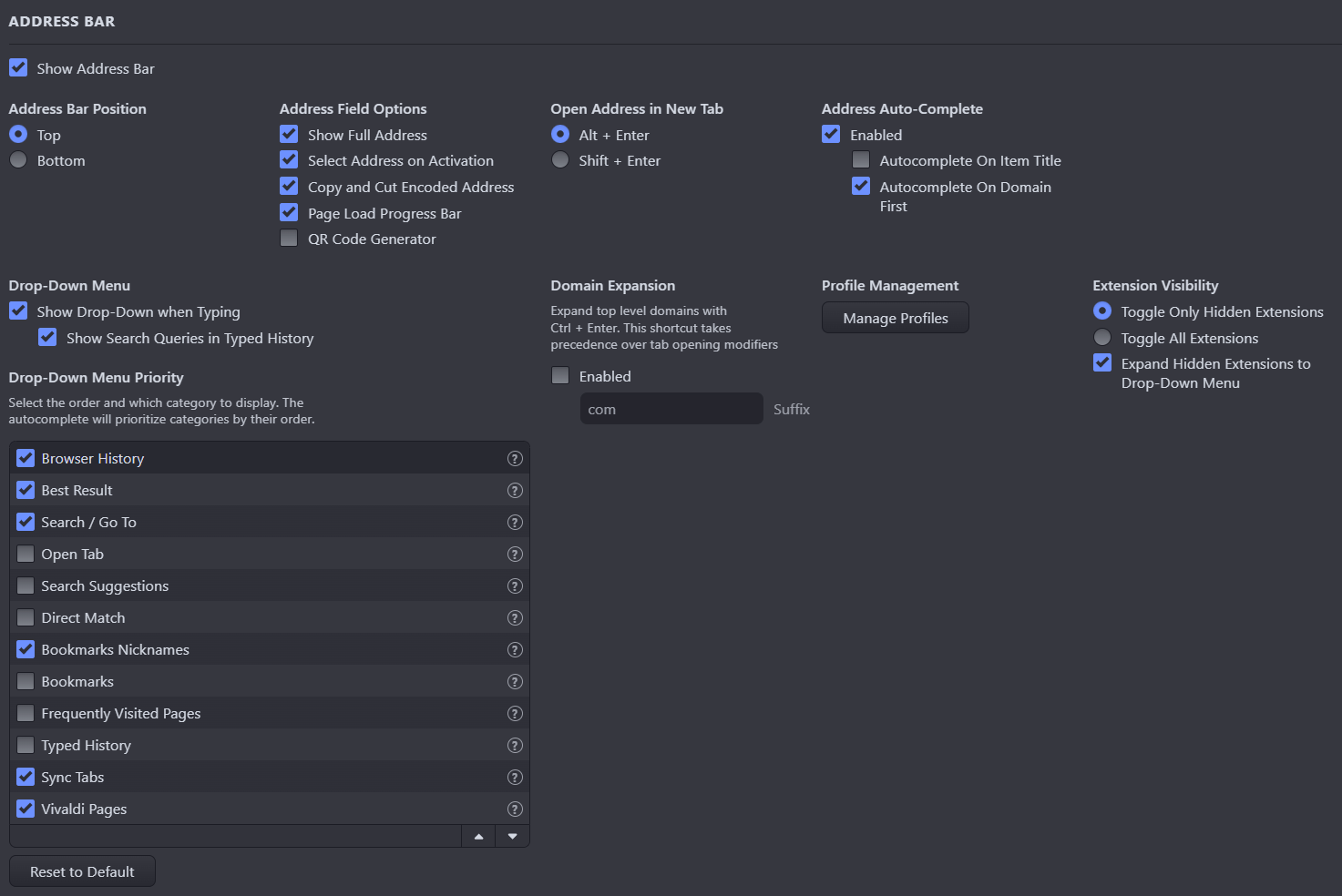
6.8.3381.53 (Stable channel) (64-bit).
-
@gideonzhi A idea (not tested):
in Dropdown Priority try to activate "Frequently Visited Pages" and move up to top.
Test it, perhaps it fulfills your needs. -
That helps bring more relevant results closer to the top but not to the top, and I still get mid-string and title-matching (despite the latter being disabled) which ends up forcing irrelevant results.
-
The behaviour being observed is correct given the data set being searched. For example, starting with an empty browsing history the following sites are visited:
and appear under History with most recent listed first:

Typing
kointo the address field shows where that text appears in the history:

To restrict the result shown to kotaku.com domain type
/ko:

-
@yojimbo274064400 said in Disable address bar title match and mid-string match?:
and appear under History with most recent listed first:
The issues I'm having are that
- The most recent isn't listed first. Last time I did an online Chipotle order was in June. Typing /go into the bar brings up goteleport.com despite www.google.com being visited a few minutes ago.
- I'm still getting title match despite having title match disabled in settings.
- Again, there appears to be no way to disable mid-string matching?
-
I apologies for not appreciating those points.
The issues I'm having are that
- The most recent isn't listed first. Last time I did an online Chipotle order was in June. Typing /go into the bar brings up goteleport.com despite www.google.com being visited a few minutes ago.
⋮
This is reproducible. Please report here Report a Bug | Vivaldi Browser and post report's VB reference here.
FWIW consider including a screenshot with History Panel open, search criteria of
koand address field with same criteria to illustrate the issue in the bug report. For example, uBlock Origin is listed second despite other later matches existing; cannot think why the address drop down listing is so unordered:
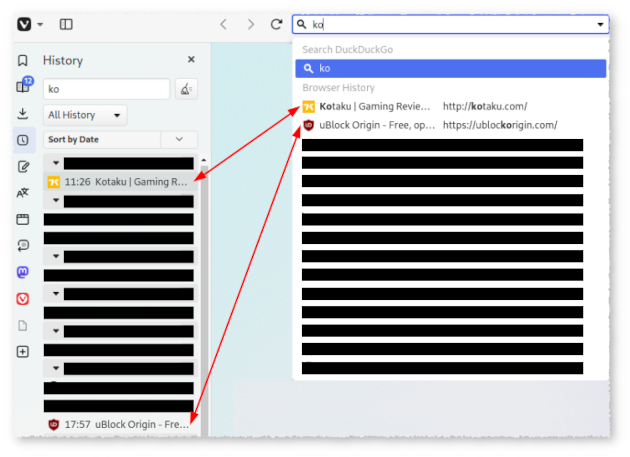
⋮
- I'm still getting title match despite having title match disabled in settings.
⋮
This is also reproducible and should be reported as bug.
- Again, there appears to be no way to disable mid-string matching?
If the previously points can be resolved is this still an issue?
- The most recent isn't listed first. Last time I did an online Chipotle order was in June. Typing /go into the bar brings up goteleport.com despite www.google.com being visited a few minutes ago.
-
@gideonzhi @yojimbo274064400
Hi, I guess you test this in the stable version, a quick check in the latest snapshot gives the correct result.
If I understand all that correctly:
https://kotaku.com/ was the last, before it was checkout.com.
So it is maybe not needed to report it.
EDIT: Autocomplete Domain was enabled.
-
Issue is reproducible under Vivaldi 6.9.3447.13 snapshot. Steps to reproduce:
- open History Panel
- set period to All History
- set sort order to Soft by Date
- enter a search phrase
- in Address field, enter same search phrase
- do the results shown appear in same order as shown in History Panel?
NB: be aware if result appears under Typed History section then it will not appear under Browser History; similar issue may occur with other sections.
-
@yojimbo274064400
No, not at all, @gideonzhi can report it to the bug tracker.
Thank you for the step by step instructions.
@gideonzhi
Please report it, I can confirm internally.For information on how to report a bug, see this URL: https://vvld.in/how-to-report-bugs
Once that is done, please share the bug number (beginning with VB-).
Add your vivaldi.net username. Thanks.
On the form, you can add your email address. Once submitted, you'll get a confirmation. You can reply to this with any logs or further info.Cheers, mib
