Why do I need an extension to click-scroll/fast-scroll in Vivaldi?
-
I need to have the AutoScroll extension installed in Vivaldi to be able to middle-click and fast-scroll. If I turn off the extension nothing happens.
Bottom right of this picture:
https://i.imgur.com/8PF82wj.jpgJust middle-click and drag to scroll.
I think I had this because it didn't work in the Linux version when I used that as primary 2 years ago or something, and now found it back on windows when cleaning up my extensions.
But when I disable the extension it acts same as on linux.It IS native to middle-click scroll in Vivaldi right?
Might I have synced some anti-scroll settings from my linux so the same issue now happens on windows? -
@Tippeviva In windows, click and hold the MMB to enable fast scrolling. This is extremely useful for panning and scrolling of large images, as well as for scrolling long web pages.
Click the image first to zoom to 100%, then MMB click and hold the enable autopan/autoscroll.
-
@Pesala said in Why do I need an extension to click-scroll/fast-scroll in Vivaldi?:
@Tippeviva In windows, click and hold the MMB to enable fast scrolling. This is extremely useful to panning and scrolling of large images, as well as for scrolling long web pages.
Click the image first to zoom to 100%, then MMB click and hold the enable autopan/autoscroll.
Good to know it's a default function! But it's the one that doesn't work for me without the extension.
edit: I tested it again now, and it DOES work for me too, it's just the icon indicating it's in autoscroll-mode (as shown in screenshot above with autoscroll extension activated) like it does natively in all other browsers, so I never actually tried scrolling after disabling it. It's still just a normal pointer-arrow, but scrolling works.
My guess is everyone else see the autoscroll-icon when they're in autoscroll-mode?
In that case maybe I just have to uninstall the extension and restart the computer, I'll try that and bump the thread if it didn't help.Thanks!
-
@Tippeviva This is what I see. Five different cursors depending on direction of motion, or none.
-
I want to tell that all that was needed was to disable the extension, and then reboot the PC, and the native autoscroll icon was there again.
Something with the extension that disrupted the native.
-
@Tippeviva Tip: To mark a thread as resolved (to save time for others):
- Edit the first post
- Open the dropdown on the Submit button and click the radio button saying Ask As Question
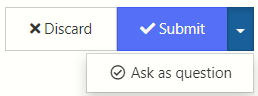
- Submit the post again
- Select the three dot vertical menu of the post that resolves the question
- Select the checkmark saying Mark as Correct

-
Middle-click Scrolling was always working on Windows but not on Linux. I never used any extensions to enable it.
It's now possible to enable it on Linux too:
--enable-blink-features=MiddleClickAutoscrollThread/FR here https://forum.vivaldi.net/topic/24466/middle-click-scrolling-for-linux-version
