How to re-open normally closed windows of Vivaldi (NOT related to crash of Vivaldi)
-
That's not intuitive.
Universally, clicking on the X button is the same as Menu -> Exit!
Also, the closed window(s) should appear in the Windows panel.
How do I add this to wishlist/grivance?
-
@Raindrops1 said in How to re-open normally closed windows of Vivaldi (NOT related to crash of Vivaldi):
That's not intuitive.
I agree.
If you think such feature is useful, please read Request New Feature, open forum Feature Requests and post request.
-
When I do this I see the closed Windows in the Window Panel


-
@npro Strange, no for me on Windows.
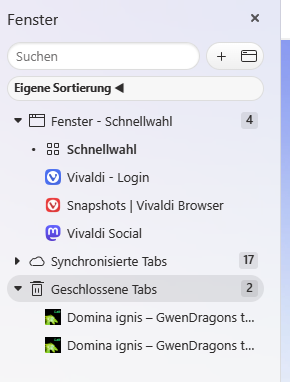
I tested like this:
Start Vivaldi
Open 4 tabs (see Fenster)
Open new window
Open my blog
Close window with the blog tab
Menu Exit
Restart Vivaldi -
@DoctorG I should have known it would be that trivial... It is the good old one, Linux >>> Windoze ...
-
@npro Whic Vivaldi version?
-
@DoctorG
7.4.3664.3and7.3.3635.11 -
Crazy bug!
I will report.VB-116386 "Window Panel for Closed Tabs should have information on window2 - Confirmed
-
@DoctorG I see you want to be a good christian helping Windoze users... ok fine. But just because of this week.
-
@Raindrops1 FIne you foudn a bug.

-
@DoctorG btw why did you go Menu - Exit, OP said he/she just closed the 2 windows.
-
@npro No, i closed one by one, that is the bug.
With Exit the same bug.
Window Panel has aissue. -
@npro Exactly!
I was used to this. Vivaldi must have lost that feature recently.



 *
*