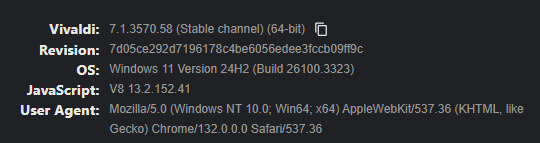Find in page function broken after the 7.1 update
-
I wasn't experiencing this issue before, but after updating to 7.1.3570.50 I've been getting consistent hangs when using Find in Page on PDFs and other websites like Github. Seems to be a regression from 7.1.3570.48.
I haven't been able to reproduce from a clean profile but it happens consistently on my profile, and happens even with all extensions disabled and in incognito. I've attached a minidump to VB-114258.
-
I updated to 7.1.3570.54 (macOS), it still freezes and I have to force quit.
It does not get as frequent as before though, only 2-3 times per day of multiple hours of usage@Meangineer said in Find in page function broken after the 7.1 update:
My browser freezes every time I try to search for "esd" in https://www.analog.com/media/en/technical-documentation/data-sheets/36461fc.pdf
The first two letters of the word do the trick.
7.1.3570.39 (Stable channel) (64-bit)
I cannot reproduce freezing using above method anymore (the older version it works like 50-50)
-
This still happens to me
-
@joao-rossa Please check Vivaldi menu Help → About for more information to get help by us:
Which Vivaldi version?
Which Windows version? -
@narze said in Find in page function broken after the 7.1 update:
I updated to 7.1.3570.54 (macOS)
This is a Windows thread and Vivaldi on different OS does not act the same.
For MacOS issues please ask at https://forum.vivaldi.net/category/34/vivaldi-for-macos -
Seem there is a reopend bug report on such freezes:
VB-112955 "Crash/Freeze using Search (F3) when reaching last result" - Confirmed, developer assigned. -
-
@DoctorG said in Find in page function broken after the 7.1 update:
VB-112955
hsa this been fixed in any snaphot?
-
@joao-rossa
Hi and no, still open but a developer is assigned.Cheers, mib
-

I've experienced similar issue, that my vivaldi browser crash every time I try to search in a PDF, which is quite crucial for me to be able to do!
However, it seems to have been solved when I turned off the "Use Hardware Acceleration When Available" setting
Update: it's still crashing, but not all the time...
Best solution I've found is to use the chrome extension "PDF Reader" -
Still happening even in the latest release. it seems to crash on the last find text.