We will be doing maintenance work on Vivaldi Translate on the 11th of May starting at 03:00 (UTC) (see the time in your time zone).
Some downtime and service disruptions may be experienced.
Thanks in advance for your patience.
Capture Screenshot of Visible Area of Page
-
@beansandfranks at the moment I using tool from vivaldi but is more comfortable to using when you click only one button to save visible area.
-
Also looking for option to capture visible page.
Firefox had this, used it all the time. Alt-Prt-Scrn includes browser, UI tabs I had open, etc.Please enhance capture to offer:
1 - Full Page
2 - Visible Screen
3 - Selection -
Coming from Firefox also. I miss this feature so much!
-
@Pesala Your previously suggested method doesn't work (anymore).
This gets extremely troubling when working in different-ratios previews (F12 - view as on mobile, for example) when I'd need to capture the preview, preferably all of it, but without any "black frame" (caused by taking more than just the preview area).
-
@sirien-neiris
capture a selection is broken since months (perhaps @DoctorG can check the bugtracker for an open bug; my forum search didn't find any related thread)you can always use the screenshotfunction from your operating system, the
printkey at the top of your keyboard and use your picture editing tool from your choice (that's not a comfortable way, but it works) -
@derDay said in Capture Screenshot of Visible Area of Page:
you can always use the screenshotfunction from your operating system, the print key at the top of your keyboard and use your picture editing tool from your choice (that's not a comfortable way, but it works)
Capture a selection works fine for me (as long as I make a selection manually) and should be faster for capturing the visible area than having to use an image editor. Alternatively, the built-in screenshotting tool in Windows can also capture a selection (use
Win+Shift+Sinstead ofPrint Screen) and other operating systems probably have similar functionality (I know my linux machines do). -
@Komposten said:
the built-in screenshotting tool in Windows can also capture a selection
that's a good alternative too
@Komposten said:
Capture a selection works fine for me
oh my god; I found out, that capture selection works but the Screenshot button is grayed out, until you make a selection (that wasn't the case in the past) my fault

 ️
️ 
-
Without this feature, it's very difficult to capture a pixel-perfect image of the visible area. In particular, when DevTools is open with the Device toolbar screen simulation turned on.
There is a background that I don't want included in my screenshots, but only the visible part that a device sees. So it's always extra steps to copy and paste this into an image editor to remove the unwanted area.
-
@Pesala It seems on a mac if you use the Capture Selection option and click on the page, it will not take the screenshot unless you drag to select an area which is difficult to be pixel perfect every time without grabbing the UI elements. It it would default to selecting the visible area and then capture it would be perfect.
-
@Edward802 I agree. Having the second option for capturing the Visible WIndow (without the UI) would be helpful so an extension wouldn't be needed.
-
@huntsberry Not on Windows either. The behaviour has changed since November 2018.
Vote for the first post if you haven't already done so. (Voting again will remove your vote).
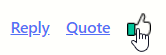
-
Added my vote. I'm surprised this has so little attention.
Beyond Vivaldi's built-in screenshot feature, I'd also like to see support for external screenshot tools to do the exact same thing (take a pixel-perfect screenshot of the visible page, not the toolbars or panels), so that I can use my typical workflow for taking screenshots to also capture ideal screenshots in Vivaldi. The terminology I've seen around this is "control regions".
I use ShareX, a very popular screenshot tool. When using the "region capture" mode, hovering over a window will automatically size the region to the size of the window, which is a fantastic low-friction way to get a pixel-perfect screenshot every time.
Also, when having "Also detect control regions inside windows" selected (ShareX Region Capture setting), apps like Windows Explorer, Google Chrome, Notion, etc., automatically snap to various regions within the app: toolbar, side pane, main pane/web page, etc.
I would like Vivaldi to behave like this, giving us 2 or 3 panes that can be hovered over to provide different selection areas for ShareX. I think this same behavior should exist for the Vivaldi built-in screenshot tool, as others have mentioned above, and I'm wondering if identifying these "control regions" will be the appropriate development area to target to solve both at once.
I found another post about this, but it is archived so I cannot comment or upvote it. https://forum.vivaldi.net/topic/66470/create-a-separate-control-region-for-the-browser-viewport
Edit > Managed to figure out how to take a screenshot of my screenshot tool - not something I thought I'd learn today


You can see that the whole window is not selected, only the page, and without me having to manually select this region. Very handy! I hope Vivaldi can have this feature also.
