Blocked content webpage not working
-
hello i am trying to load complex pages like dropbox or payment on a page and after allowing everything on website permission turned off all extensions enabled no blocking there are still elements not loading cant figure it out i have no problem in chrome why in the address bar on right does it say blocked content but no more info and cant bypass it many services websites are broken i dont see any solutions please help
-
@nik88066 Blocked cookies?
A "Disabled" Extension interfering?
Wrong global or website permissions set? Please try the troubleshooting steps, including testing in a clean profile and disabling adblocking/extensions:
Please try the troubleshooting steps, including testing in a clean profile and disabling adblocking/extensions:
https://help.vivaldi.com/desktop/troubleshoot/troubleshooting-issues/ -
@nik88066
 Welcome in our Vivaldi Community
Welcome in our Vivaldi Community 
Do not hesitate to ask, we are a community to help users.
Enjoy browsing with Vivaldi.
Please use punctuation!
Your sentences without comma and and full stop is allmost unreadable and hard to understand. -
@nik88066 said in Blocked content webpage not working:
bypass it many services websites are broken i dont see any solutions please help
i have tried this issue has been for a few months now yes im updated and disabled all
-
@nik88066 said in Blocked content webpage not working:
why in the address bar on right does it say blocked content but no more info
Had you clicked on the forbidden icon in address field it? What does the popup say?
Please post area screenshot here.On page where something fails click on lock in address field → Website Settings, check if you have set a permission there what could block.
And tell what you have changed/set in Settings → Privacy → Website Permissions → Global Permissions -
@nik88066 Please use punctuation to separate sentences!
-
i already checked all these. the icon doesnt show anything when i click on it. websites with 3rd party logins and sites like dropbox dont work but if i load in chrome its ok. the issue is something todo with blocking other domains than the main site domain thats why i tried turning all security options off . THATS WHY IM HERE LOOKING FOR HELP ; FIGURE SOME1 WITH DEV KNOLEDGE MIGHT KNOW A HIDDEN SETTING THATS CAUSING THIS CONFLICT; IDONT SEE HOW IM THE ONLY 1 WITH THIS ISSUE SINCE ITS ON MULTIPLE WEBSITES OVER A FEW MONTHS AND EVEN WITHOUT ANY EXTENSIONS OR ADD ONS SO IF THERE IS ANY1 WHO CAN HELP I WOULD APPRECIATE IT ..
-
here are images of 1 example however this has happened on many websites
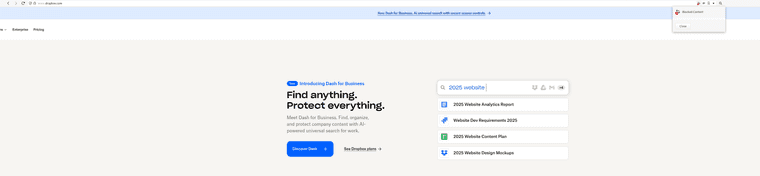

-
@nik88066 Try Guest Profile and tell if that works.
If yes, open your regular profile Settings → Privacy → Cookies ans allow Third Party Cookies, and delete all saved cookies. Try login at Dropbox page again.
In Settings → Privacy → Permissions → Global Permissions Reset Global Permissions and Reset Website Permissions.

-
@DoctorG said in Blocked content webpage not working:
your regular profile Settings → Privacy →
tried didnt change
-
@nik88066 Sad.
Try Guest Profile and tell if that open the page.
-
i have tried that it still having issues not loading forms ...
btw love my german friends
-
@nik88066 Oh, swallow my head!
No full stop
No comma
Had to read it several times to get the point! -
I guess some strict ad/tracker-blocklist of Vivaldi Blocker or adblocker extension causes this.
@nik88066
 Please try the troubleshooting steps, including testing in a clean profile and disabling adblocking/extensions:
Please try the troubleshooting steps, including testing in a clean profile and disabling adblocking/extensions:
https://help.vivaldi.com/desktop/troubleshoot/troubleshooting-issues/
