Vivaldi 7, Mac OS 15.2, YouTube won't play
-
I am running Vivaldi 7.1.3554.3 (Official Build) (x86_64) on my Mac Pro 6,1 with Sequoia 15.2. This Mac is running Sequoia under OpenCore Legacy Patcher version 2.2.
YouTube videos will not play. I get: "An error occurred. Please try again later. (Playback ID: varies on which video I try) Learn More"
Same videos play fine in Safari 18.2.
Along same lines, Vivaldi takes several minutes to load and flashes salmon-colored pages and, now and then, a grey background.
I suspect both issues are related to video memory or memory allocation or both. Activity Monitor indicates this is not a CPU or GPU issues as usage rates are quite small.
Anyone have any ideas I can try to fix this? I used an older version of Vivaldi, 5.5.2805.38 for many years on my old Mac OS without issues.
I have tried installing versions 5.5, 6.9, and 7.1 and all exhibit the same issue.
Thank you.
-
@Appleattic Try 7.1 on an additional new profile.
-
Thanks for the reply. Tried using the "Guest" profile and creating a new profile. Problem persists either way.
Tools > Quick Commands > Manage Profiles
Have also found same problem with Facebook Marketplace videos.
Link to videos I am trying to play are on my web page at: https://www.appleattic.net/video/YouTubeVid1.html
Link is titled "YouTube Videos" but I have same problem when I go to YouTube and try playing the videos without using the above link.
-
Not all videos are affected. Some (not mine) do play. On the ones that don't play, the poster photo loads and content is visible in the preview bar at the bottom of the window. The content is there and loaded but play will not start.

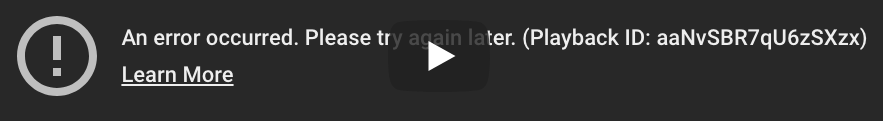
Also have the GPU file created by Vivaldi://gpu utility if anyone needs to see it.
-
Have you ever had a solution? I have the same issue with the lastest Vivaldi.
-
Can I say "me too?" Starting today, YT clips are not playing when I right-click and open in new tab (or in background tab, for that matter). But they do play when I simply click a thumbnail. My hardware accelerator is enabled and I've done a fresh start (as suggested in a separate thread). I'm using Vivaldi 7.3.3635.9 on an up-to-date Mac.
-
YouTube is working for me. Maybe it works better with an Intel Mac?
-
I may have fixed it. It may have been as simple as clearing the cache and cookies, which I hadn't done in a LONG time. Hope it holds.
-
Don't know if it helps but maybe another hint: I had glitches on YouTube too (videos aborted, adblocker notes, videos didn't start, loading-circle endlessly ... uhm circling?). Also Mac with Apple Silicon, newest software.
Solution for me was: Vivaldi's integrated Adblocker seemed to have triggered something on YouTube for me. At least in 7.1 or 7.2 when I found out. I clicked on the shield-icon in the address bar on the YouTube website to disable Vivaldi's internal blocker there and since then, I didn't have any issues anymore. The Videos work perfectly, load fast, no errors, no delays, no sudden abortions.
If you don't want ads, a little bird told me that uBlock Origin Lite works great, but remember, you're not allowed to use Ad blockers on YouTube.

-
I am using ad blockers with YouTube. I usually watch their videos with LibreWolf, where I have uBlock Origin with a couple of blocklists specifically for YouTube ads.
With AdGuard in Vivaldi, I copied the hostnames listed in one of the blocklists into my personal blocklist and that seems to be somewhat effective. -
Heavy users of YouTube might consider going ad-free (they call it Premium). It's not cheap -- $13.99 per month -- but it works really well, the ads have disappeared, and it syncs across all your devices. Back on point, I'm still working trouble-free on YT one day after clearing my cache and cookies.
