Address bar is still annoying for me
-
The address bar is still very annoying.
- when typing a URL it always pulls out weird links from history instead of going to the domain which is in favourites
- when trying to search it randomly picks irrelevant URLs instead of searching for term
- doesn't find URLs in the history
- suggests weird URLs not in history or favourites
- does not remember typed in URL history, always have to retype URLs in manually over and over.
For example if I type "this is dumb" in the address bar it wants to go to a random youtube video from history with dumb in the title rather than search google for "this is dumb".
-
@simonvr
Hi, understandable, the address bar features are more complex than in all other Chromium browsers.
In short, disable all you don't need in the Drop-Down Priority list.
Move list entries up or down depending your priorities.
Enable Autocomplete on Domain First.
For example you can open synced tabs from other devices, if you don't need it disable it or move it down, and so forth.Cheers, mib
-
@mib2berlin OK I will disable best result and other options and see if it helps thanks
-
Lets examine the address bar behaviour
If I type "vivaldi forums" in to the address bar, it does not suggest the forums.vivaldi.net
I have to type "vivaldi" then I see forum.vivaldi.net but only because I had typed it in manually under typed history.
Surely if I type vivaldi forums, it should suggest forums.vivaldi.net or is it lacking any logic to work with subdomains?
Also under history, it uses the title of the webpage to find vivaldi forums and comes back with only google search results that I did for those terms. However "vivaldi Forum" is in the title of the webpage after the |. Is that a domain title rather than a webpage title after the | ?
Is there a way to search history on the domain? rather than the title in the address bar? If I want to search the title I would use the full history page search, which appears to have a title word filter, rather than an actual index and search.
Another point, the address bar under "history" results appears to be very dated, its suggesting duckduckgo links, I have stopped using duckduckgo some years ago. Went back to google. Just yesterday I posted on the forum and it is not suggesting those pages under history. Surely the search history should be reverse dated, showing the mostly recently visited history?
edit: I do have that very large history. could that be causing the history to come back with weird results? it is like almost 4 years of history now.
-
@simonvr Did you mistype those addresses?
forum.vivaldi.net (singular) is the correct link!
"forums" (plural) is incorrect.
-

try these priority settings
-

-
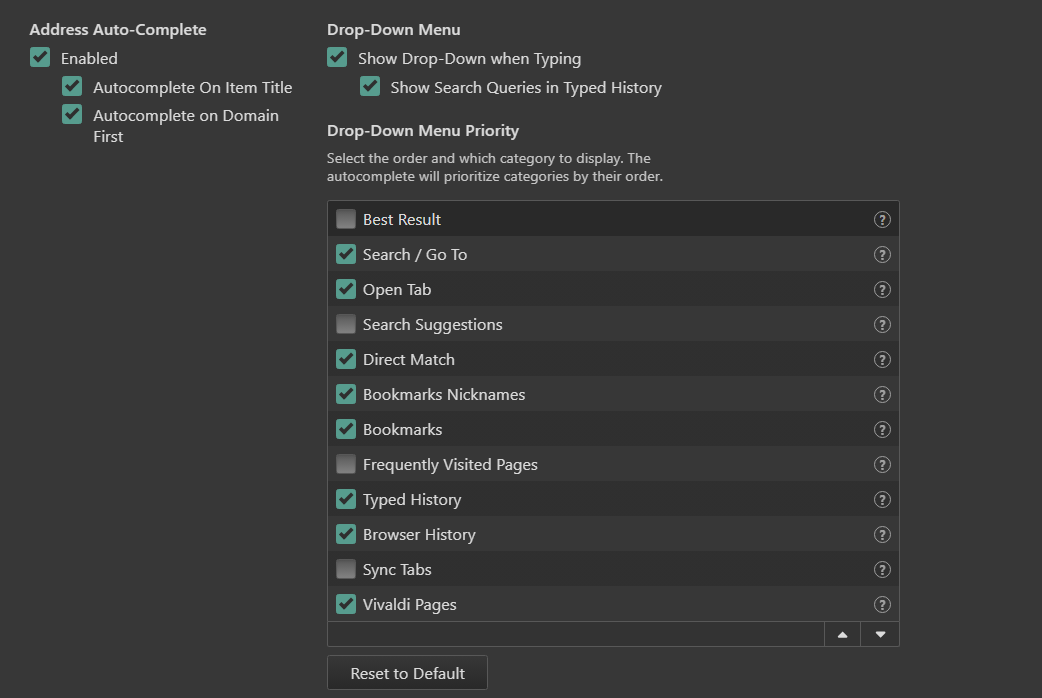
looks like its matching on the url of the search results term
-
@simonvr said in Address bar is still annoying for me:
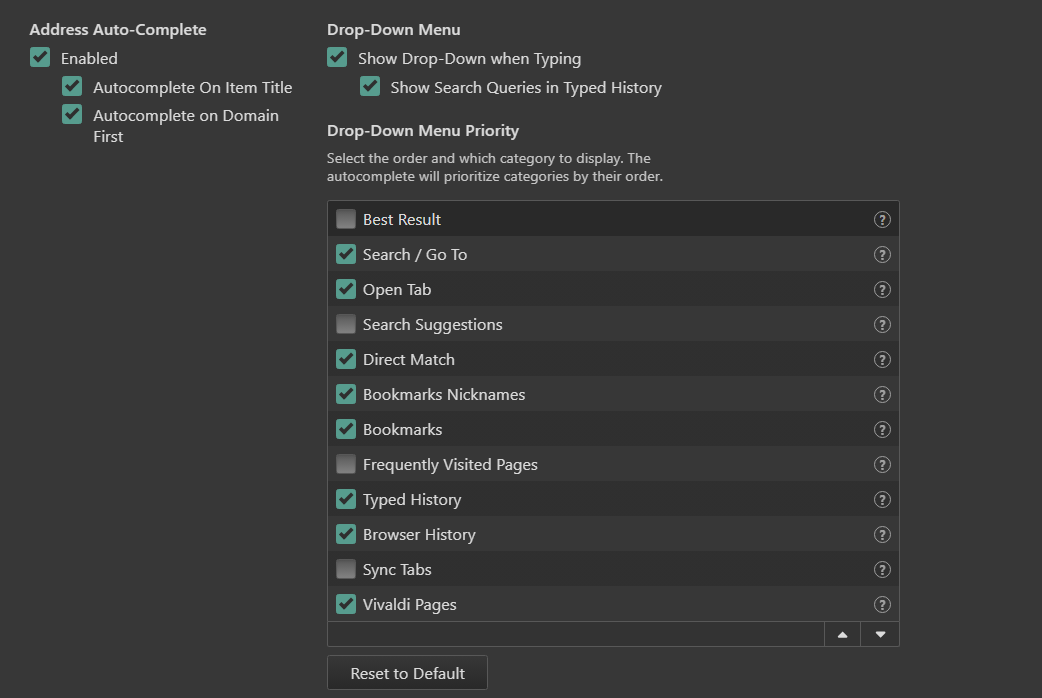
looks like its matching on the url of the search results term
copy my screenshot and test again oh also

-
makes no difference having them all selected, same result.
Is it possible export history in to a csv? I might make another thread
-
@simonvr make a new thread for that question
-
@simonvr the list oorder matters the higher priority influence results more
-
So I exported my huge browser history with an addon. it was 73mb
Then I wiped it completely using the delete browsing history.
Strangely now when typing the same address box term, the history comes back with the exact same duckduckgo links. very weird.
I am going to have try a new profile I think but that will take some time and effort.
-
@simonvr you are right it was forums vs forum, so dumb.
I read it the other way around.
