New look, new feature – Vivaldi Browser snapshot 3483.4
-
@g_bartsch - odd - it works for me but i run all sorts of changes in the panels so maybe the mod adds to one of those
this is with original code
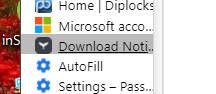
this is with my change

its not much of a change but it trims a couple of pixels off the top edge
reducing it any more cuts the top off the icon [for me]
-
@adacom I'm glad it's working for you.
Here's my feature request:
https://forum.vivaldi.net/topic/101649/a-setting-to-reduce-the-line-height-of-all-list-items
-
I tried new Vivaldi ulra-rounded theme called "Vivaldi" with regular UI density. Didn't like it

Other new themes like Paint, Beach, Private with slightly-rounded floating tabs like in Firefox are okay. I would rather have such tabs as default and not those in new Vivaldi theme.
I still don't like that Accent options for tabs are enabled by default.
I am going to keep using my 100% square, non-floating tabs and Compact UI

-
@sjudenim said in New look, new feature – Vivaldi Browser snapshot 3483.4:
[BUG]
I don't use the the full window version of panels (notes, calendar, etc.), I tend to use them with the side panel so I don't know how long this has been an issue. The panels are not saved in the state I set them. For example, setting the calendar to Month view is not remembered when I restart Vivaldi. Same thing happens with the size of the Notes when I resize them or change the headings that I want visible or not. Everything just defaults to the original setting.
This is an issue at least in the previous Snapshot as well
I've been able to find out what triggers it, it's when you use the
Dashboard. When jumping betweenPage Panelsand theSpeed Dial(I don't have other folders there), I can close Vivaldi and the state of the panels are remembered when I re-open it. But if I use theDashboardat all, when I close Vivaldi and then open it again, all thePage Panelsstates are reset.This did happen it the previous Snapshot somewhat too but it definitely happens when using the Dashboard.
Enjoying the Dashboard though, opens up quite a lot of possibilities.
-
@archit2006: its under tools mate maybe a bit unintuitive but its there
-
@mib2berlin: oh ublock does that? thanks for the info
-
Pretty sure it doesn't do that. You can see for yourself that uBlock is not blocking anything on those internal pages.
-
I really like this new look!
Unfortunately the snapshot crashes a lot on my laptop so I reverted back to the stable release.
I'm very eager to see this new look on stable at a later point though.
 Good work!
Good work! -
@barbudo2005 No, for me 6.42 or 6.333 or 6.π or 6.999 or 6.0815 would be funnier version number.
-
I thin, if users like Dashboard and ist is stable enough, we will need dashboard.vivaldi.net store

-
@sjudenim
Hi, a user report this here in the forum, no images in some mails with enabled uBlock, all images appear with uBlock disabled.
I am to lazy to search for the thread, just mentioned what the user reports.
Extensions can do anything in a browser and mail is an extension itself, not a page like settings.Cheers, mib
-
Images are blocked by the mail client and/or the mail provider. uBlock tells you what it is blocking.

Is it possible that that user had some sort of list that was blocking them? Maybe, but I don't think it is active on internal pages.
To suggest that it is also blocking the loading of local settings would mean it is acting like an anti-virus.
I think you should look into that before spreading second hand, unverified information.
-
@sjudenim I also think ubo doesn't work on mail at all. Wondering what happen if an user remove the chrome schema on the trusted sites section...
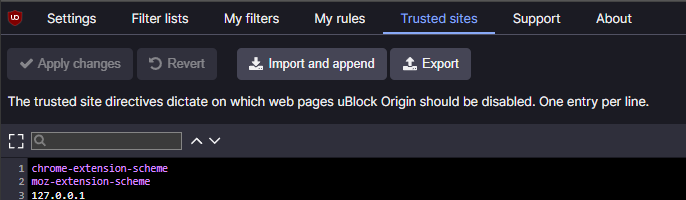
-
This update will for sure alienate elder users. It's not that good-looking either, on the contrary, it is too round (= more "feminine" design, not neutral/professional enough), some icons are confusing (windows icon that looks like a pot with steam, the "X" for translation), their contrast is weak with those greys (looks like ithey were drawn with a pencil), some have "volume" but others not (= inconsistency). The time display in black font looks weird next to those "fat" grey icons. It started to look like Opera from a few years ago.
-
This is what I found on that https://github.com/gorhill/uBlock/wiki/Dashboard:-Trusted-sites
Doesn't really say much. It also doesn't let you remove those from the trusted site, I just tried.
-
@daniel said in New look, new feature – Vivaldi Browser snapshot 3483.4:
here is lots to like! E.g., Tab Stacks are much more distinct on the Tab Bar.
Still too "busy" with all the similar colors of the same family and lines, and eye straining with light themes. If only you would improve the Windows Panel for that (and obviously for better functionality as well -using any of the available options has its own big disadvantages, and is rather a pain using-)...

-
@npro I'm in my 70's, and like the new design better than the old. Of course, though, I use compact UI setting.
-
@Ayespy you are not the "representative" elder average user though, you have been using Vivaldi since the Opera Presto days.
-
@npro I submit no one is the "Representative" older user. Everyone is unique. We typify people at our peril.
-
@Ayespy said in New look, new feature – Vivaldi Browser snapshot 3483.4:
@npro I submit no one is the "Representative" older user.
@Ayespy the representative average user. From what I've seen over many years, older people go by habit and visual recognition, so if they see a new unfamiliar icon the troubles have just begun.



 *
*