Save / Export Workspaces
-
Feature Request - Save Workspaces
The new Workspaces is great! Almost totally replaces my "Windows Namer and Replacer" extension. It would be amazing if we could save workspaces.
--
ModEdit: Title -
I've seen posts like this requesting to save workspaces but for me, whenever I switch to a different workspace the tabs are still as I left them; whenever I close the browser and reopen it the tabs are still as I left them and the workspaces are still the same; What else is there left to save?
Or are you talking about saving their state like sessions do?
-
What about this? It seems enough:
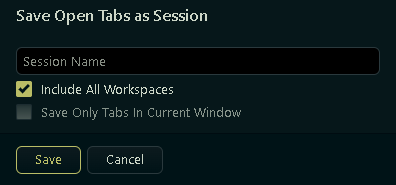
File -> Save All Tabs as Session...
-
@pauloaguia
No. I am talking about exporting my saved Workspaces so that if anything happens to this browser, my PC, or if I decide to use a different PC that my Workspaces can be loaded on the new device. I used FF for a long time, and there was an extension named Simple Tab Groups (the Chrome equivalent is Sync Tab Groups), but on Chrome (or Vivaldi), it doesn't work well. It rearranges my tabs when I switch to that group. Workspaces in Vivaldi works nicely cuz it only loads the ONE tab when I switch to the Group, unlike Sync Tab Groups. Make sense?
Also, Saving a Session does not work fully either, as it opens all my groups again and there are duplicates when Workspaces is on. (a bug probably, but if that feature can be ported to saving the Workspace Tabs, then GREAT!) -
@alan8it
I really want this too, for exactly the same reason you want it.
An Export Workspaces feature the way there is an Export Bookmarks feature. -
How about the ability to sync workspaces that would contain the list of the Workspaces and their Tabs and Tab Stacks?
-
@wksantiago said in Save / Export Workspaces:
about the ability to sync workspaces that would contain the list of the Workspaces and their Tabs and Tab Stacks?
Any news on the ability to sync workspaces that would contain the list of the Workspaces and their Tabs and Tab Stacks?
-
@wksantiago no progress.
-
In case there is a need to recover in a new laptop. How do users recover workspaces and tabs organization?
-
How I wish I had seen that this was an issue before wiping my PC.
I synced my settings to my account and even took a backup of my local Vivaldi user profile to cloud storage as an extra backup.
Deleted all cache files from the profile to reduce clutter.
Unfortunately, after wiping the PC and restoring the synced profile, I was disappointed to find that my workspaces had not been restored.
I restored my profile backup from cloud storage. This restored my Workspaces but not any of the tabs.I'm giving my +1 for having a dedicated export function for workspaces or Sync of Workspaces on a Per-machine basis. This way, I can keep my home PC and my work PC separate, as both sync to the same Vivaldi account.
-
@Nixxen
Hi, you have to delete the folder Sessions in the new install and copy the file Preferences and the old folder over.
I have often copy the whole profile folder over to a new system, delete the files Login Data and Login Data Journal.
Then start Vivaldi and connect to sync.
Iirc I cant get extensions to work, you have to reinstall.Cheers, mib
-
I also think that in my workflow it would be useful in a sense that sometimes I would like to save a named workspace and open when needed and then close again. Let's say I would have a workspace "work" and I would like to open this workspace during the day, work there and then close it. Currently I'm doing this thing with sessions but personally I would prefer to have named workspaces in one window rather than having multiple windows open.
I would like to say that sessions are pretty good and so far I'm more than happy how they work but being able to save workspaces and load them in current window when needed I think that would fit it my workflow really nicely
