Tab renaming – Vivaldi Browser snapshot 3392.10
-
Upgraded today, now no sound at all. Rumble, youtube, nothing. Sound working fine in all other programs, was fine in previous snapshot. On the volume control / applications tab vivaldi does not show as it should when playing a video.
Vivaldi 6.9.3392.10 (Official Build) snapshot (64-bit)  Revision 86911441418b2e0d7b30207ad94ae0fba7f617ff OS Linux JavaScript V8 12.6.228.19 User Agent Mozilla/5.0 (X11; Linux x86_64) AppleWebKit/537.36 (KHTML, like Gecko) Chrome/126.0.0.0 Safari/537.36 Command Line /usr/bin/vivaldi-snapshot --profile-directory=Default --flag-switches-begin --enable-experimental-web-platform-features --flag-switches-end --disable-smooth-scrolling --save-page-as-mhtml Executable Path /opt/vivaldi-snapshot/vivaldi-snapshot Profile Path /home/paul/.config/vivaldi-snapshot/Default Variations Seed Type Null -
Keeps overriding and re-enabling over and over the automatic update feature, imposing stupid download/install and asking for relaunch as I don't want this. Last time bafore I switch to a browser that really respects my choice of not having autmatic updates. Silly.
-
@paul1149 Try
sudo alsactl init; rm -R ~/.pulse*; pulseaudio -k -
@Ruarí said in Tab renaming – Vivaldi Browser snapshot 3392.10:
fix issues
- In Settings, enable Mail and News Feeds
- Move the Mail and News Feed icons to the very top of the panel
- Open the sidebar and click the Mail icon
- Close the browser
- Open the browser - in the sidebar the focus will ALWAYS move below the first two icons (Mail and News Feeds)
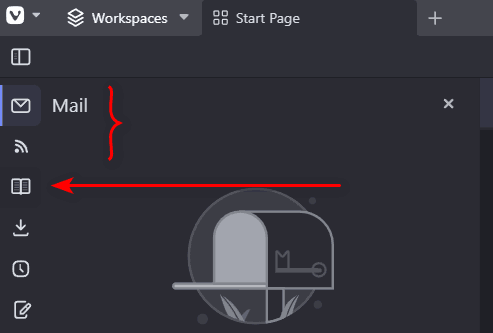
-
@DoctorG said in Tab renaming – Vivaldi Browser snapshot 3392.10:
sudo alsactl init; rm -R ~/.pulse*; pulseaudio -k
Thanks. Here's the result of that:
sudo alsactl init; rm -R ~/.pulse*; pulseaudio -k [sudo] password for paul: Found hardware: "HDA-Intel" "ATI R6xx HDMI" "HDA:1002aa01,00aa0100,00100700" "0x1002" "0xaae0" Hardware is initialized using a generic method Found hardware: "HDA-Intel" "Realtek ALC1220" "HDA:10ec1168,1462ec91,00100101" "0x1462" "0xec91" Hardware is initialized using a generic method Found hardware: "USB-Audio" "USB Mixer" "USB1bcf:2281" "" "" Hardware is initialized using a generic method Found hardware: "USB-Audio" "USB Mixer" "USB0556:0001" "" "" Hardware is initialized using a generic method rm: cannot remove '/home/paul/.pulse*': No such file or directory Command 'pulseaudio' not found, but can be installed with: sudo apt install pulseaudioAnd the system info I should have included:
Kernel: 6.1.0-13-amd64 [6.1.55-1] arch: x86_64 bits: 64 compiler: gcc v: 12.2.0 parameters: BOOT_IMAGE=/boot/vmlinuz-6.1.0-13-amd64 root=UUID=<filter> ro quiet splash init=/lib/systemd/systemd Desktop: KDE Plasma v: 5.27.5 wm: kwin_x11 vt: 7 dm: SDDM Distro: MX-23.3_KDE_x64 Libretto October 15 2023 base: Debian GNU/Linux 12 (bookworm) Audio: Device-1: AMD Baffin HDMI/DP Audio [Radeon RX 550 640SP / 560/560X] driver: snd_hda_intel v: kernel bus-ID: 1-5.4.2.2:10 pcie: gen: 3 chip-ID: 0556:0001 speed: 8 GT/s class-ID: 0102 lanes: 8 bus-ID: 2b:00.1 chip-ID: 1002:aae0 class-ID: 0403 Device-2: AMD Starship/Matisse HD Audio vendor: Micro-Star MSI driver: snd_hda_intel v: kernel pcie: gen: 4 speed: 16 GT/s lanes: 16 bus-ID: 2d:00.4 chip-ID: 1022:1487 class-ID: 0403 Device-3: Asahi Kasei Microsystems AK5370 I/F A/D Converter type: USB driver: snd-usb-audio Device-4: Sunplus Innovation SPCA2281 Web Camera type: USB driver: snd-usb-audio,uvcvideo bus-ID: 1-5.4.3:8 chip-ID: 1bcf:2281 class-ID: 0102 API: ALSA v: k6.1.0-13-amd64 status: kernel-api tools: alsamixer,amixer Server-1: PipeWire v: 1.0.0 status: active with: 1: pipewire-pulse status: active 2: wireplumber status: active 3: pipewire-alsa type: plugin 4: pw-jack type: plugin tools: pactl,pw-cat,pw-cli,wpctlI'm not sure pulseaudio is being used? I seem to remember some talk about that at mx linux.
-
Please add a "Move Tab to End (Right)" & a "Move Tab to Start (Left)
-
-
@Ruarí said in Tab renaming – Vivaldi Browser snapshot 3392.10:
A sentence ending with an interrobang asks a question in an excited manner, expresses excitement, disbelief or confusion in the form of a question…
... or asks a rhetorical question.
-
@Preorian me poor ol’ dragon causing so much fire with a small !? magic sign

-
Hi, I have some problem since this patch
I already try reset the settings (I delete User Folder)The problem is when I try to enter "Youtube" to the address bar it doesn't open Youtube but just redirect me to my other already opened Youtube tabs
-
@blueharizon in Settings > Address Bar > Drop-Down Menu Priority, try turning off or reducing the priority of Open Tabs
-
Tab renaming! Wow, thank you; this will be very useful!!
-
If possible, please add an option in settings to open tabs in new tabs using the address bar
-
@295001366
Hi, if you need a new feature create a feature request.https://forum.vivaldi.net/category/185/desktop-feature-requests
You can search for existing requests, I bet this is one of the 5000 requests we have already.
https://lonmcgregor.github.io/VivaldiFeatureRequests/#tag=&req=&minscore=0&tagsEnabled=
Cheers, mib
-
@295001366 Shift+Enter should already work.
-
@Pesala Shift+Enter . It seems to open a new window. Is there a shortcut key to quickly open a tab in the address bar of this window? Thank you
-
@295001366 For me, it opens a new tab.
-
is this intended or a bug:
since 1-2 month if you close a second window and reopen it (via trashbin), the first tab is active. before it was the last opened tab, which was activeWin10 22H2
-
Scrolling broken on tfl journey planner
No problem on Stable; broken on latest Snapshot. Also broken on New Private Window and with uBlock Origin disabled.
Reported bug:
VB-107747 Scroll Bar not available on tfl Journey Planner
-
@barbudo2005 Right click on tab, then choose Rename.

