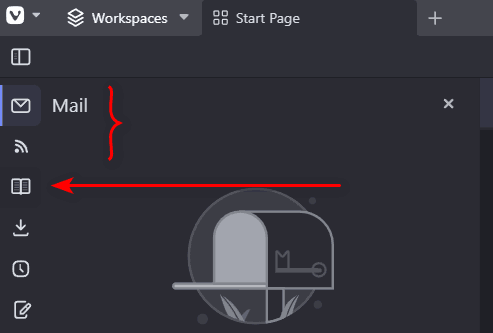Tab renaming – Vivaldi Browser snapshot 3392.10
-
@derDay Malicious ghosts in your browser

-
Do your sync servers have ipv6 support? It seems that I have errors with sync by ipv6.
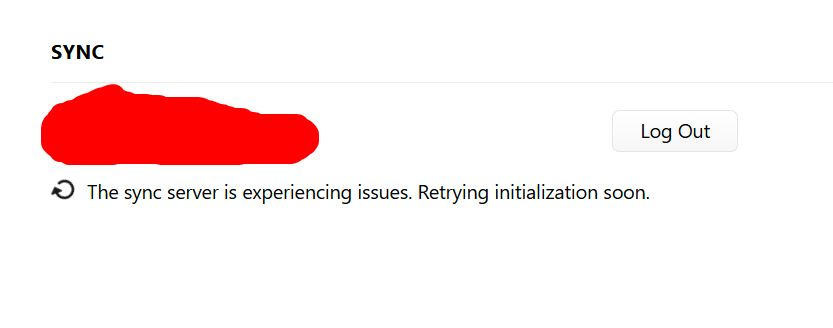
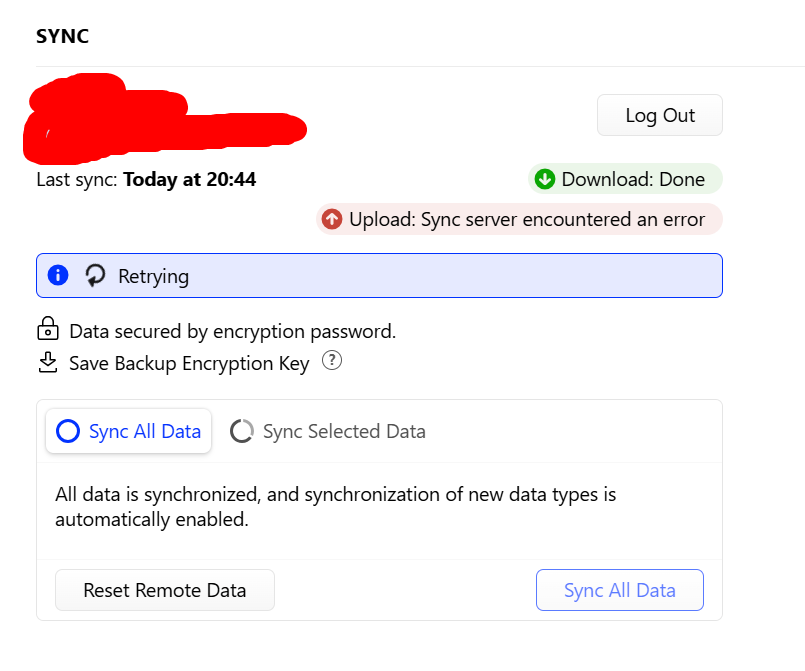
-
@aplan Sync issue is known, no need to report issues to tracker;
the sync server team is working on this. -
@DoctorG Thanks. And what about ipv6? Or ipv4 only?
-
@aplan bifrost.vivaldi.com is 31.209.137.10
Not connected over IPv6. -
Last opened Panel is not remembered between restarts of the Browser. Always jumps to the Bookmarks panel after restart.
-
@Thot In my case, the first panel is the mail panel. On restarting Vivaldi, that has focus.
-
@Thot Works nice for me on Windows 11, panels are not floating and lats open panel is remembered.
-
@Pesala said in Tab renaming – Vivaldi Browser snapshot 3392.10:
In my case, the first panel is the mail panel. On restarting Vivaldi, that has focus.
That means it’s always the first panel that has focus.
-
@DoctorG said in Tab renaming – Vivaldi Browser snapshot 3392.10:
and lats open panel is remembered.
So an explicit Mac Problem (maybe). Maybe not because as far as I know @Pesala is on Windows.
-
@thot: not so here, my first panel is email but after every restart my downloads panel opens. PS; I'm om Win10
-
@PNNL said in Tab renaming – Vivaldi Browser snapshot 3392.10:
my first panel is email but after every restart my downloads panel opens
Which is which one from top? Just trying to narrow down the error as much as I can.
-
@Thot I can no longer reproduced the issue.
-
@Pesala said in Tab renaming – Vivaldi Browser snapshot 3392.10:
I can no longer reproduced the issue.
Doesn't happens anymore for you?
-
[Keyboard][Windows] Further issues with Alt+F4
Almost there, Alt+F4 per se now works.
There is still some problem when you use Menu/Exit (Ctrl-Q for me as shortcut) BUT you press Esc to abort, at that point saving an image/anything will cause the "waiting Vivaldi to close" popup.
It doesn't happen if trying to close by pressing Alt+F4 or using the X button on top right, and Escaping. -
Thank you
-
Upgraded today, now no sound at all. Rumble, youtube, nothing. Sound working fine in all other programs, was fine in previous snapshot. On the volume control / applications tab vivaldi does not show as it should when playing a video.
Vivaldi 6.9.3392.10 (Official Build) snapshot (64-bit)  Revision 86911441418b2e0d7b30207ad94ae0fba7f617ff OS Linux JavaScript V8 12.6.228.19 User Agent Mozilla/5.0 (X11; Linux x86_64) AppleWebKit/537.36 (KHTML, like Gecko) Chrome/126.0.0.0 Safari/537.36 Command Line /usr/bin/vivaldi-snapshot --profile-directory=Default --flag-switches-begin --enable-experimental-web-platform-features --flag-switches-end --disable-smooth-scrolling --save-page-as-mhtml Executable Path /opt/vivaldi-snapshot/vivaldi-snapshot Profile Path /home/paul/.config/vivaldi-snapshot/Default Variations Seed Type Null -
Keeps overriding and re-enabling over and over the automatic update feature, imposing stupid download/install and asking for relaunch as I don't want this. Last time bafore I switch to a browser that really respects my choice of not having autmatic updates. Silly.
-
@paul1149 Try
sudo alsactl init; rm -R ~/.pulse*; pulseaudio -k -
@Ruarí said in Tab renaming – Vivaldi Browser snapshot 3392.10:
fix issues
- In Settings, enable Mail and News Feeds
- Move the Mail and News Feed icons to the very top of the panel
- Open the sidebar and click the Mail icon
- Close the browser
- Open the browser - in the sidebar the focus will ALWAYS move below the first two icons (Mail and News Feeds)